MIUI, Xiaomi's first product, was launched in August 2010. Today, MIUI boasts a fan base of more than 280 million active users in 55 languages and 142 countries. MIUI 9 is designed to enhance the user experience, with smoother, smoother operation and battery usage improvements. But most importantly, it's lightning fast!
The lightning-fast MIUI 9

MIUI 9 is lightning fast and responsive, the image viewfinder, smart assistant and smart app launcher are the most important features of MIUI9. These features make all entertainment functions just a tap away. In MIUI9, more than 50 features have been reworked and simplified to deliver what they promise. See for yourself!
Not only is it lightning fast, it's stable!
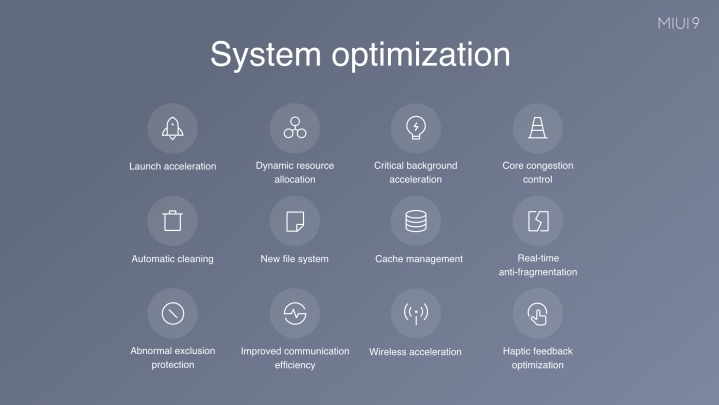
Android is prone to slowdowns and crashes. Why stop supporting devices when they've already reached their peak? Why not optimize/improve it when a new version is released? In order to ensure that MIUI9 delivers an excellent user experience, a lot of time and effort has been invested by developers to optimize the system. New file system, better cache handling, wireless speed boosts, to name a few. But let's see it in action.
In the video above you can see a comparison test of the Mi6 (MIUI 9), Huawei P10 (EMUI 5.1) and Samsung S8 (SE8.1). All three started with freshly installed systems and apps. But I'm sure everyone already knows which phone came out on top... (shorter time, less hangs/slows)
Faster start-up
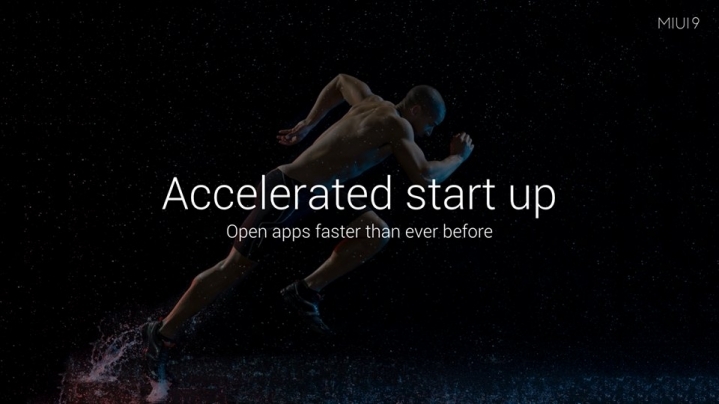
We can open apps faster than ever in MIUI9. How can we achieve this?

Optimised haptic feedback, intelligent CPU acceleration and optimised thread scheduling are the secret to achieving this result. No matter if you're launching games, system apps or third-party apps, once you tap the app icon, you'll be amazed at the explosively fast app launch! We show you!
Once again, it was the triple test, Mi6 (MIUI9), Huawei P10 (EMUI 5.1) and Samsung S8 (SE8.1), only this time the 50 most popular Chinese apps were put on the three phones and measured for their launch speed. Who's the winner with 43 points?
Dynamic resource allocation under MIUI 9

Dynamic resource allocation helps you focus resources on the application you're using, so that it's smoother, smoother and background processes don't interfere with the user experience. MIUI9 prioritises the resources you use. In reality, it looks like this.
In the first part of the video, they switch between applications while a large file is downloading in the background. In the second part of the video, a latency test is performed where a game is started and a download is going on in the background.
Image search in MIUI 9
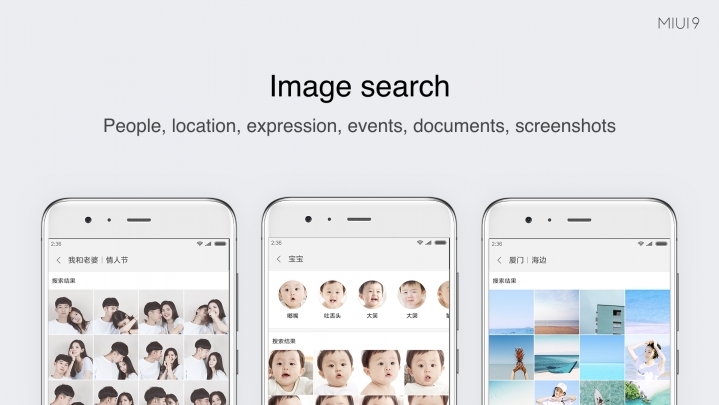
Smartphone cameras have evolved a lot over the years and have finally become one of the most important tools in photography. This has happened simply because they are convenient and always at hand. But at the same time, it has become a huge and difficult task to organise and search for the photos and videos you have taken.
In MIUI 9, image search has been given a powerful search engine in Mi phones that can distinguish images by typing in keywords, including conversations!

Type anything into the search box and the new search engine will do it all for you. If you want to treat your wife on Valentine's Day, for example, and want to find the best photos of you and your wife together, just type "My wife and I" into the search box and the search engine will show you all the photos of you and your wife. Isn't it fantastic?

It's true that it's easy to run a search like child, baby, etc. and it will list all the children, but you can make it harder and narrow it down with keywords like smiley, cute, wink, open mouth, tongue, etc., and it will list exactly the images you're looking for!

MIUI9's image viewfinder is a powerful and intelligent tool, but you can also use it to search for important documents like your access card, passport, credit card, debit card, business card, pumpkin bottom. :)
The search engine can also search for text in photos and screenshots. Huh? How do you like it?
Intelligent assistant

Slide your finger directly on the main screen and the smart assistant will find everything you need. The smart assistant gives you instant access to information and frequently used apps with one click, and it's the easiest way to find anything and almost anything you want, from schedules to notes and more. Read more about this feature here.
MIUI 9 smart app launcher

You're just two steps away from getting all the information you need right away. For example, if you met somewhere Xiaomi CEO in an article and you still don't know who it is. Just long press on a name, term, product, link and the relevant information will appear. Chinese users don't need to open an app to make a purchase, for example.
Split screen
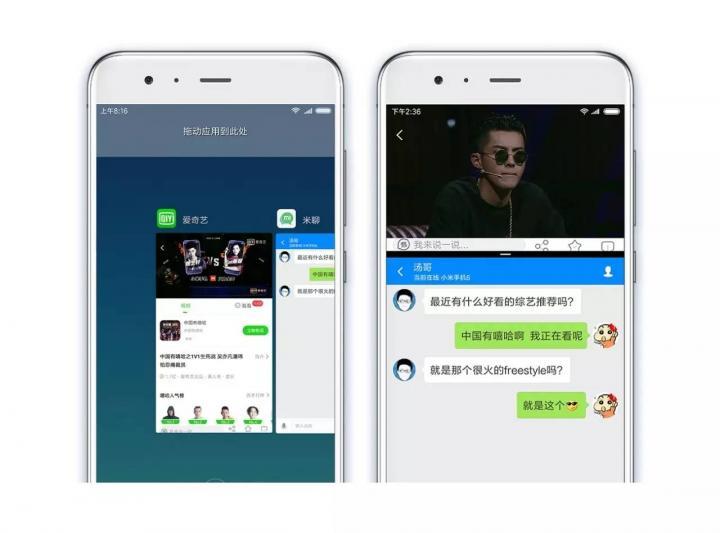
Increase your efficiency through a split screen. Bring up "Running apps" mode by tapping the Menu button, tap "Split screen mode" in the top left corner, select the app you want to use from the running apps you want to share, then drag it to the top.
- MIUI app support
Due to the rather specific usage scenarios of the split screen view, MIUI apps will automatically determine whether to enable the feature according to your display requirements. For example, Dialer does not support split screen.
- Third-party application support
- Third-party applications should be updated to the latest versions that support split screen view
- Due to the support provided by the application developers, some applications will not work on the split screen.
Notification filter

Notification filters identify insignificant notifications and automatically determine the priority level of the notification received.
Customise the main screen

The way the home screen is edited has been redesigned and the icon definition function has been optimised to provide users with a smarter and more convenient editing experience. The bottom menu has now been reduced to three, background image, widgets and home screen.
3 new topics
MIUI9 introduces three new default themes, Unlimited, Colourful Fantasy and Cool Black. In the new interface and themes, the dock icons underneath the names are not there, giving a nicer effect. The names of the new themes are not yet final.



And of course the default theme at installation

We hope it was a nice summary, when we have more official information about the new system, you will be the first to read it!
Read more about MIUI9 release you can read here.




















![[149] HyperOS heti hibajelentés](https://helloxiaomi.hu/wp-content/uploads/2024/04/hyperosbugreportindex-218x150.webp)

