Many people who have already installed the MIUI 14 update are not entirely happy with the way it looks, which is to say that almost nothing has changed. So I thought I'd give you a good roundup of the changes that are really new in MIUI 14, compared to MIUI 13-compared to.

Only Global EEA versions will be included in the comparison, and the phones will be the Xiaomi 11 Ultra and the Xiaomi 13. The first one should be the most basic, the first thing you see is the home screen and Settings.
Home, Settings
| MIUI 13 | MIUI 14 |
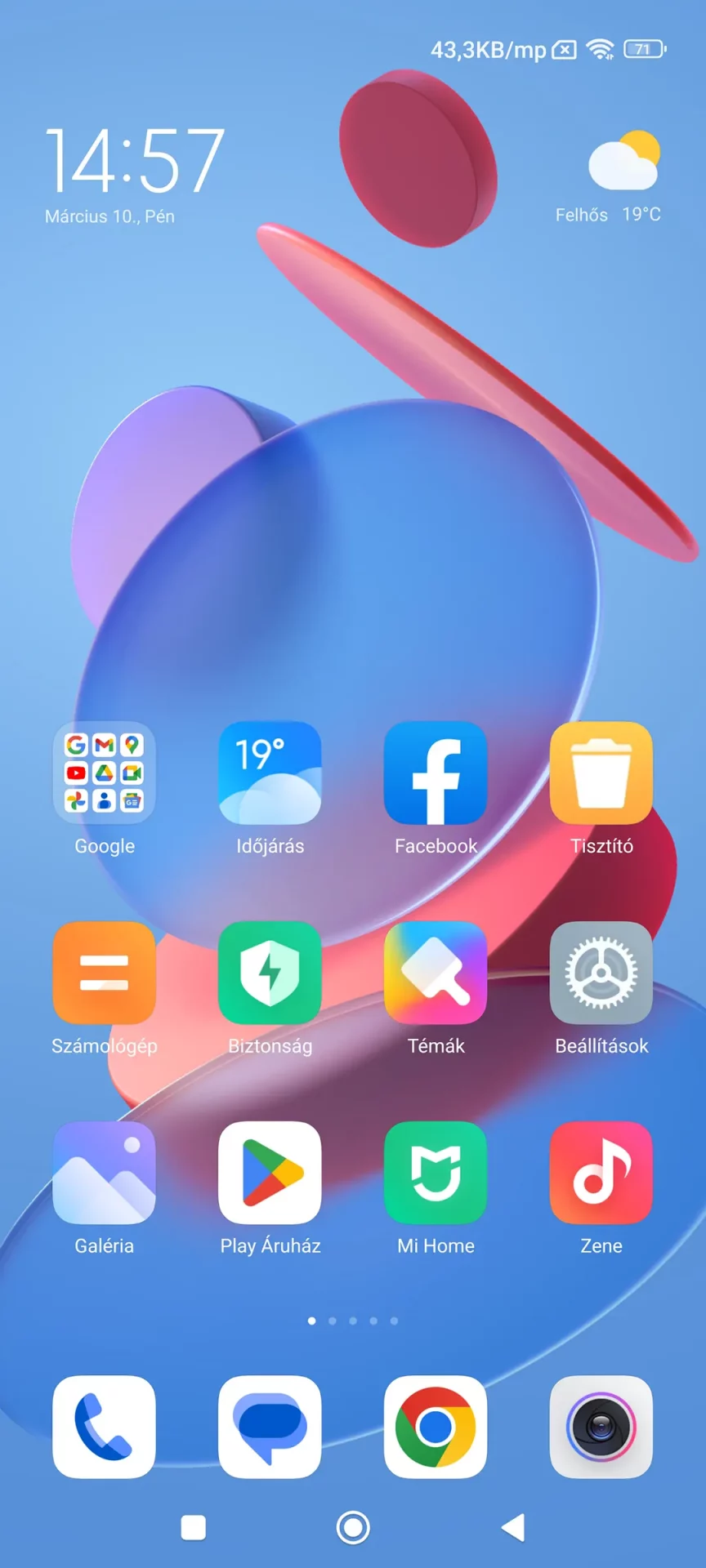 | 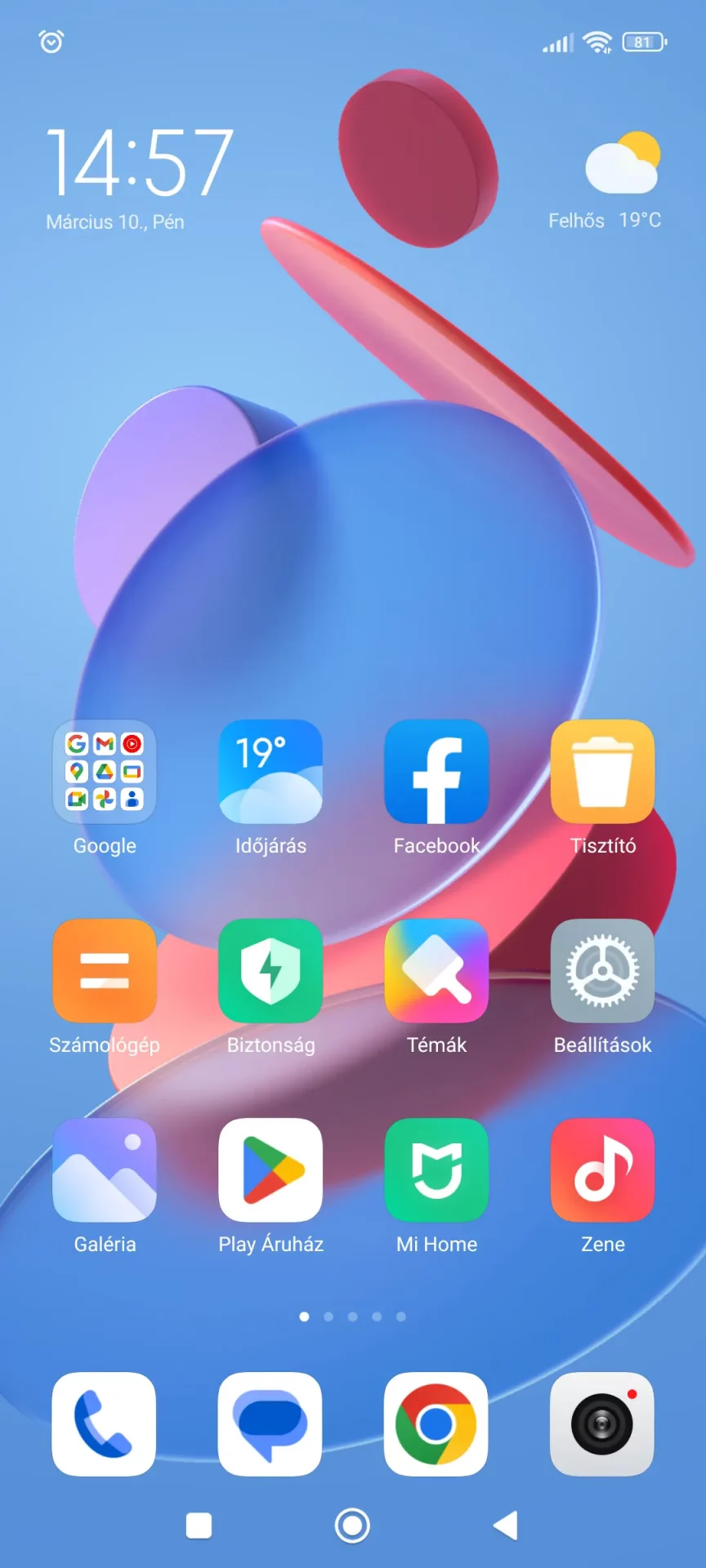 |
In both systems, the basic theme (Classic) is set, with the same background image. The position of the selfie camera is now nme, in the top left corner in the 11 Ultra and in the middle in the Xiaomi 13. Ignoring this, you can hardly notice any difference. Except for one thing. The camera icon is new! Wow! No size, no font, no shade, no nothing. Everything in the settings is the same.
| MIUI 13 | MIUI 14 |
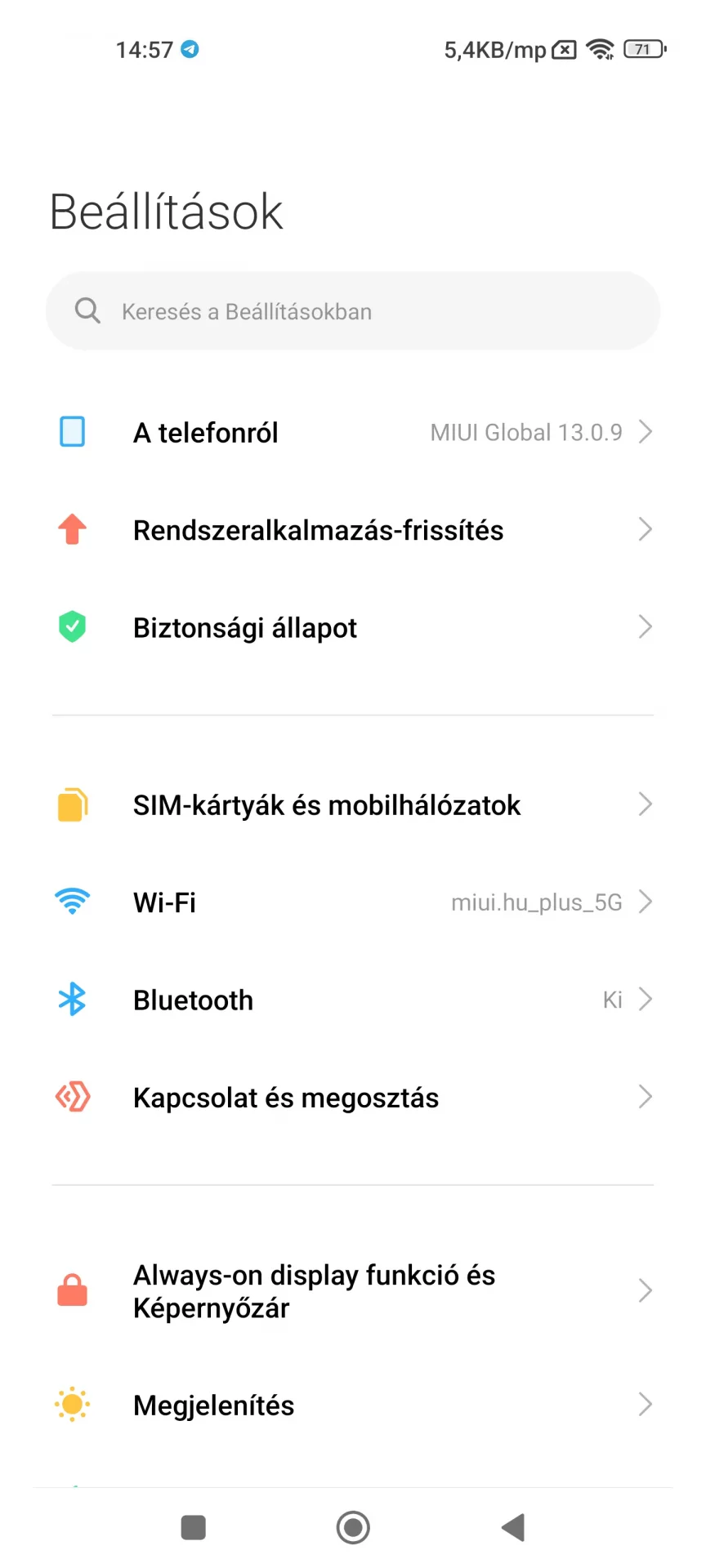 | 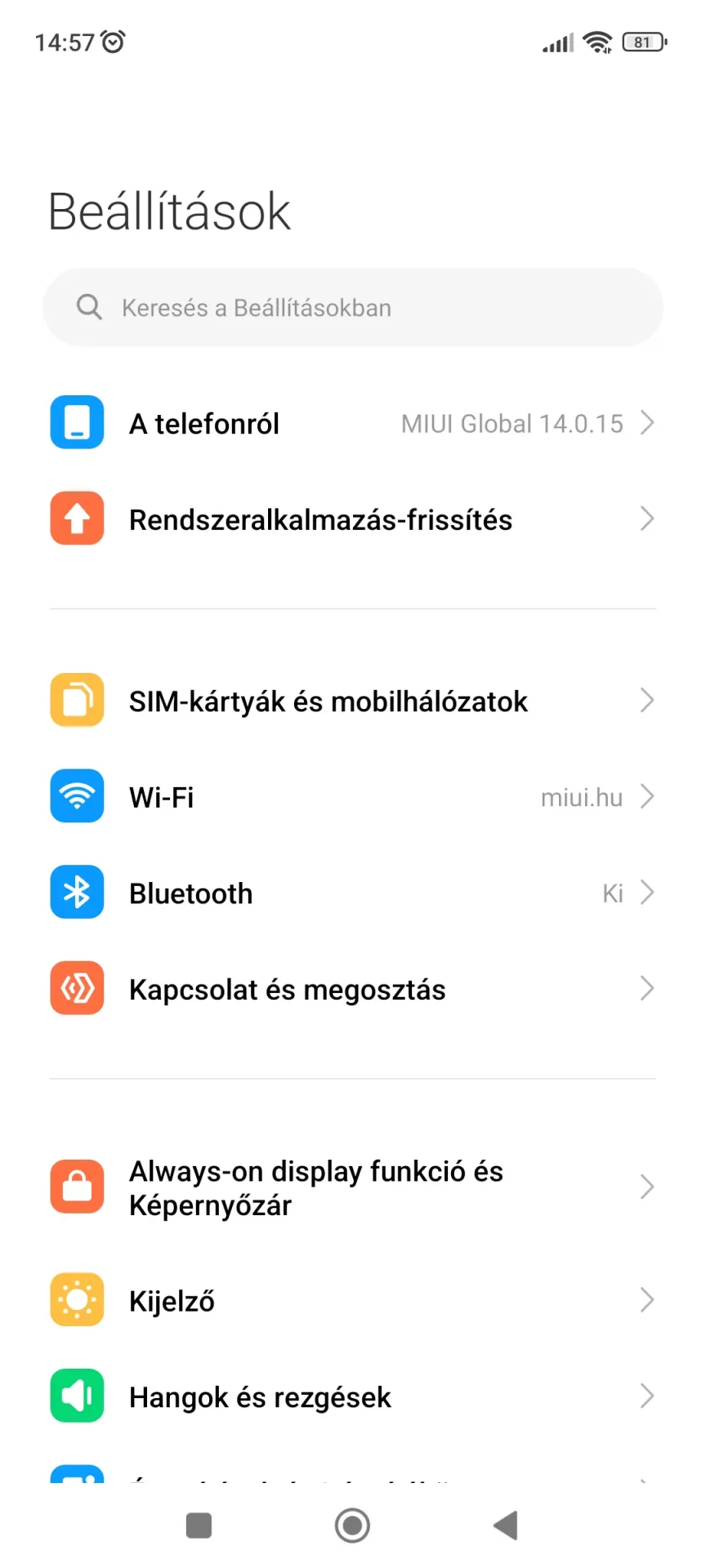 |
However, Settings has changed significantly. The menu items are more readable, and the icons in front of the menu are more visible and meaningful. The menus have been slightly rearranged, some moved and/or renamed to make them easier to find. The search engine has been improved, there is now a search history, so if you need to find a function/setting you've already searched for, you can find it again without typing.
Icons, folders and widgets
| MIUI 13 | MIUI 14 |
Nothing has changed in the world of icons. MIUI 14 icons are not yet scalable, so there's no difference. Widgets, on the other hand, have been part of Android / MIUI for quite a long time, so there's not much new here. Only Xiaomi apps support the new MIUI 14 widgets, not all of them. Currently, the Speed Cards, Mi Video and Mi fitness apps have "capsule" widgets, as you can see on the right. However, it's the folder that's changed a lot, while in MIUI 13 you can create simple folders, MIUI 14 also offers a new interface with a new feature.
Gallery - text recognition

The best new feature in MIUI 14 is text recognition in pictures. In official presentations and posts, 8 languages in which text recognition works were listed, which are:
- Chinese
- English
- French
- German
- Indonesian
- Italian
- Portuguese
- Spanish
But! We have Hungarian language recognition, with all the accented characters! So just take a photo of the poster, document, whatever and simply copy the text from it into your notes, document, etc.
Reading through the forums and official channels, it is possible that the number of features and new additions could increase over time, with OTA updates. Apps will also be updated and the number of capsule widgets will also increase. As soon as there are any developments, I'll be back with details!


















![[150] HyperOS heti hibajelentés](https://helloxiaomi.hu/wp-content/uploads/2024/04/hyperosbugreportindex-218x150.webp)



