You've probably read about the "The system has been destroyed" error, where during or after an update, the phone just says "The system has been destroyed" on the black screen. Well, then something has gone wrong on one of the phone's partitions and it can't load. In the absence of a PC, this will be serviced, if there is one, we can fix it ourselves.
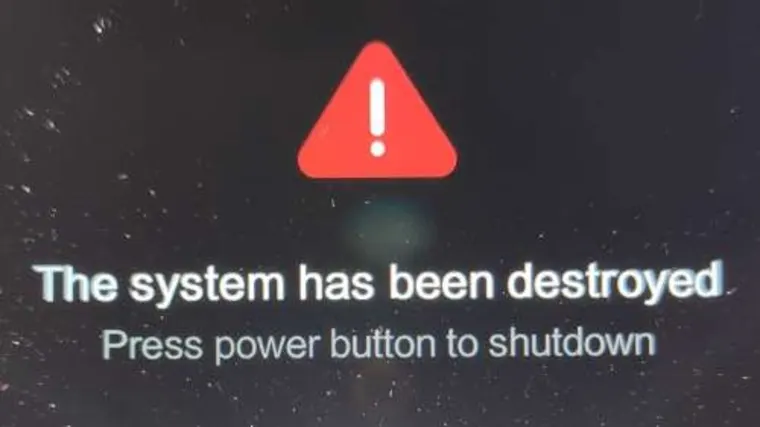
First of all, only someone who has already flashed a fastboot ROM, or has an open bootloader, or even knows what ADB is, should start repairing it at home. If these tell you nothing, then stop here and take it to a normal repair shop. Or post in the Hungarian forum with the problem and the right person will get back to you.
The system has been destroyed - fix error on Xiaomi/Redmi/Poco devices. This occurs if the recovery, system or boot partition is corrupted or if the device fails the vbmeta check. Although all this sounds quite complicated, but trust me (I'm an engineer :-D ), it's quite easy to bring your device back to life from this error. So without further ado let's see how to implement this.
First of all, for each operation, you need to download the fastboot ROM for your phone, if possible from the official download site. Unzip (double unzip) to access all files. Then download (unzip) the Android SDK Platform Tools package:
Fix: Disable Verity Check
- From the fastboot rom/images folder, copy the "vbmeta.img" file to the Platform Tools folder
- Put the phone in fastboot mode: Hanger LE + Power button pressed and held down at the same time until you see the bunny scroll droid
- Connect your phone to the PC with a USB cable, if the drivers are correct, the PC will recognise it
- Open a command line in the "Platform Tools" folder and check the connection, type: fastboot devices. If it disconnects a device it's fine, if not then driver problem
- Issue this new command:
fastboot-disable-verity -disable-verification flash vbmeta vbmeta.img - When finished, issue the reboot command: fastboot reboot
If it reboots and works, you'll be happy, if not, we'll move on!
Fix: Boot and Recovery partition flashing
It is possible that either the Boot or Recovery partition is corrupted, or was incorrectly updated when the new ROM was installed. This can also cause the "The system has been destroyed" error. Fix it!
- Copy the following files from the already unzipped fastboot rom/images folder to the "Platform Tools" folder: vbmeta.img, boot.img and recovery.img
- Put the phone in fastboot mode: Hanger LE + Power button pressed and held down at the same time until you see the bunny scroll droid
- Open a command line in the "Platform Tools" folder and check the connection, type: fastboot devices. If it boots a device, fine, if not then driver problem
- Issue the following commands (not all at once, one at a time and wait for each one to finish):
fastboot -disable-verity -disable-verification flash vbmeta vbmeta.img
fastboot flash boot boot.img
fastboot flash recovery recovery.img
fastboot reboot
If it reboots and works, you'll be happy, if not, we'll move on!
Fix: Install full fastboot rom
- Copy the entire contents of the "Platform Tools" folder to the already unzipped fastboot rom folder
- Put the phone in fastboot mode: Hanger LE + Power button pressed and held down at the same time until you see the bunny scroll droid
- Open a command line in the fastboot rom folder and check the connection, type: fastboot devices. If it lists a device, fine, if not then driver problem
- Start the flash_all.bat file and wait for the complete process to run.
When you're done, the phone will reboot and the system will go. If not, then unfortunately you really need to take it to a repair shop, it could be more serious than that. The first two fixes do not involve data loss, but the third may involve a complete data wipe. Therefore, I strongly recommend that before disaster strikes, you use cloud backup and sync, because then all phone numbers, pictures, videos, text messages, etc. will be preserved.

















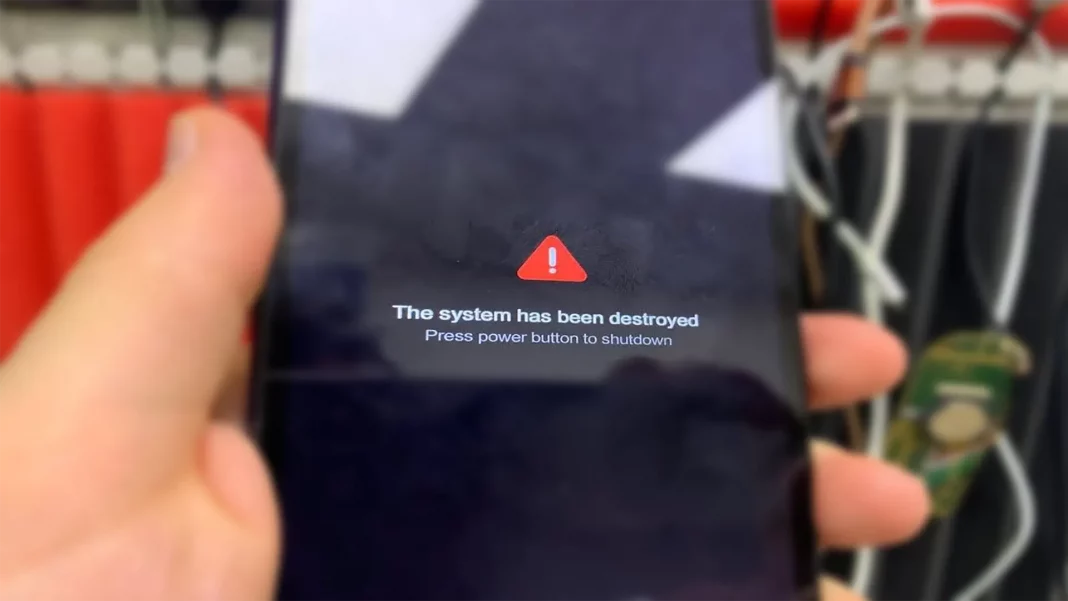
![[150] HyperOS heti hibajelentés](https://helloxiaomi.hu/wp-content/uploads/2024/04/hyperosbugreportindex-218x150.webp)



