Mi Cloud is Xiaomi's cloud service for the Xiaomi/Redmi/Poco/BS phone and all devices running MIUI. You can save your contacts, pictures, videos, notes, SMS messages and find your logged-in devices.

Until now, we have either managed our cloud on our phone or on https://i.mi.com. On a PC, the browser-based cloud management was the most visible, but now a PC/Mac version has finally arrived, making it even easier to view and manage your saved content.
Download:
Installation and use
Open the downloaded file, wait for the first page to load.
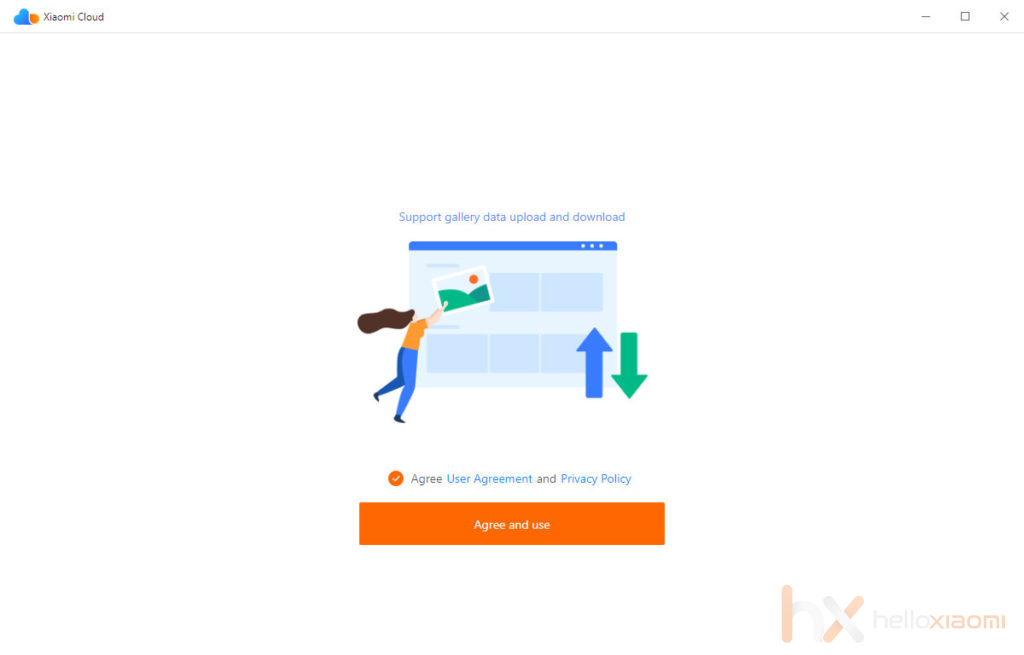
Tick the "Agree user Agreement..." box to accept the terms of use and privacy policy. Click on the "Agree and use" button that becomes active.
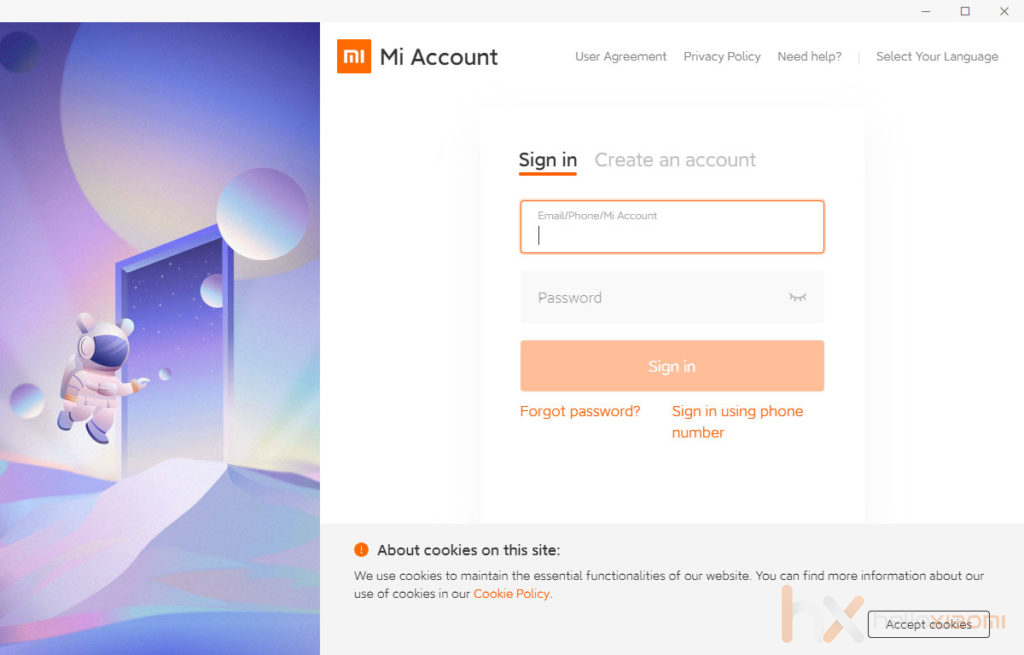
On the next screen, sign in with your Xiaomi account, or if you don't have one, you can create one. Am I the only one who doesn't see the point?
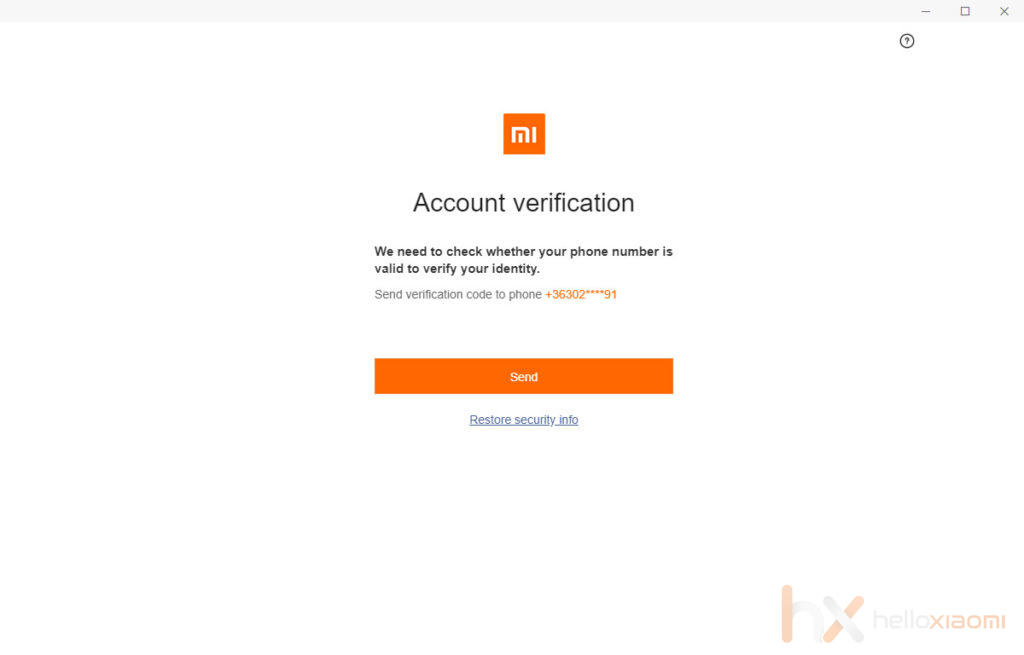
If you have already set up a two-step login, you can request an activation code from the next page by sending an SMS to the person you have registered.
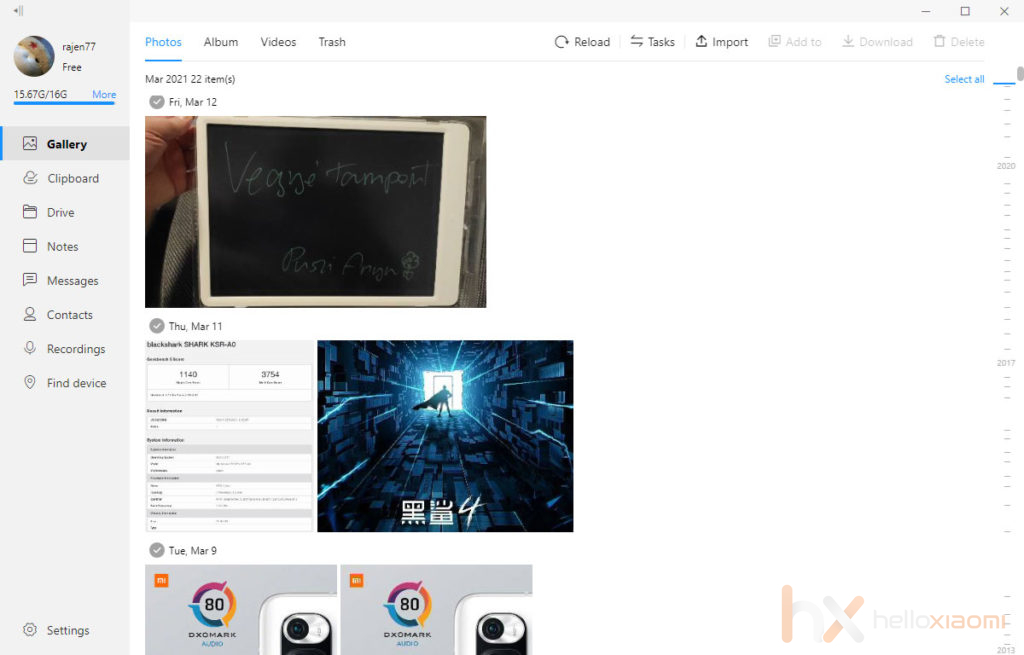
If you have already had your Xiaomi stuff backed up to the cloud, it will now appear. You can manage the following things in the Xiaomi Cloud client:
- Photos from
- Webpage
- Drive (cloud storage)
- Notes
- Messages (SMS, Call log)
- Contacts
- Recorded calls
- Toolfinder
Photos and videos can be organised in folders, downloaded and deleted, freeing up space in your cloud storage. When testing the program, I managed to delete 4 GB of unnecessary photos and videos, so I finally don't get the low space warning every week.
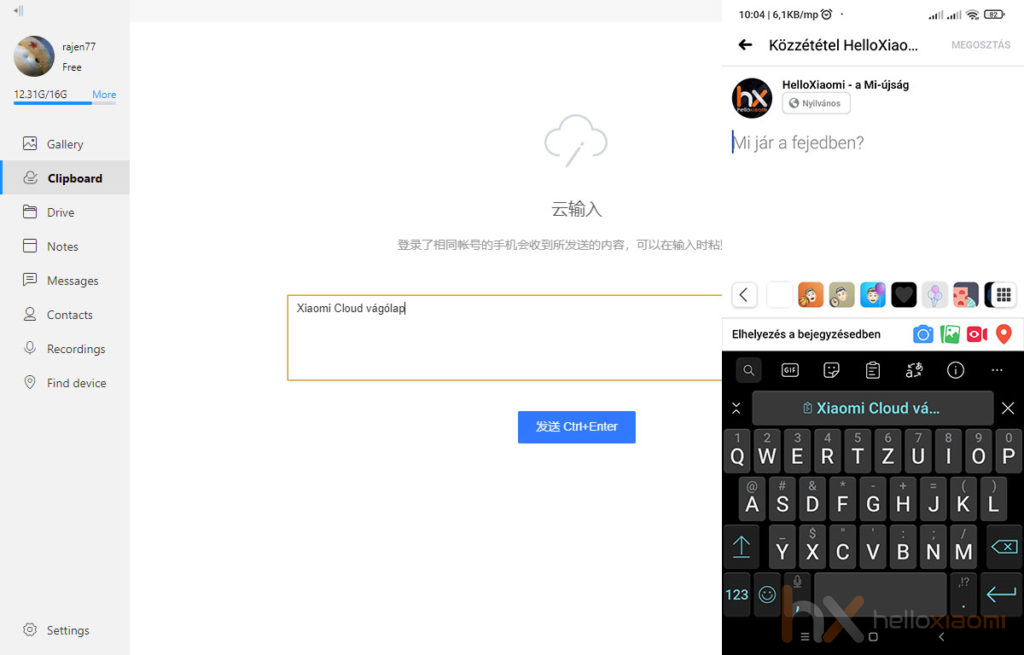
Clipboard is a great feature, you can send text from your computer to a clipboard on your phone, so you can use it for writing, or a web address, or whatever.
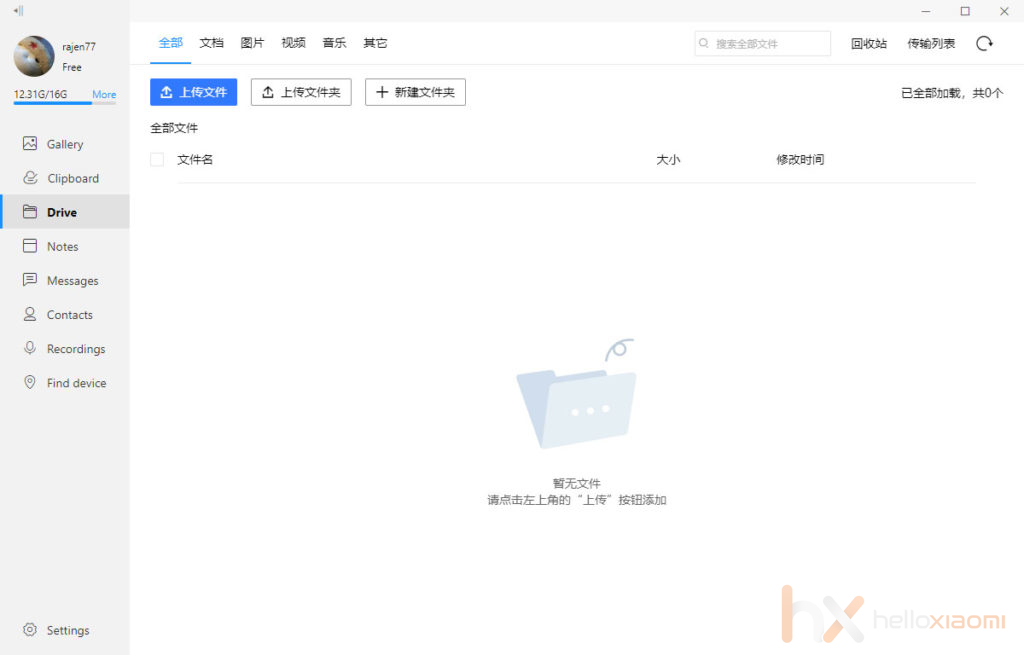
In the Drive menu, that's the cloud storage where you can upload anything, files, folders, documents, etc. Unfortunately it's still in Chinese, as there is no such service in the normal Xiaomi Cloud, it's not available on the phone, only in China. Maybe one day it will be English...
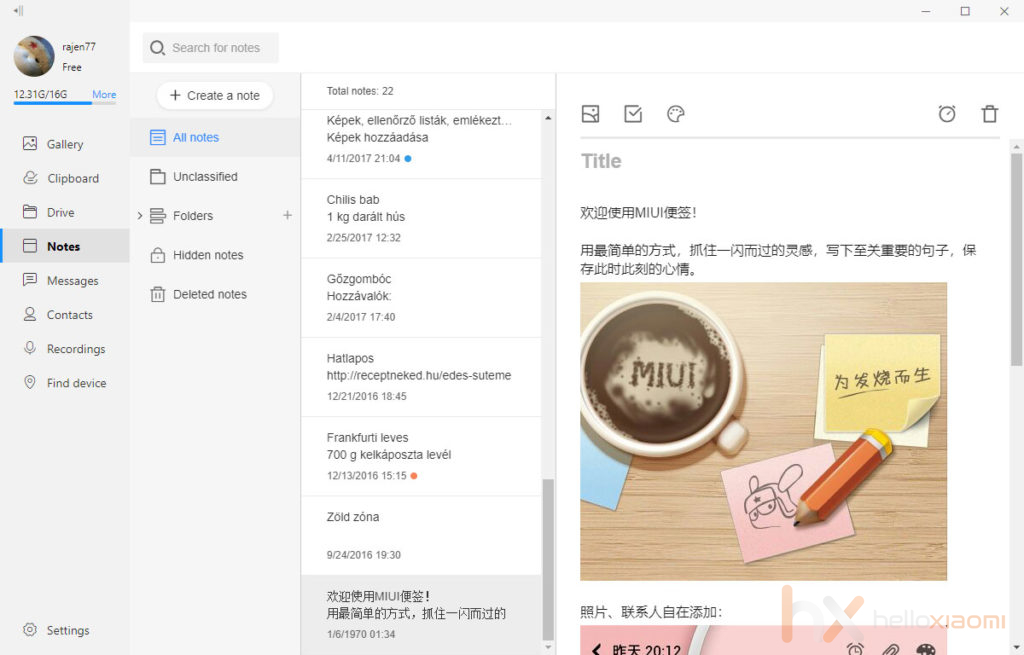
In the Notes menu, you can manage, delete, organise, correct and create new notes simply and easily.
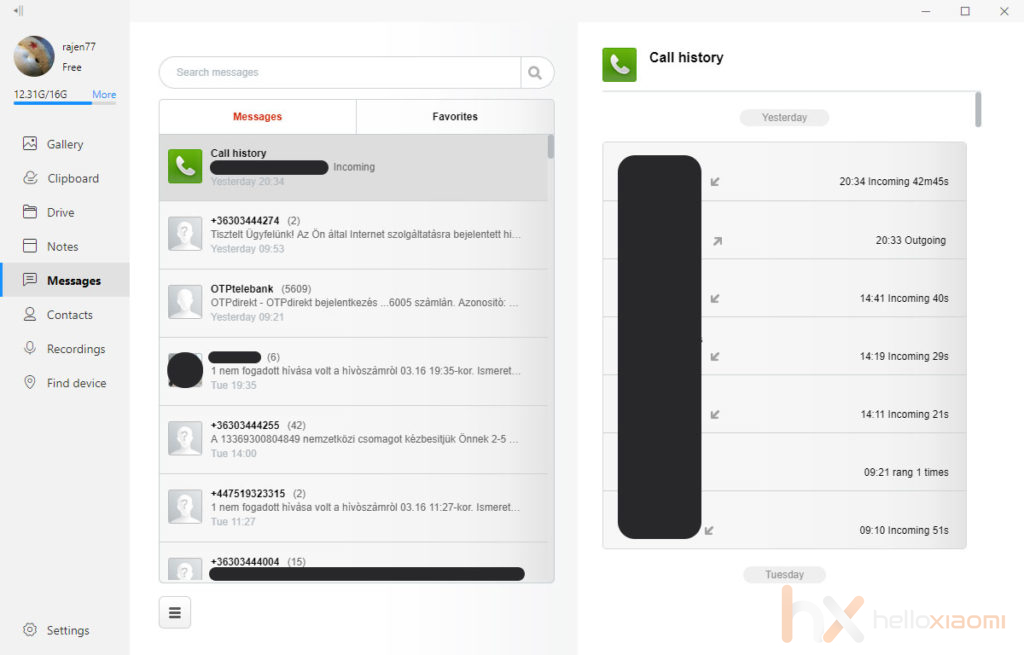
And in the Messages menu, you can view and delete SMS messages, as well as view your call log.
In the Contacts menu, you can manage your contacts or contacts. You can restore from backups, which are local and cloud-based, comb duplicate contacts, hide contacts without phone numbers, import/export contacts, add new contacts and edit existing ones.
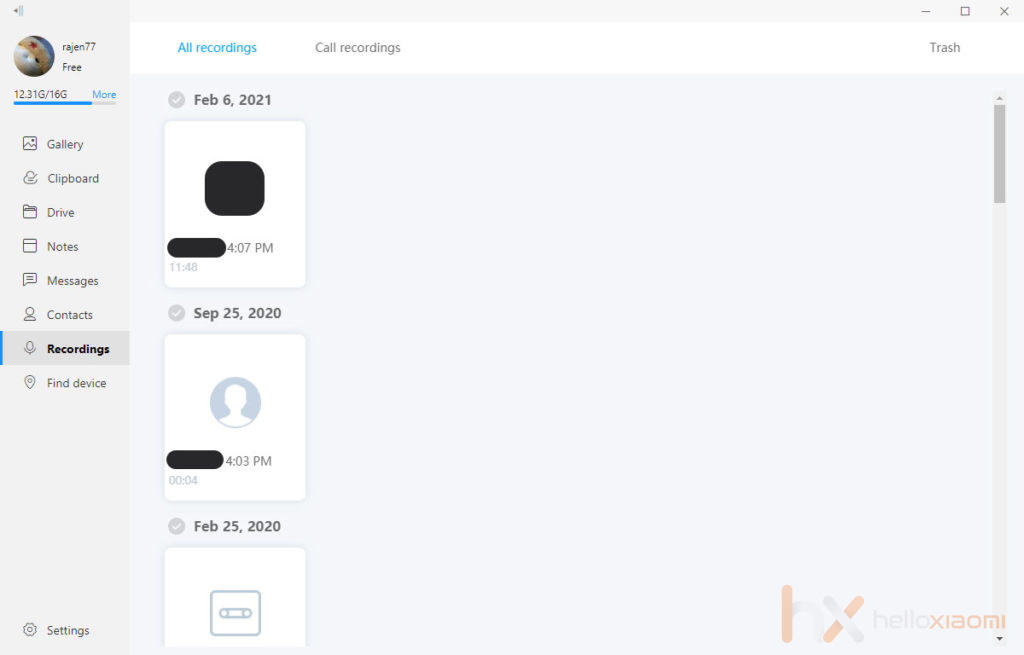
The Recordings menu is where you can access recorded calls and voices recorded in the voice recorder. You can listen back to these, delete them or download them to your computer.
In the Find Device menu, you can manage your devices, find the active ones you're logged in with great precision, and see the cool location of the device you're logged out with, or if it's not online or turned off. Here we can delete a device that no longer exists, send it a voice if it's not in the clutter, turn on Lost mode and if it's gone for good, delete it all and lock it.
In the Settings menu you will find the program settings, let's see what's what (from top to bottom).
- Automatic startup when Windows starts
- Automatic login to your Mi Account
- Automatic clipboard transfer to your phone (works only on MIUI 7.5 and later and continuously drains your phone's battery)
- Gallery local folder
- Local folder of recordings
- Drive local folder
- Set menus to private with password to prevent unauthorised access (prompts for password every 10 minutes if you don't change menu)
- Software update
- Feedback
- View program log
Now that's awesome! Finally, you don't have to mess around with stuff stored in the cloud in the browser, the program is faster, more transparent in my opinion. So MIUI is a must-have for all the junkies out there!


















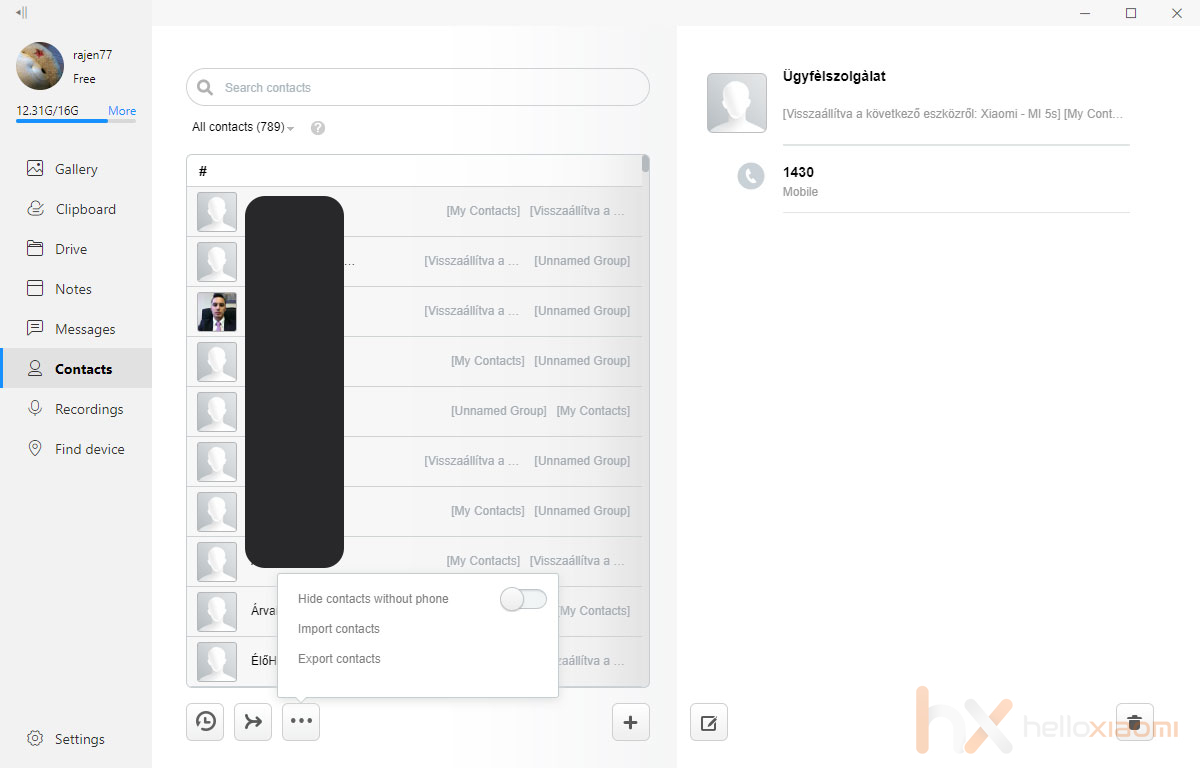
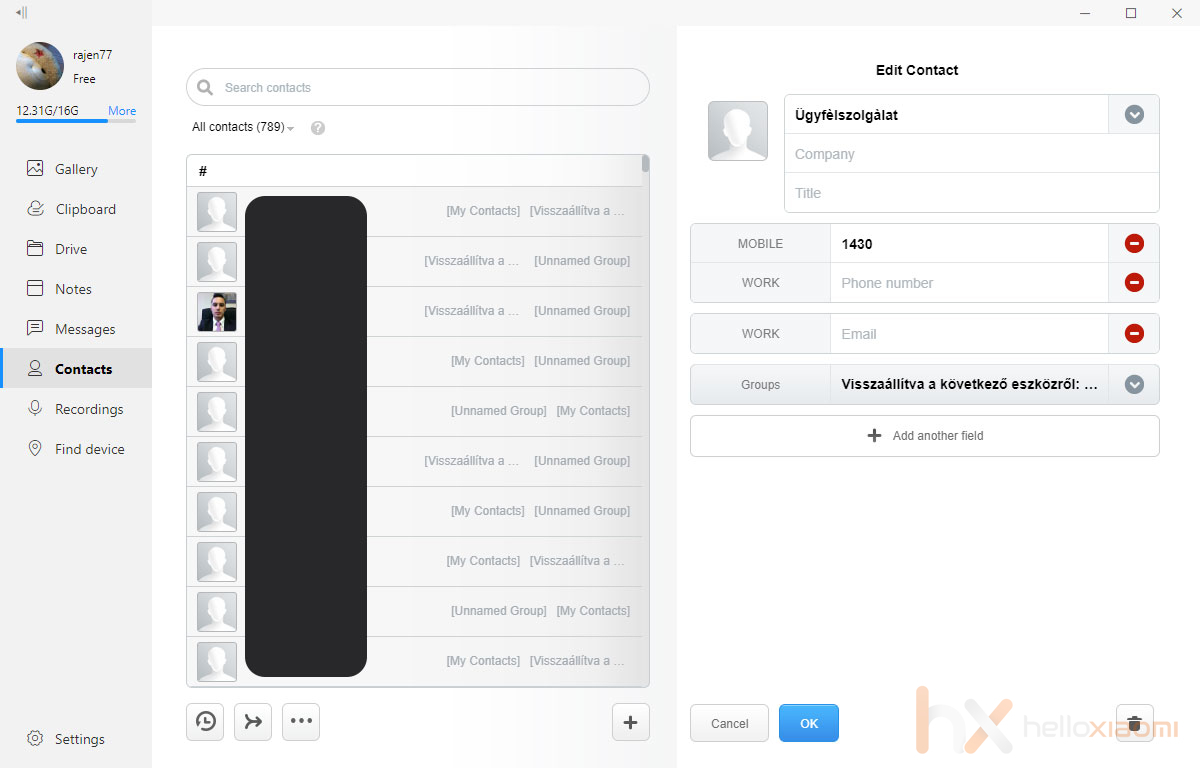
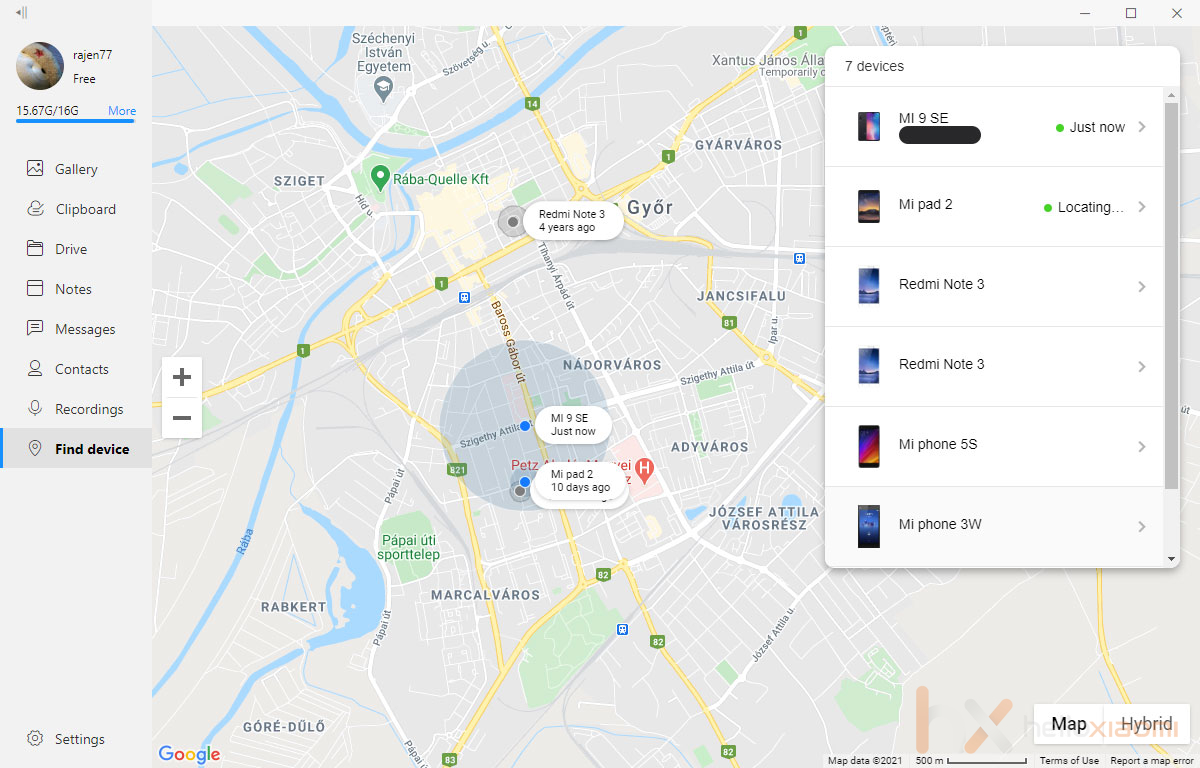
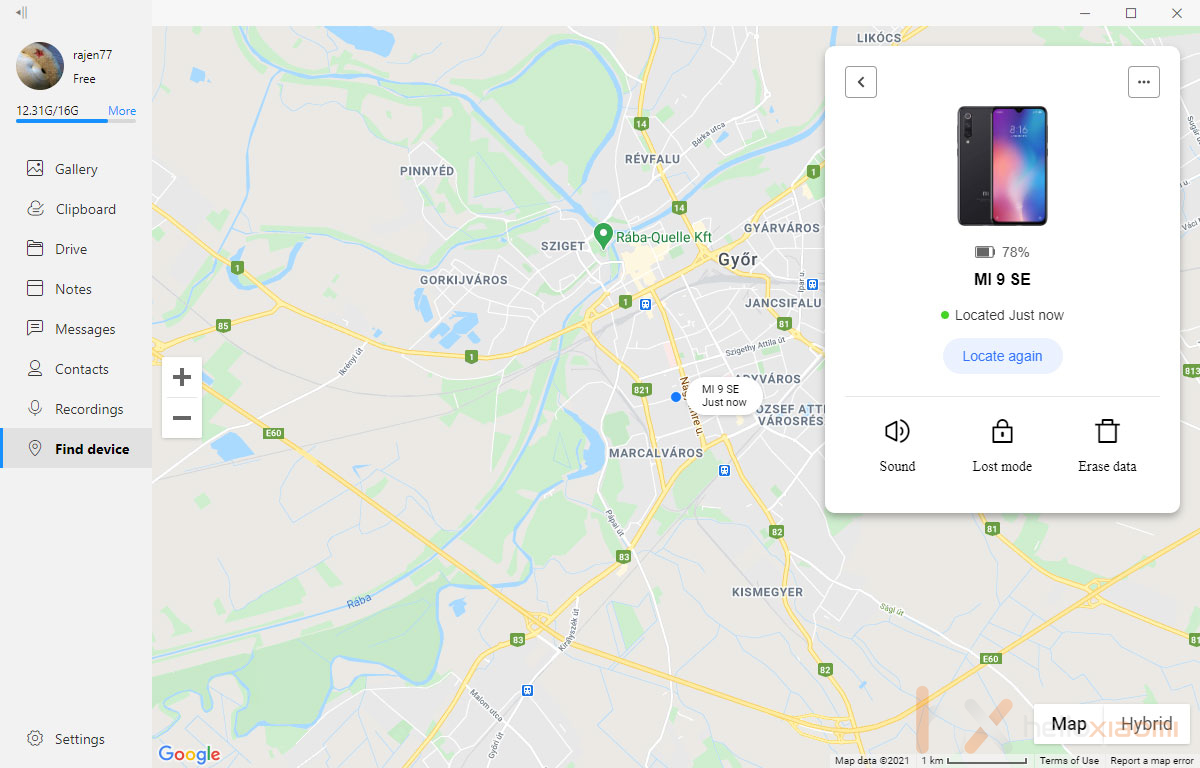

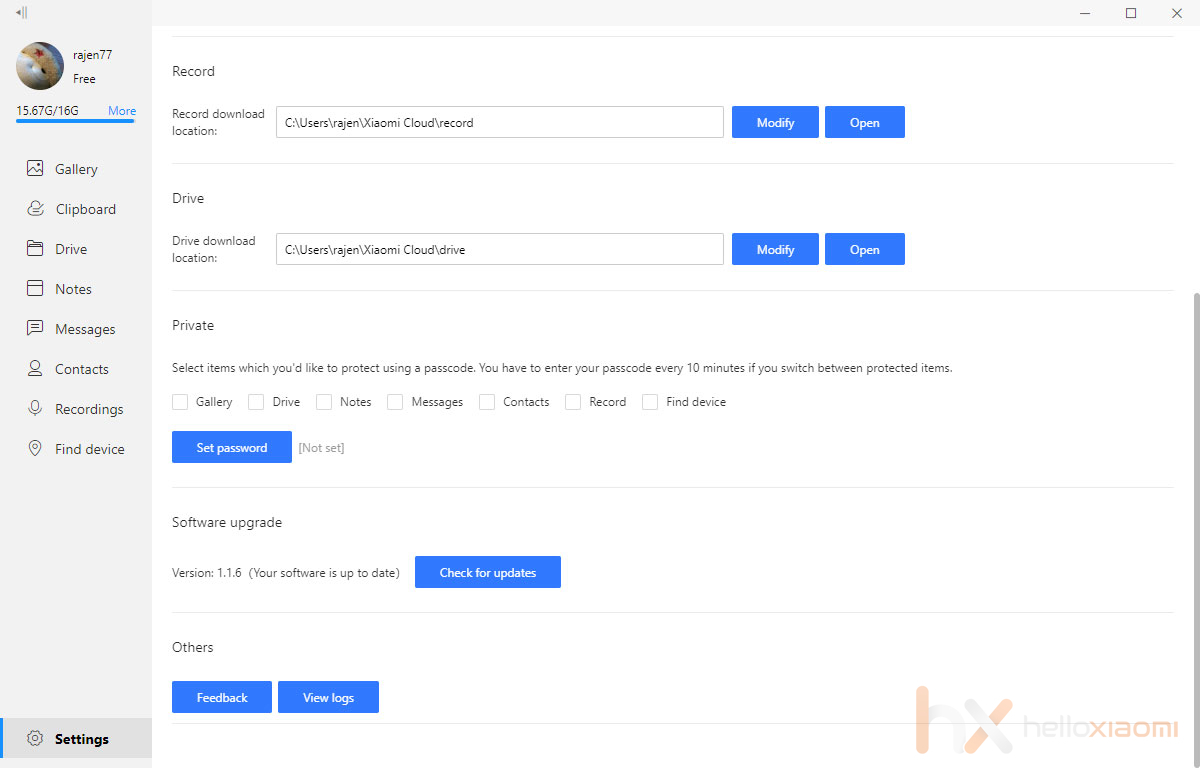



![[149] HyperOS heti hibajelentés](https://helloxiaomi.hu/wp-content/uploads/2024/04/hyperosbugreportindex-218x150.webp)

