LineageOS is one of the most popular alternative operating systems for devices that are no longer supported by the manufacturer and many users are happy to use it because of the security updates and patches. The latest version has now been joined by two phones forgotten by Xiaomi so that owners can continue to enjoy it, at least with iron.

One of the biggest benefits of LineageOS is that it receives security updates and patches regularly, which for devices that are no longer supported by manufacturers, is very important and helps prevent cyber-attacks and security vulnerabilities.
Another advantage of LineageOS is that it does not have bloatware applications that manufacturers usually put on devices and that users usually do not use. This allows users to install only those applications that they actually use and thus improves device performance and battery life.
Supported Xiaomi phones:
- Xiaomi 11 Lite 5G NE / 11 Lite NE 5G / Mi 11 LE - Annex
- Mi 10 Lite 5G - many
- Mi 10T / Mi 10T Pro / Redmi K30S Ultra - apollon
- Mi 10T Lite / Mi 10i / Redmi Note 9 Pro 5G - gauguin
- Mi 11 Lite 5G - renoir
- Mi 11i / Redmi K40 Pro / Redmi K40 Pro+ / Mi 11X Pro - haydn
- Mi 5 - gemini
- Mi 5s Plus - sodium
- Mi 6 - sagit
- Mi 8 - dipper
- Mi 8 Explorer Edition - ursa
- Mi 8 Pro - equuleus
- Mi 8 SE - xmsirius
- Mi 9 SE - grus
- Mi A1 - tits
- Mi CC 9 / Mi 9 Lite - pyxis
- Mi MIX 2S - polaris
- Poco F1 - beryllium
- POCO F2 Pro / Redmi K30 Pro / Redmi K30 Pro Zoom Edition - imi
- POCO F3 / Redmi K40 / Mi 11X - alioth
- POCO M2 Pro / Redmi Note 9S / Redmi Note 9 Pro / Redmi Note 9 Pro Max / Redmi Note 10 Lite - miatoll
- POCO X3 NFC - surya
- POCO X3 Pro - vayu
- Redmi 7 - onclite
- Redmi Note 8 / 8T - ginkgo
In addition, LineageOS is freely customizable, allowing users to tailor the system to their own needs, including the interface, applications and settings.
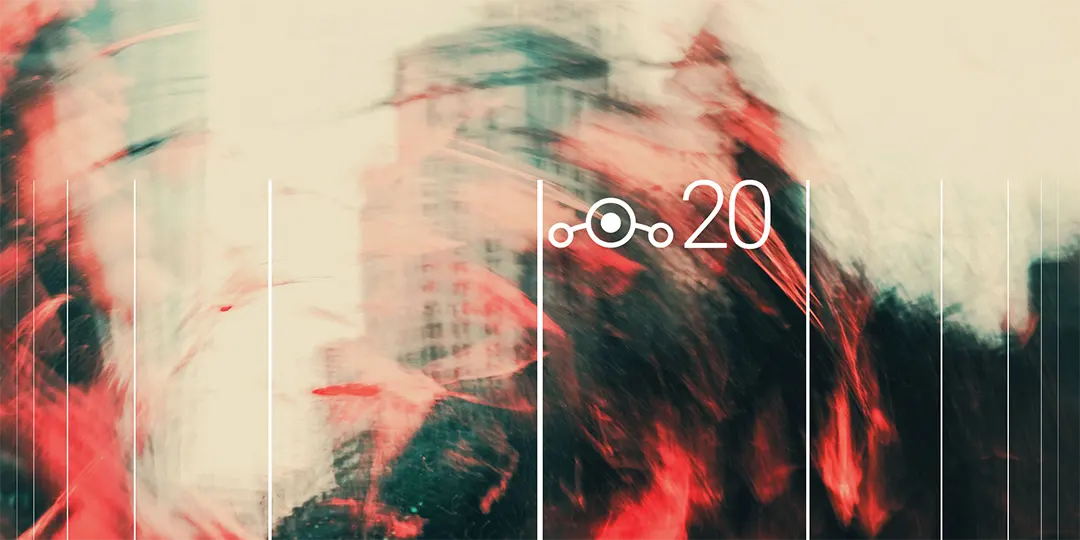
New features in LineageOS 20
- Security patches from April 2022 to December 2022 have been merged into LineageOS 17.1 to 20.
- LineageOS now has a new camera app called Aperture! Google has a (mostly) fantastic CameraX library and is much closer to the "factory" camera application on many devices. Huge thanks to the developers SebaUbuntu, LuK1337 and luca020400 who originally developed this. To the Vazguard designer and the whole team for integrating it into LineageOS and adapting it to the huge range of devices we support!
- WebView Chromium has been updated to version 108.0.5359.79.
- Completely redesigned volume panel in Android 13 and improved side pop-up expansion panel.
- Fully supports the Generic Kernel Image and Linux 5.10 builds with full non-tree module support to comply with the new AOSP conventions.
- The Lineage fork of the AOSP Gallery application has received a number of improvements and enhancements.
- The Updater app has received several bug fixes and improvements, as well as a fancy new Android TV layout
- Our web browser, Jelly, has received a number of bug fixes and improvements
- Further changes and improvements to FOSS Etar calendar application, which have been integrated for some time
- Further changes and improvements to the Seedvault in a backup application.
- The Recorder app has been designed to take into account the built-in features of Android, while still providing the functionality expected from LineageOS.
- The application has been extensively redesigned.
- The material you support has been added.
- The high quality recorder (WAV format) now supports stereo sound and several threading improvements have been made.
- Android TV builds are now shipped with an ad-free Android TV launcher, unlike Google's ad-compatible launcher - it also supports Google TV-style builds and will be considered for migration to supported devices in the future.
- Several Google TV features have been ported to LineageOS Android TVs, including the much more attractive-looking Two-Panel Settings app.
adb_rootfeature is no longer tied to the build type, allowing greater compatibility with many third-party root systems.- The merge scripts have been extensively reworked, greatly simplifying the Android Security Bulletin merge process and made supporting tools, such as Pixel tools with full source code, much simpler.
- LLVM is fully embraced, with builds using LLVM bin-utils by default and optionally the LLVM integrated assembler. Those with older kernels need not worry, they can unsubscribe at any time.
- A global Quick Settings light mode has been developed to make this UI element fit the theme of the device.
- The Install Wizard has been adapted for Android 13, with a new style and smoother transitions/user experience.


















![[150] HyperOS heti hibajelentés](https://helloxiaomi.hu/wp-content/uploads/2024/04/hyperosbugreportindex-218x150.webp)



