https://helloxiaomi.hu/wp-content/cache/breeze-minification/js/breeze_4a96008e1a1c16f87f2632753293346d.js
https://helloxiaomi.hu/wp-content/cache/breeze-minification/js/breeze_24f337d9f7a0675a54729e53826e30ac.js
https://helloxiaomi.hu/wp-content/cache/breeze-minification/js/breeze_bbcf23329c8c15304414531cb8b73c1f.js
https://helloxiaomi.hu/wp-content/cache/breeze-minification/js/breeze_334768b5a7850e37a581cc353a7a3fe7.js
https://helloxiaomi.hu/wp-content/cache/breeze-minification/js/breeze_e7e8627c354a9621e52780438121bb06.js
https://helloxiaomi.hu/wp-content/cache/breeze-minification/js/breeze_58661d17e4723d674741298eb8472dfa.js
https://helloxiaomi.hu/wp-content/cache/breeze-minification/js/breeze_1f849985ad13e3ba5cbf9a0d1b02185a.js
https://helloxiaomi.hu/wp-content/cache/breeze-minification/js/breeze_437e3eabad30a0a5facfc591cfd2df3d.js
https://helloxiaomi.hu/wp-content/cache/breeze-minification/js/breeze_f9b7aeaa31c02272f31c0f366f42a7b7.js
https://helloxiaomi.hu/wp-content/cache/breeze-minification/js/breeze_f88deeaece1f3f03e1ab08ce8d2c793e.js
https://helloxiaomi.hu/wp-content/cache/breeze-minification/js/breeze_16e39e8801b257e07196f5c4fb07af92.js
https://helloxiaomi.hu/wp-content/cache/breeze-minification/js/breeze_c136ec443a77114d7083b1b75e8b04d8.js
https://helloxiaomi.hu/wp-content/cache/breeze-minification/js/breeze_e301473dac3b68ee41a2aff0955d0dd4.js
https://helloxiaomi.hu/wp-content/cache/breeze-minification/js/breeze_ab447d17071b3c834b3e8f311b8dbfa6.js
https://helloxiaomi.hu/wp-content/cache/breeze-minification/js/breeze_e985f0a3945ec567e2fe79c21efe7bb3.js
https://helloxiaomi.hu/wp-content/cache/breeze-minification/js/breeze_307e86086d721d943cce3b2dcafefea3.js
https://helloxiaomi.hu/wp-content/cache/breeze-minification/js/breeze_30d1dc6f968862584cd536151e59c1c0.js
- Advertisement -
GCAM is the most sought-after alternative if you want to take really good pictures with an Android phone, because the factory one is a piece of crap. Unfortunately, the EEA built-in photo app available for Xiaomi/Redmi/Poco phones is not the best. In fact, unfortunately there are cases where a phone over 200e is worse than a phone under 100e.
Unfortunately, this is what happened to me with the Xiaomi 11T Pro CineMagic phone. Fantastic figures behind, shoddy software through, indoor picture taking in auto mode is so shoddy that I'm ashamed of myself. So I googled the much praised GCAM app and the new version 8.3 has just been released. It was released for the Google Pixel 6 and Pro phones, which have been ported to other Android phones.
What's new in Google Camera 8.3 Magic eraser - A very useful feature to get the perfect photo after you've removed unnecessary objects. The "Magic Eraser" removes "photobombers" with ease. Face blur - Machine learning in your phone's camera automatically corrects facial blur in photos. It helps you turn useless photos into useful memories. True Tone - Allows the camera to accurately capture a wide range of skin tones without the need for a manual solution. This is a native feature of the camera and is automatically applied to all images. Motion mode - A combination of long exposure and creative blur functions. Mode is handy when capturing a moment in motion or any subject in motion. It applies motion blur to a moving subject to get a beautiful photo. However, the long exposure is useful while capturing moments of nightlife. Without a tripod, you can easily capture light lines. I tested the beta version of GCAM 8.3.252_V0e on a Xiaomi 11T Pro phone. Everything works fine, it takes photos, videos, lots of settings to choose from. Everything works except one thing, and that is slow motion video recording. Unfortunately, there FC the app...
[twenty20 img1="60413″ img2="60411″ offset="0.5″ before="GCAM" after="Xiaomi"]
Google's camera is not always better, but I'll test it in night mode, and especially where Xiaomi totally failed. But the more important thing is the download, which you can do by clicking here . From the list, "MGC_8.3.252_V0e (BSG, 2021-10-09, beta)" is the latest one, made by BSG modder for almost any Android phone. It requires Android 9/10/11/12 base and Camera2 API support.
Installation Download the APK file to your phone from the link above In File Explorer, locate it (Downloads folder) and click on If the system asks you to, allow third-party applications to be installed Install it Rejoice! If something doesn't start, try a stable 8.1 version. Unfortunately, there is no guarantee that it will work on any phone, so don't scold us if it doesn't...
- Advertisement -
I have been involved with Xiaomi products since 2013, first learning about the MIUI system and creating a fan base on the MIUI forum.Since 2017, I have been writing articles for Hello Xiaomi, which has become the largest Xiaomi brand site in the country.
https://helloxiaomi.hu/wp-content/cache/breeze-minification/js/breeze_269f23bd2de8c3959206567b92f4e976.js
https://helloxiaomi.hu/wp-content/cache/breeze-minification/js/breeze_afc56bbe4844fac6475c28123402d406.js
https://helloxiaomi.hu/wp-content/cache/breeze-minification/js/breeze_374f4a4f41d480afeb5e64248b0ad5ca.js
https://helloxiaomi.hu/wp-content/cache/breeze-minification/js/breeze_71ccde33e74cd4110d9f42cd996414aa.js
https://helloxiaomi.hu/wp-content/cache/breeze-minification/js/breeze_dbde1af07fa1eacda90b9224a397d581.js
https://helloxiaomi.hu/wp-content/cache/breeze-minification/js/breeze_dbde1af07fa1eacda90b9224a397d581.js
https://helloxiaomi.hu/wp-content/cache/breeze-minification/js/breeze_71ccde33e74cd4110d9f42cd996414aa.js
https://helloxiaomi.hu/wp-content/cache/breeze-minification/js/breeze_9c1470477228a0b4dfc613f8c7174669.js
https://helloxiaomi.hu/wp-content/cache/breeze-minification/js/breeze_ed0e746d942f100d312da3ed391823b6.js
https://helloxiaomi.hu/wp-content/cache/breeze-minification/js/breeze_f1a35674981fed0a7af66f840225e2f6.js
https://helloxiaomi.hu/wp-content/cache/breeze-minification/js/breeze_3a27d845babc1aad328e35dadf3b0c90.js
https://helloxiaomi.hu/wp-content/cache/breeze-minification/js/breeze_3549936b7ca5bb8597890ab3c2737f25.js
https://helloxiaomi.hu/wp-content/cache/breeze-minification/js/breeze_f1942deecbb0f6b1e122c4d19fd3af03.js
https://helloxiaomi.hu/wp-content/cache/breeze-minification/js/breeze_16156419955a6ecf2480bf9b0d911ab4.js
https://helloxiaomi.hu/wp-content/cache/breeze-minification/js/breeze_f059732b247c75f6f377b2d6e82eada8.js
https://helloxiaomi.hu/wp-content/cache/breeze-minification/js/breeze_7561cb7a6741136aafa3cb5475acb96e.js
https://helloxiaomi.hu/wp-content/cache/breeze-minification/js/breeze_46fd0065d414e25525b471b966e00925.js
https://helloxiaomi.hu/wp-content/cache/breeze-minification/js/breeze_8c6ad5f2150c505715e730a16d43e654.js
https://helloxiaomi.hu/wp-content/cache/breeze-minification/js/breeze_2897d0c9390b24059cad58bfb37117ae.js
https://helloxiaomi.hu/wp-content/cache/breeze-minification/js/breeze_358b4a2c696e556d85a973f2a974f918.js
https://helloxiaomi.hu/wp-content/cache/breeze-minification/js/breeze_4f8dcd6840c7af34e2a5665e51698be0.js
https://helloxiaomi.hu/wp-content/cache/breeze-minification/js/breeze_47964be3087c6a5b5a8d34ab4f167b14.js
https://helloxiaomi.hu/wp-content/cache/breeze-minification/js/breeze_8f4cdfeb86cf22f23ae24e2b4d7a464e.js
https://helloxiaomi.hu/wp-content/cache/breeze-minification/js/breeze_ea00a7bf639ea5197a80d72da93f78a9.js
https://helloxiaomi.hu/wp-content/cache/breeze-minification/js/breeze_e13ec62235019a03ba10d63b790903f0.js
https://helloxiaomi.hu/wp-content/cache/breeze-minification/js/breeze_b4ab289d9e358c3793d9c8d51041c070.js
https://helloxiaomi.hu/wp-content/cache/breeze-minification/js/breeze_73a21122a1f1375eb5ebbf14100ef4ba.js
https://helloxiaomi.hu/wp-content/cache/breeze-minification/js/breeze_35259b4bb2404fecd4b7d97f42b5e1c9.js
https://helloxiaomi.hu/wp-content/cache/breeze-minification/js/breeze_9413c837d39c256cace6bb458ac45a53.js
https://helloxiaomi.hu/wp-content/cache/breeze-minification/js/breeze_557a7c6532c814f3850c6e81fd11f74c.js
https://helloxiaomi.hu/wp-content/cache/breeze-minification/js/breeze_bd0c04b2199b9007df6d6572374e1399.js
https://helloxiaomi.hu/wp-content/cache/breeze-minification/js/breeze_31a08562719e8f36081df8a60f3506ee.js
https://helloxiaomi.hu/wp-content/cache/breeze-minification/js/breeze_5865f94e09531c642a14979255a65531.js
https://helloxiaomi.hu/wp-content/cache/breeze-minification/js/breeze_0018d5aeeb0c49a8d4604529e45f2ba1.js
https://helloxiaomi.hu/wp-content/cache/breeze-minification/js/breeze_cf6826ebd19d5ec81f3f9ae3fd689522.js
https://helloxiaomi.hu/wp-content/cache/breeze-minification/js/breeze_200e614a2a34b2ab2ec646c1d848eb46.js
https://helloxiaomi.hu/wp-content/cache/breeze-minification/js/breeze_7eb51fed8fbf12bdf74afefc325a109d.js
https://helloxiaomi.hu/wp-content/cache/breeze-minification/js/breeze_bd2c62b121eb756a30007bb4aeb4f94e.js
https://helloxiaomi.hu/wp-content/cache/breeze-minification/js/breeze_7c167bd75d0e1d0433be7a397363cb34.js
https://helloxiaomi.hu/wp-content/cache/breeze-minification/js/breeze_c34c8aafb47e61b8c515bb1c74b59eeb.js
https://helloxiaomi.hu/wp-content/cache/breeze-minification/js/breeze_3bbabe4e2b89c73a10134656916bb7a3.js
https://helloxiaomi.hu/wp-content/cache/breeze-minification/js/breeze_5616af9708e6731b5f768a2c5d032a4d.js
https://helloxiaomi.hu/wp-content/cache/breeze-minification/js/breeze_4efff4685d0437b3940e50aa66855d08.js
https://helloxiaomi.hu/wp-content/cache/breeze-minification/js/breeze_dc2c49dd678ed40c3186e3f58302ce33.js
https://helloxiaomi.hu/wp-content/cache/breeze-minification/js/breeze_8246952e42215bde806ab0da9323aa6a.js
https://helloxiaomi.hu/wp-content/cache/breeze-minification/js/breeze_cd44a12282734e8f9a05f0d5bef6a8c2.js
https://helloxiaomi.hu/wp-content/cache/breeze-minification/js/breeze_5f4444fb3f9aee92feaa63f7cacfb89c.js
https://helloxiaomi.hu/wp-content/cache/breeze-minification/js/breeze_2c03215642da23e74595ea3ddf48d120.js
https://helloxiaomi.hu/wp-content/cache/breeze-minification/js/breeze_d92aab03a41c2170543c8898ae694789.js
https://helloxiaomi.hu/wp-content/cache/breeze-minification/js/breeze_0cb01218d9a8213907c02a4c876c0620.js
https://helloxiaomi.hu/wp-content/cache/breeze-minification/js/breeze_4f48f7205fd0709acf6058cb57ace69d.js
https://helloxiaomi.hu/wp-content/cache/breeze-minification/js/breeze_da89a033488948825fe302561a5b39fc.js
https://helloxiaomi.hu/wp-content/cache/breeze-minification/js/breeze_697fca792199b3925a9c68298ac6aa3d.js
https://helloxiaomi.hu/wp-content/cache/breeze-minification/js/breeze_691d0cdec8f35ac305346231a5729525.js
https://helloxiaomi.hu/wp-content/cache/breeze-minification/js/breeze_0ec21fb6a81f93703128cecdab01f287.js
https://helloxiaomi.hu/wp-content/cache/breeze-minification/js/breeze_f84576f26d234f556954eb66fec2fef8.js
https://helloxiaomi.hu/wp-content/cache/breeze-minification/js/breeze_55b27e89a8c035315534e459d2694d1a.js
https://helloxiaomi.hu/wp-content/cache/breeze-minification/js/breeze_e8ef994e6433edde88f56d1a71e4562c.js
https://helloxiaomi.hu/wp-content/cache/breeze-minification/js/breeze_cfa33c1a683d33e2f4b54df53d2b1da5.js
https://helloxiaomi.hu/wp-content/cache/breeze-minification/js/breeze_2e65f54905f8e7ecb187c14b12c98ad5.js
https://helloxiaomi.hu/wp-content/cache/breeze-minification/js/breeze_e1bffdcbcdd05e130818c5b19dc4567a.js
https://helloxiaomi.hu/wp-content/cache/breeze-minification/js/breeze_1dd41f6020eec7836753d1602e9e9370.js
https://helloxiaomi.hu/wp-content/cache/breeze-minification/js/breeze_ba3b080762c8d8ec893cd37da7c0395b.js
https://helloxiaomi.hu/wp-content/cache/breeze-minification/js/breeze_3d782c2fced317eebe67174fb21a4f16.js
https://helloxiaomi.hu/wp-content/cache/breeze-minification/js/breeze_3be1cb843622dab49c1d72edfc9bd17e.js
https://helloxiaomi.hu/wp-content/cache/breeze-minification/js/breeze_3a9b5e32fac9388b2cb40a4f4fda5b3d.js
https://helloxiaomi.hu/wp-content/cache/breeze-minification/js/breeze_55d27faa9648d7f3d30df3f791453457.js
https://helloxiaomi.hu/wp-content/cache/breeze-minification/js/breeze_67b66beefe423317068966d0474170f9.js
https://helloxiaomi.hu/wp-content/cache/breeze-minification/js/breeze_bd3679f630043b50da7eb5252b60e088.js
https://helloxiaomi.hu/wp-content/cache/breeze-minification/js/breeze_7ef5030bb17d5073920924e21a371f00.js
https://helloxiaomi.hu/wp-content/cache/breeze-minification/js/breeze_c4dc1a2e3590d96676f8b7f4b7884d8c.js
https://helloxiaomi.hu/wp-content/cache/breeze-minification/js/breeze_630de2e176b6b918626fe05e3df33451.js





















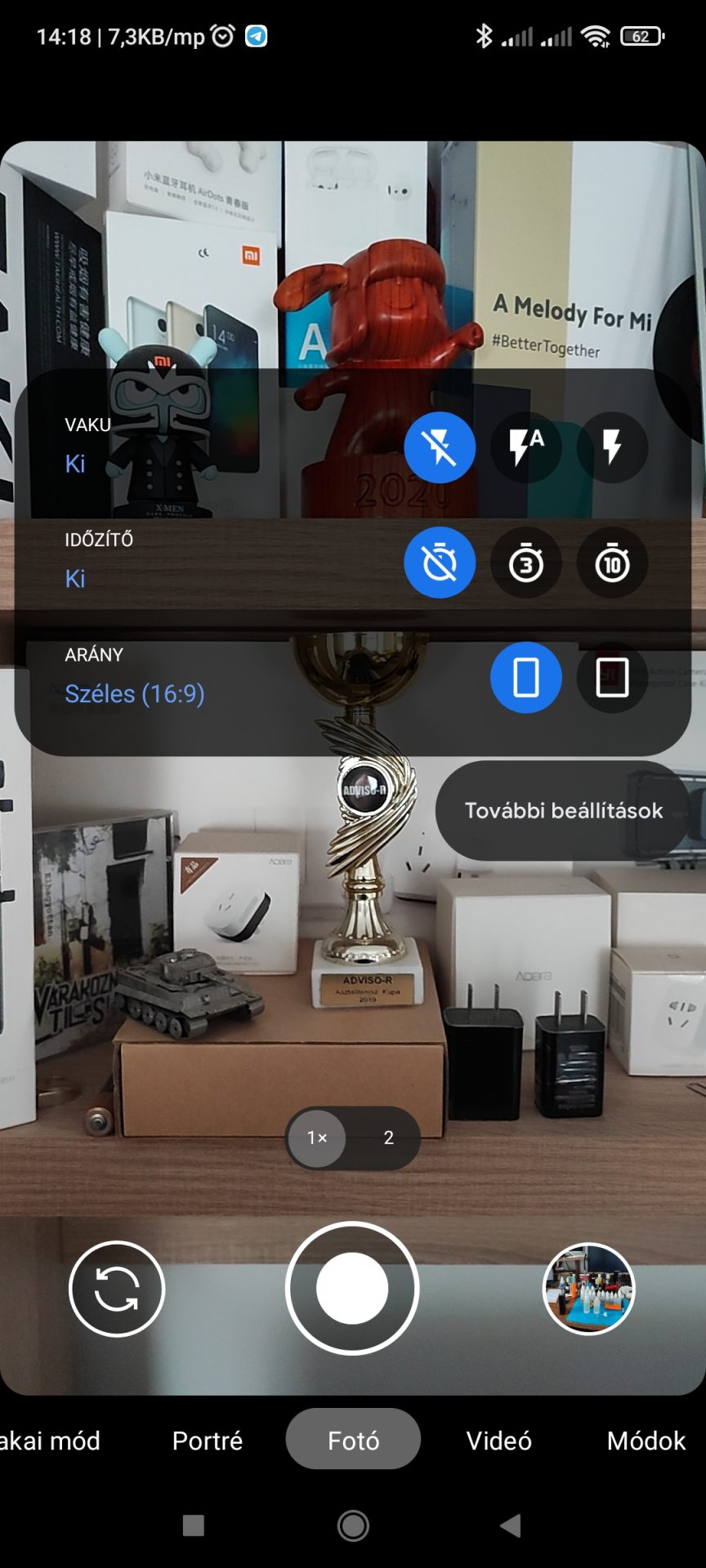
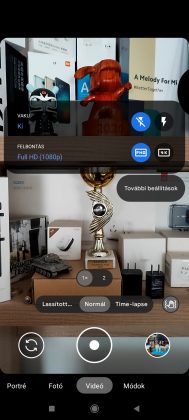





![[150] HyperOS heti hibajelentés](https://helloxiaomi.hu/wp-content/uploads/2024/04/hyperosbugreportindex-218x150.webp)



