Xiaomi MIUI10 has brought several unexpected surprises for those who stick to Global stable rom models. First of all, it causes inconvenience for those who are using the face unlock (because the GDPR not allowed within the EU), which happens to be India (or some other Asian region cluttered with advertising).
I didn't encounter any ads on the Chinese stable or the developer ruins, but I did encounter some unsolicited content on the developers of the current Pie (Android 9.0). If you don't set the region, you can disable any recommendations on first power-up.
If the "problem" has already happened, and you're about to complain about the manufacturer (or the dealer), it's worth looking around to see if there's a cure.
And there are some, thanks to the MIUI International Forum, you can disable annoying ads (or, not set your device to India in the first place) with the following changes.
The method does not require any additional software or ROOT authorization, so even those who have their first Xiaomi phone without any experience can easily turn off the recommendations.
- Download from
For example, when you download an external apk file or a PDF document from the factory browser, you use this factory program. The interface contains very little information, so it is ideal for a nice colour advertisement.
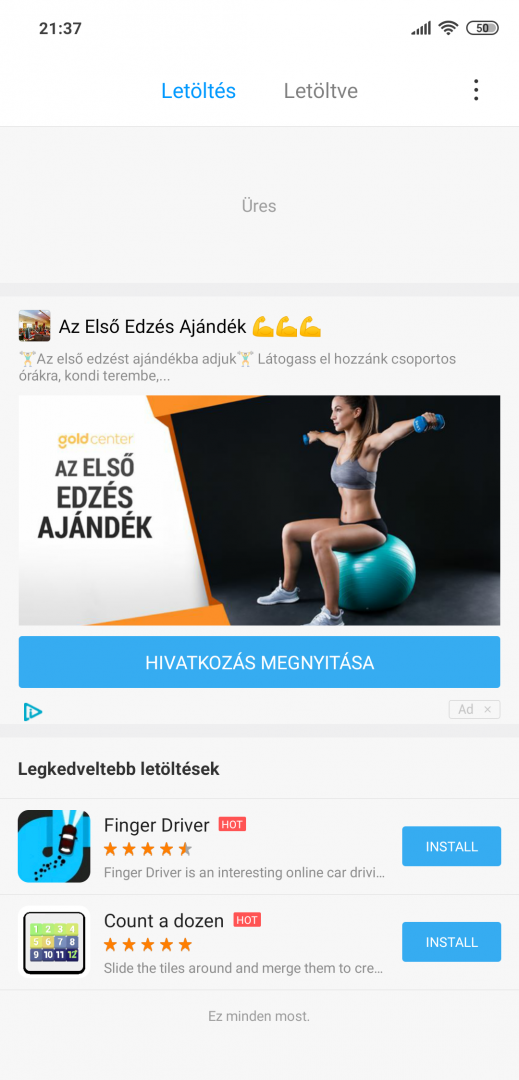
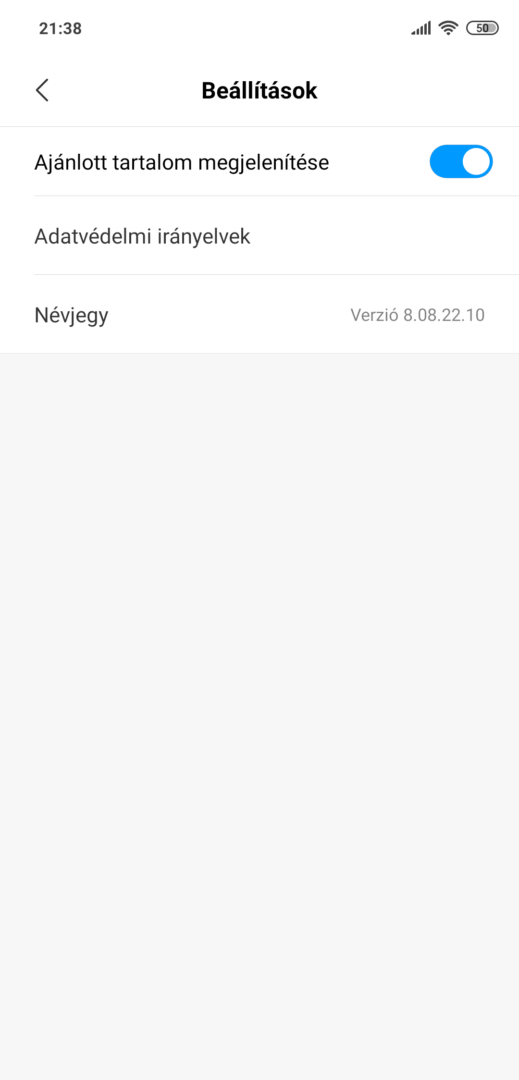
As long as we allow it. The top left image "Download from | Downloaded" bar by clicking on the three dots > the Settings section, where the "Show recommended content" switch is turned off. The colour will then change to grey, so it will no longer bring up unsolicited advertising when you connect to WiFi or the mobile network. - Folders
All MIUI systems have folders on the screen. Like, for example, the "Google" folder, which if you want to rename, there's an option underneath it again to recommend apps you don't need.
 We also turn this off in the...
We also turn this off in the...
When creating a new folder, make sure that you don't allow recommendations anywhere! - THE MIUI Security
Since MIUI doesn't require any antivirus or maintenance (memory hogging) apps from external sources, we use the factory integrated app, which has a separate icon (I keep it in a folder). As you open it, click on the gear icon in the top right corner. A Settingswhere you can scroll down to Advertisements section. A Receive advertisements, as well as the Download using Wi-Fi only switch off here too.
The Security-you have to turn off the ads twice. Once the first two switches, then scroll up to "Features Settings" Cleaner > Ads - here also two options to turn off.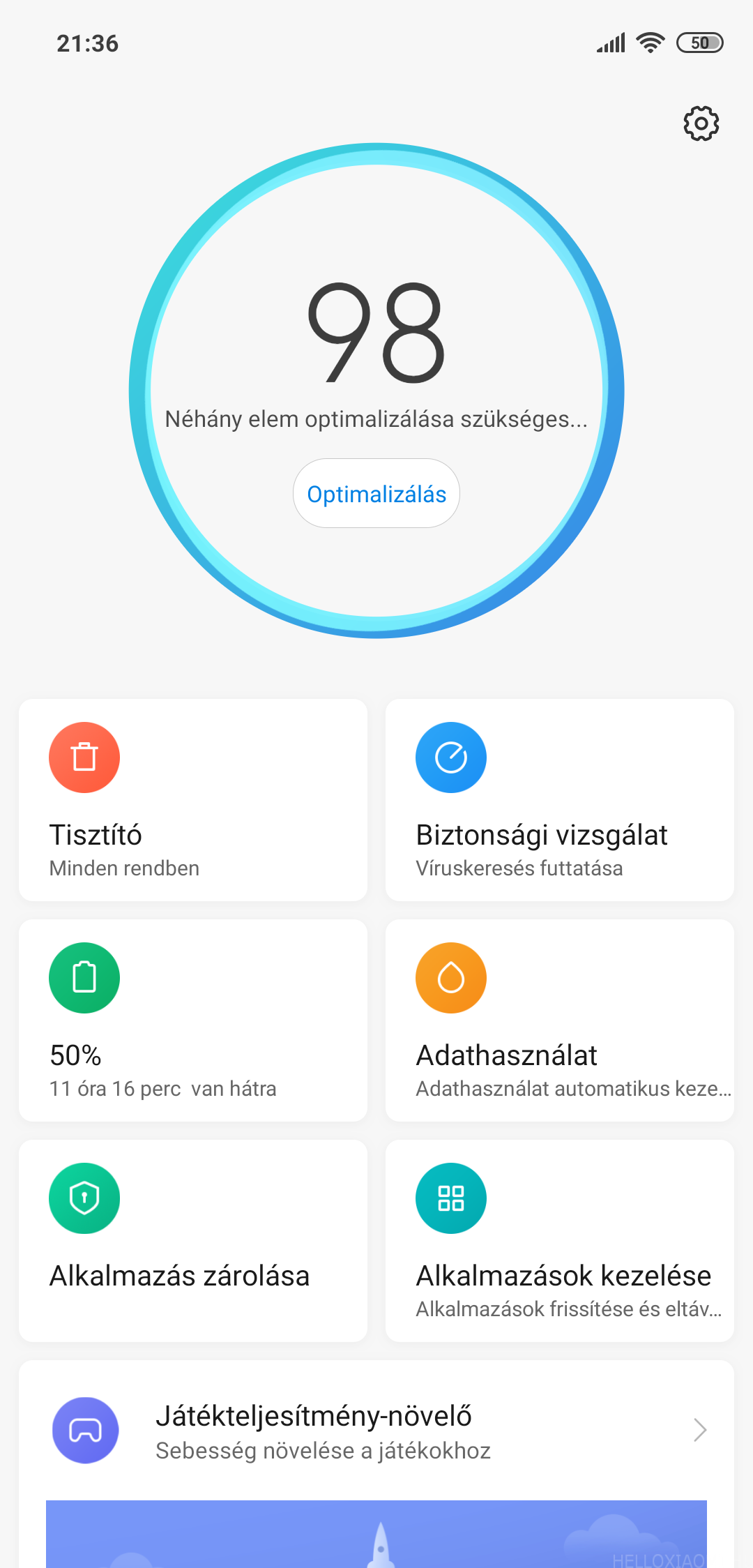
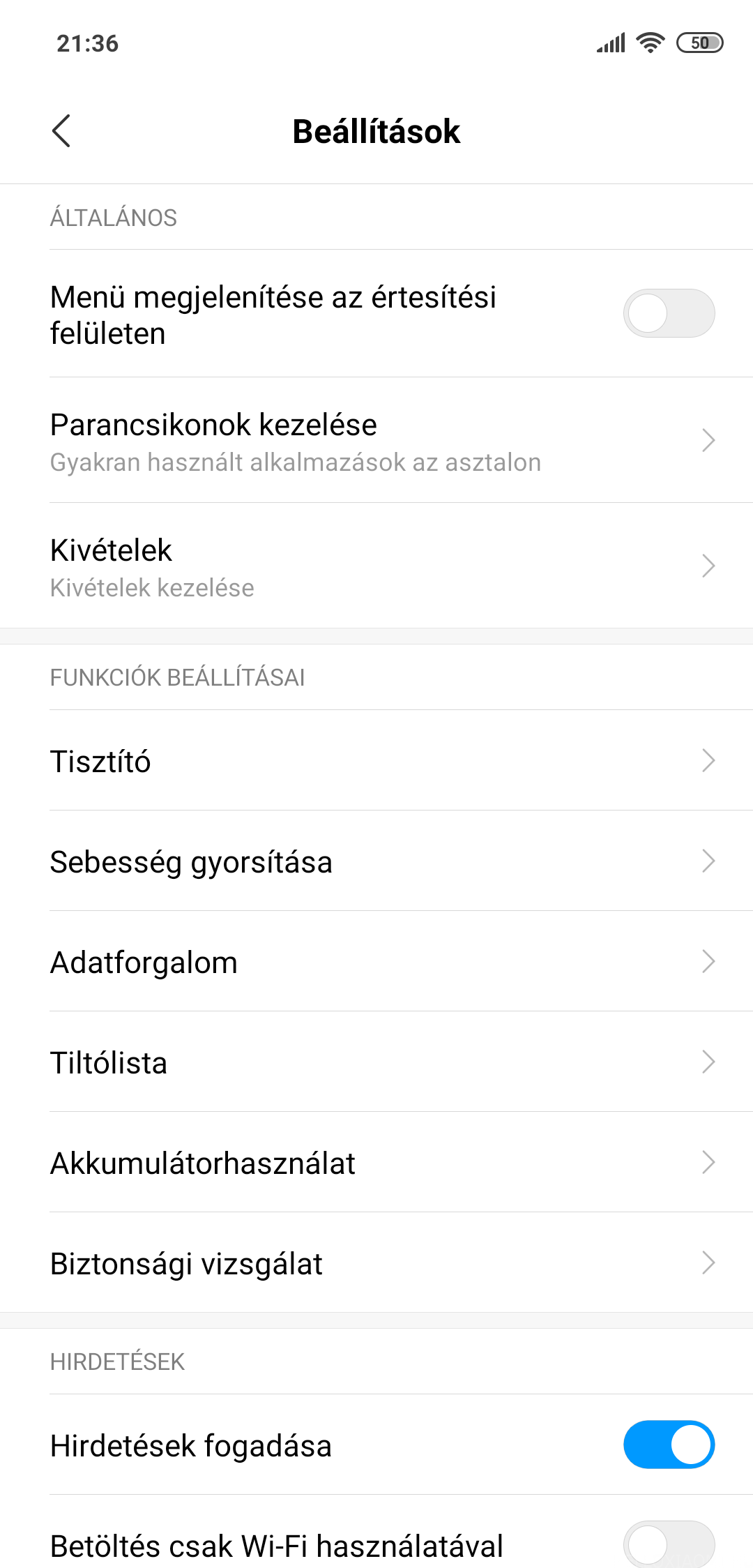
- File Manager
Here you will find our pictures, music, videos, downloads...
We can filter chronologically, browse in a folder view... Everything that an Android One system can do with just a separate app XD
When you open it, click on the three lines in the top left corner > Settings > Contacts > Recommendations - turn it off here too.
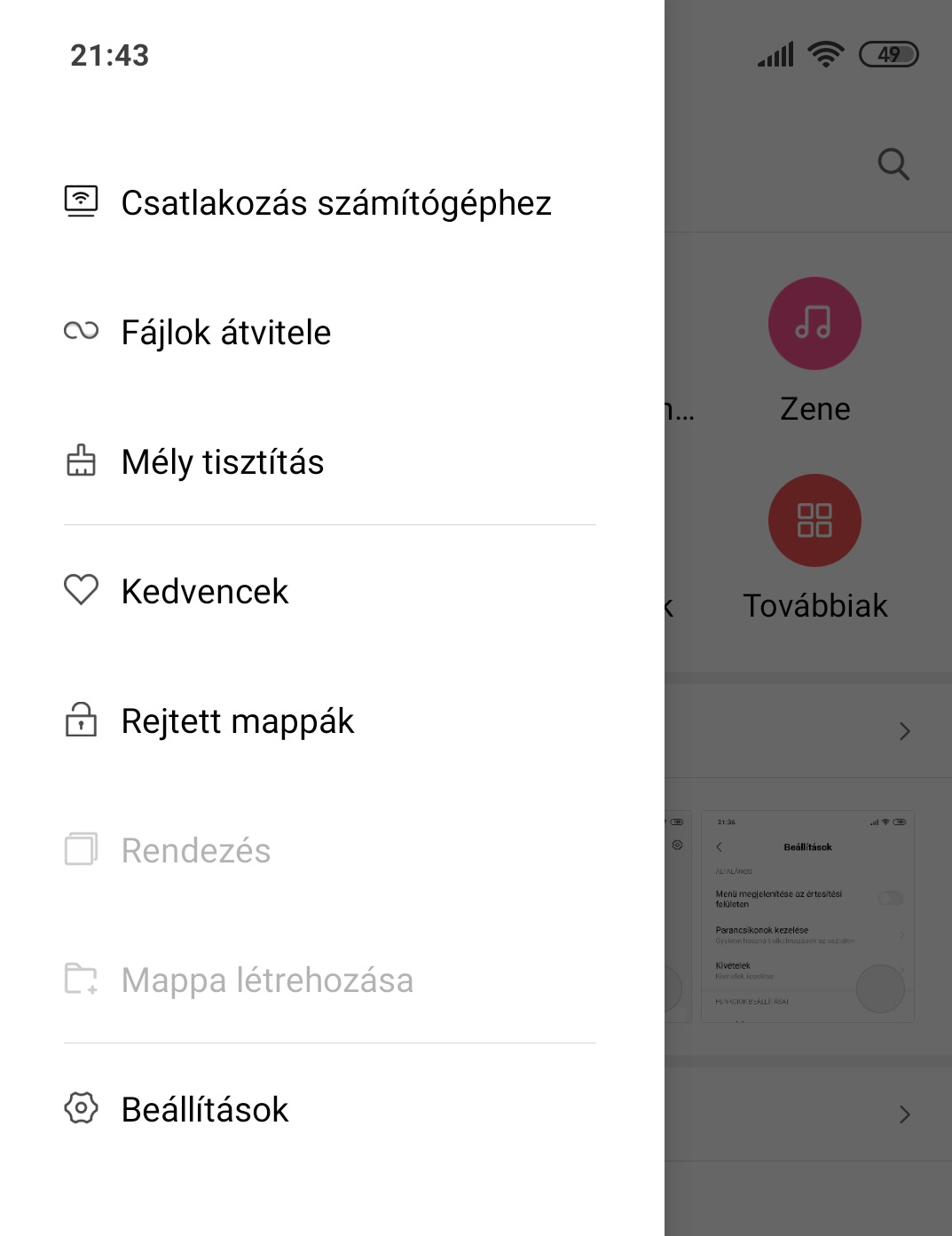
- MIUI Music
Open the "Music app" > at the top, on the left side of the search bar, you will find three lines > Settings > More settings > Receive recommendations - off
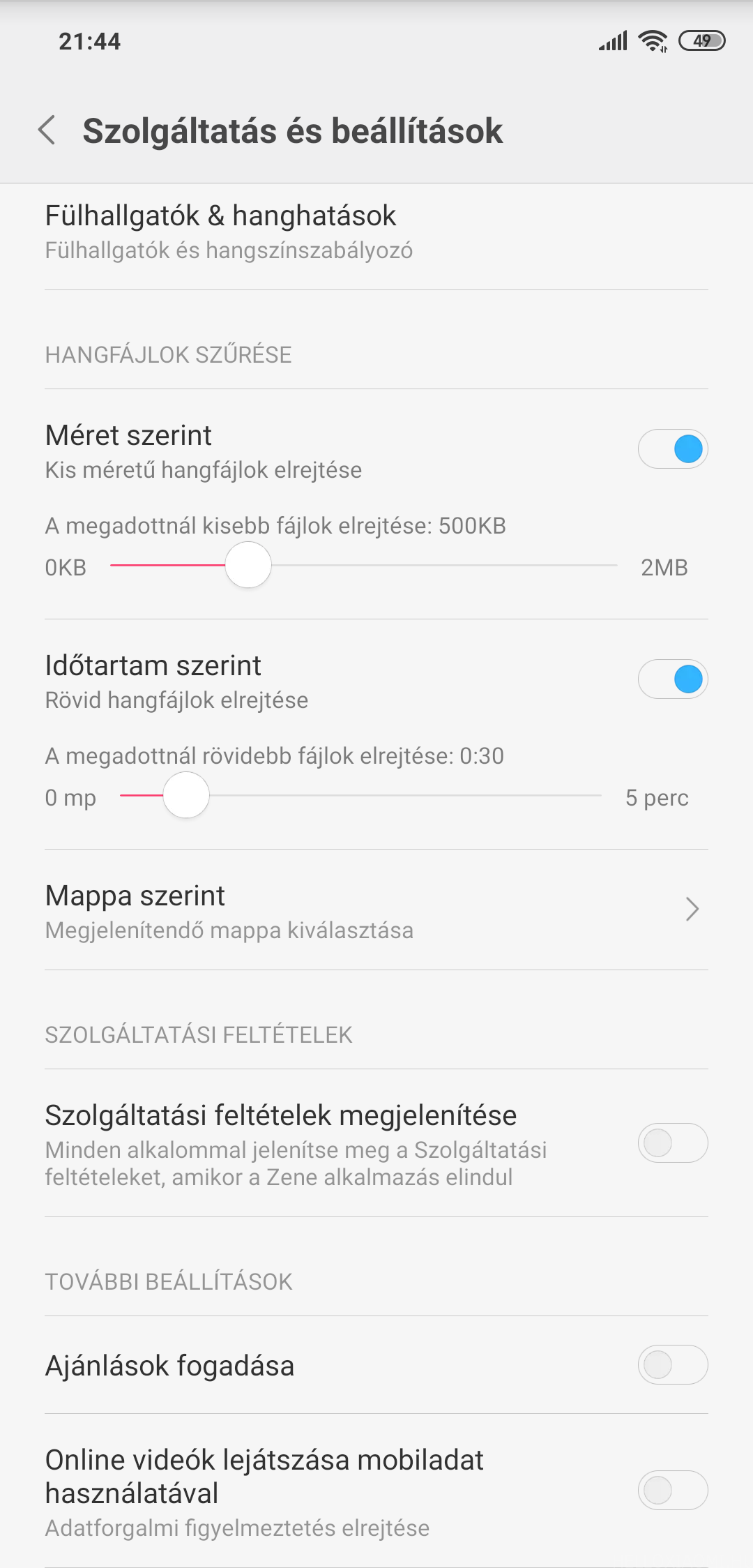
Underneath you should use the Play online videos using mobile data-to prevent it from unwittingly distributing the traffic we have available.
- Disable the MSA app to avoid the use of a mobile network running in the background.
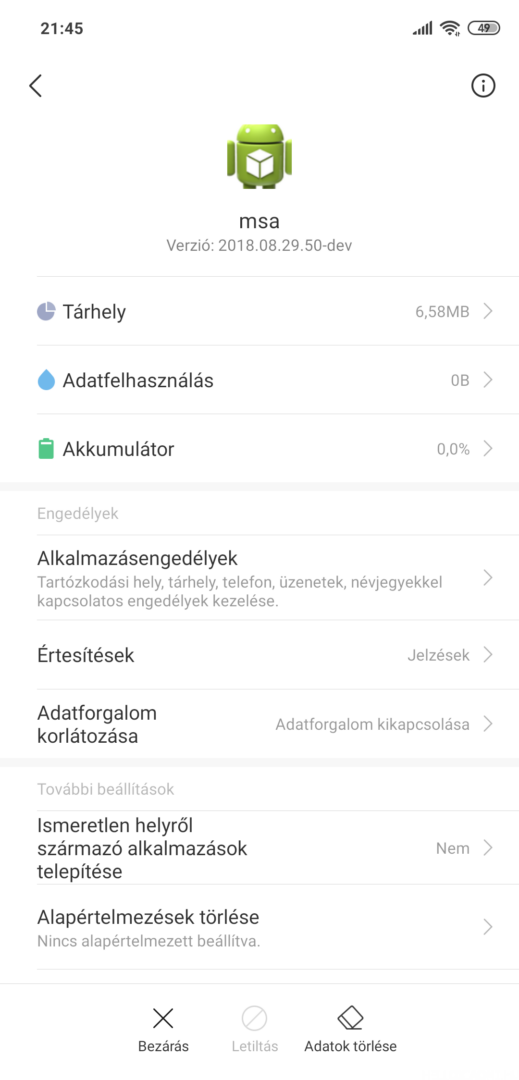
It is also necessary to disable the background connection of MSA applications.
Re-open the Security app > Data usage > Restrictions >

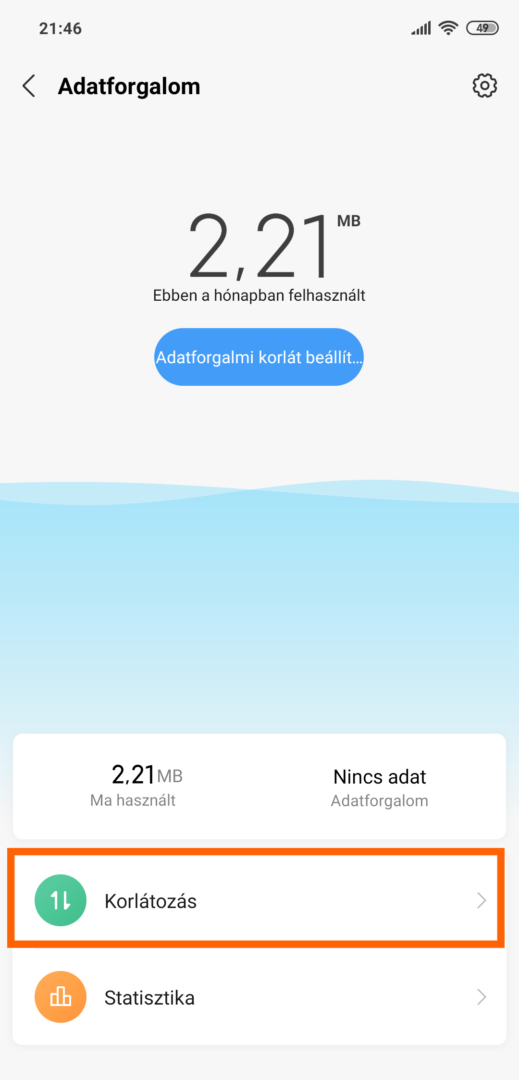
System applications > Disable MSA
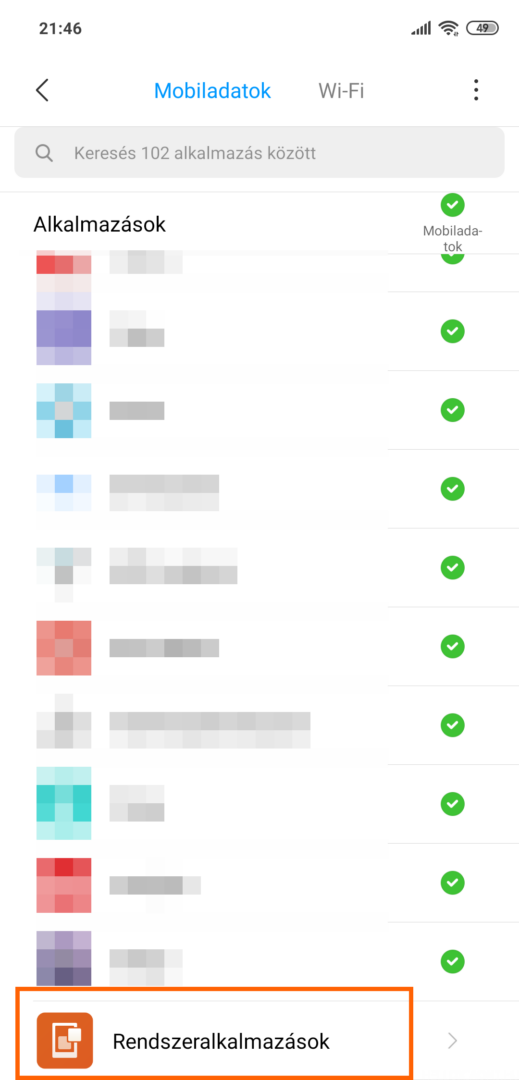

After you go back to limit your mobile data usage too, in the top right hand corner under 3 - select the connection running in the background and look for MSA - disable it here too.
So it should be disabled for both WiFi and mobile data!
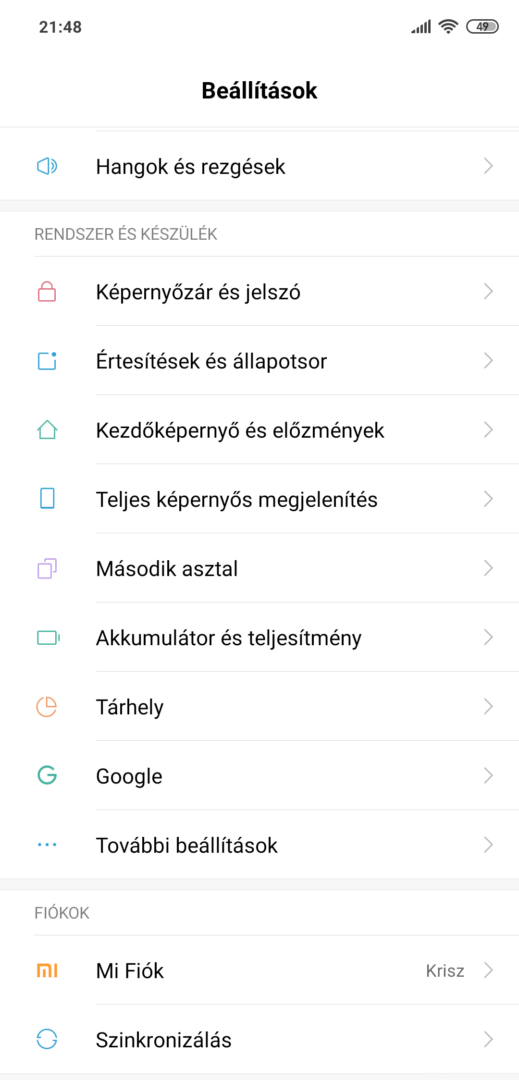
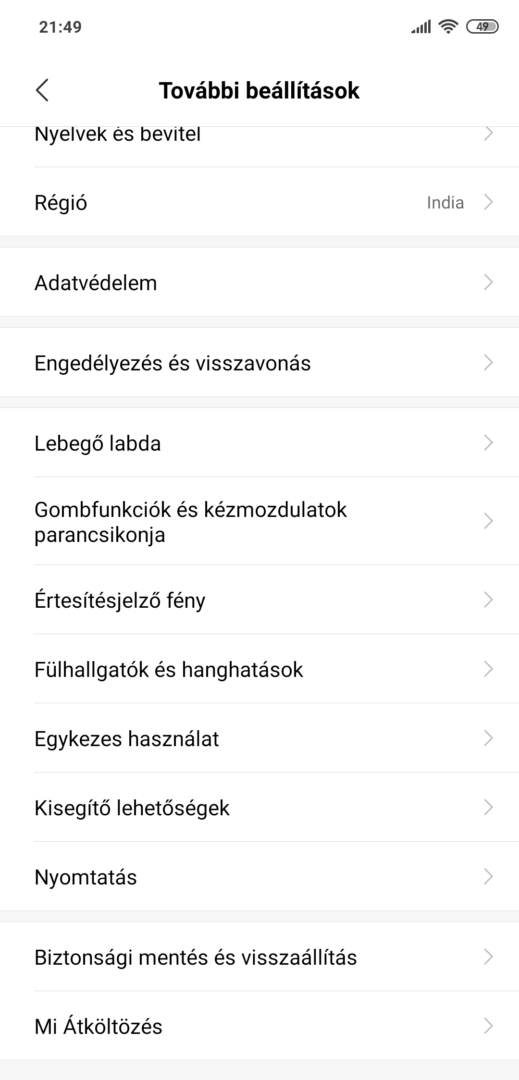
 7. Topics
7. TopicsIn the Hungarian region Topics unavailable, but can be retrieved from certain ruins or from a system rescue. In this case, we can (want to) change the theme, especially if we want to save the battery of the Mi 8 and enjoy the benefits of Amoled. Xiaomi's engineers didn't think of this, because neither the "Always on mode" - so to translate buck - is not really exploited, nor the Amoled panel, which can be used sparingly, hasn't received a factory dark theme to date.
Of course, the Themes are also full of wonderful recommendations (English language lessons with a hint, for example).
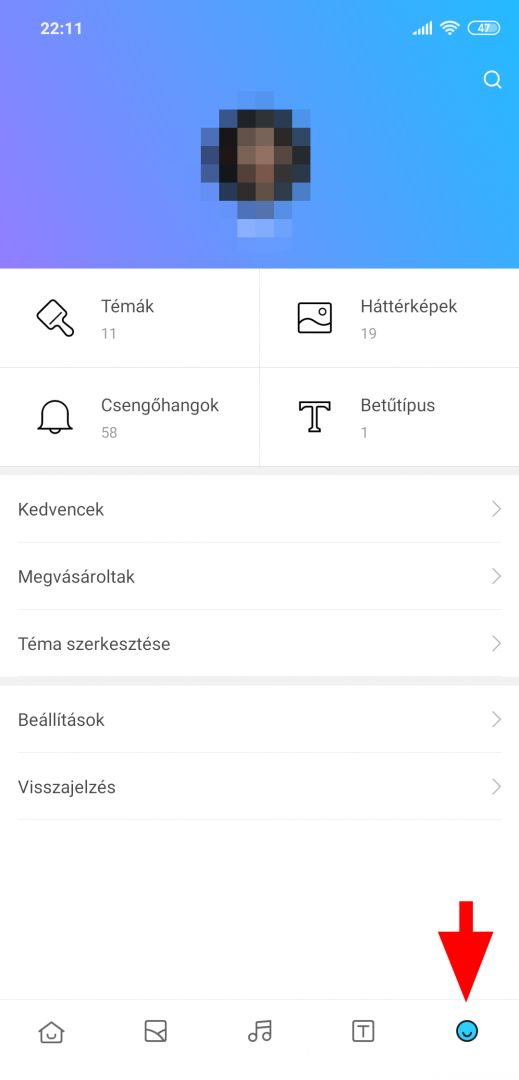
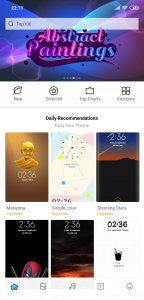

Also Settings > Show advertisements switch off
8. Finally, the factory MIUI Browser
The content of the recommended pages varies from region to region. I liked the ruins of MIUIHU, which recommended the remaining authentic Hungarian press and the forum as default. This is more of an advertising interface in the Global ruins.
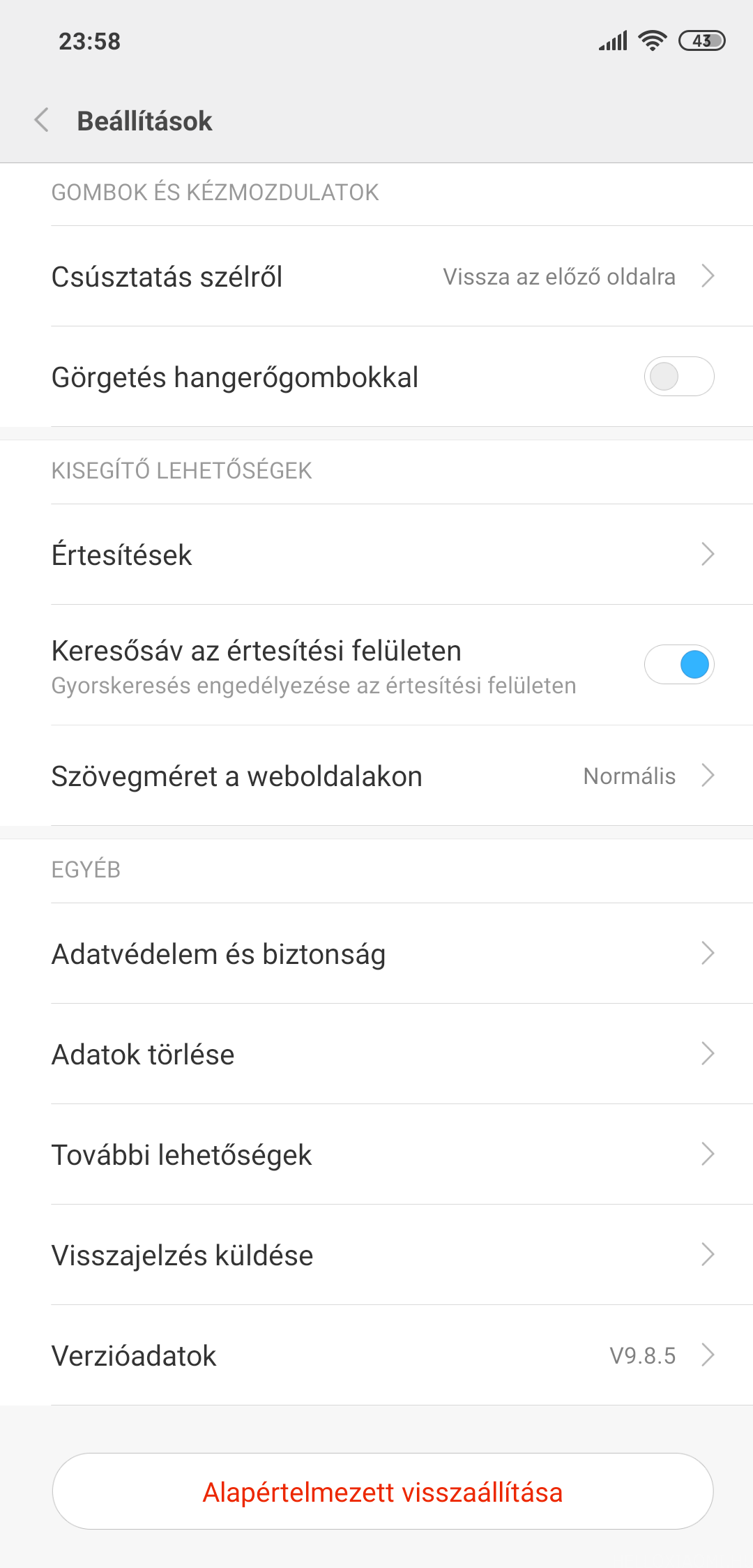
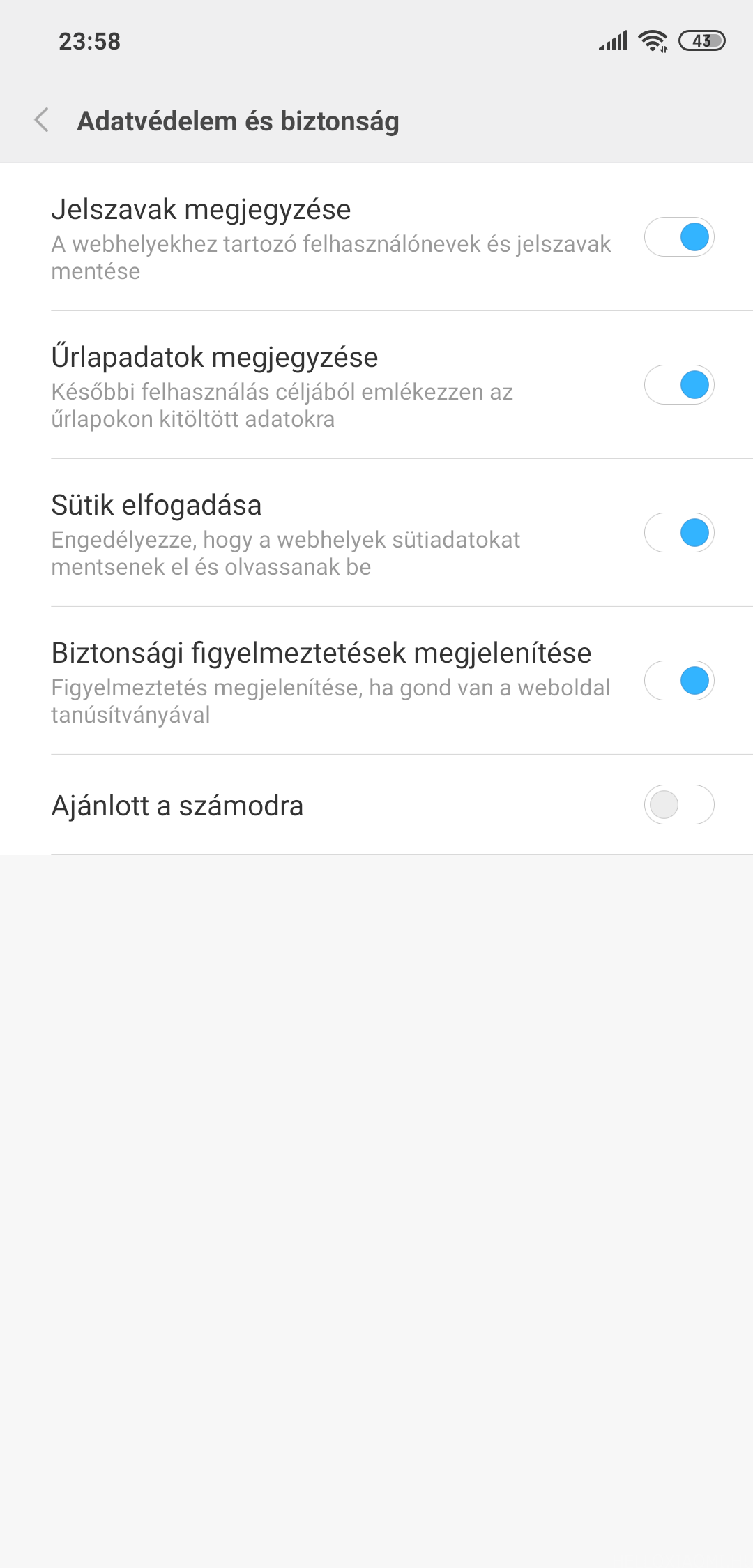
However, it can be cleverly customised, and you can set a Google.hu as the home screen. It will not be recommended for me anyway, so I am not interested in it. :P
If you find any more ads or have any suggestions, please let us know on our Facebook page or in the comments of our groups below the post.


















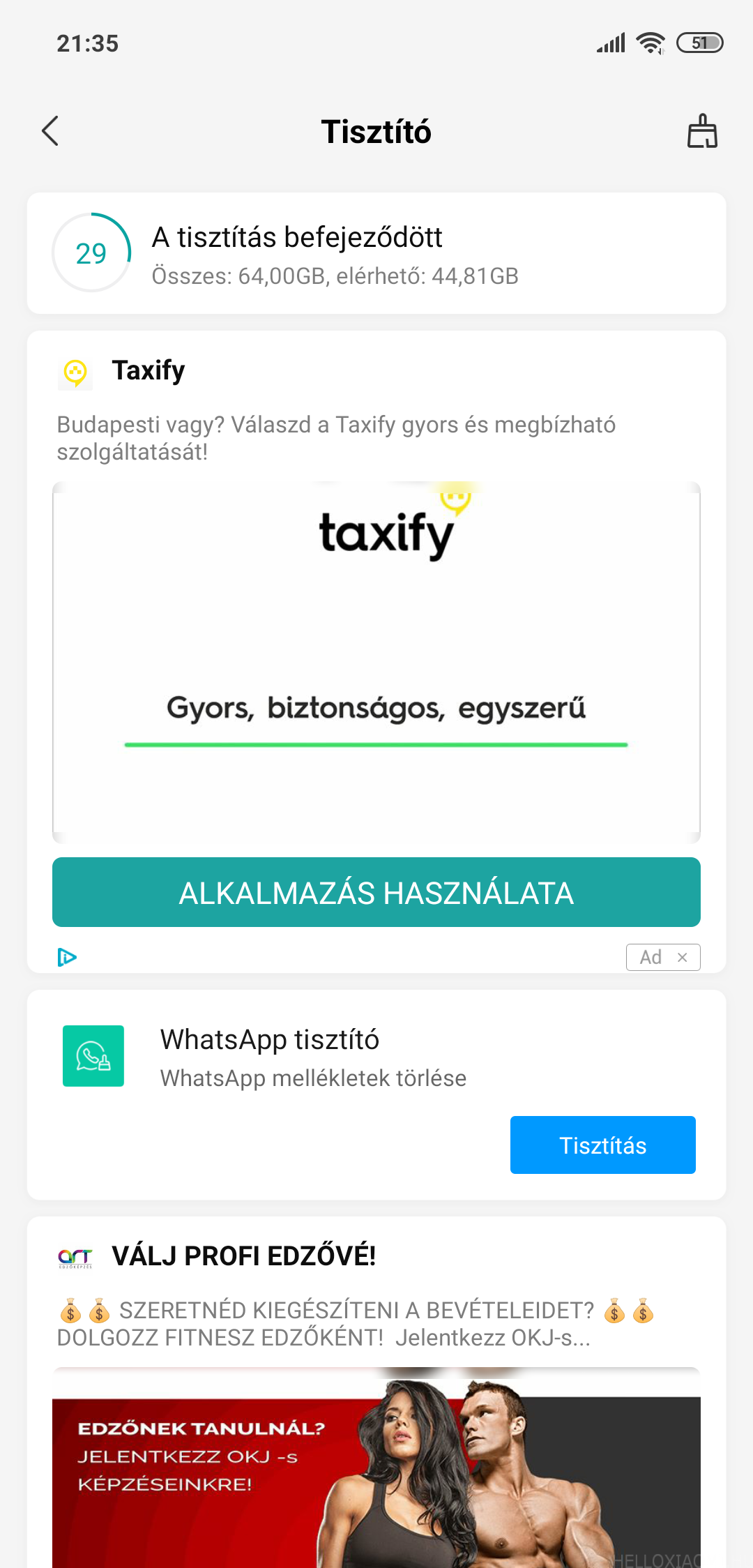
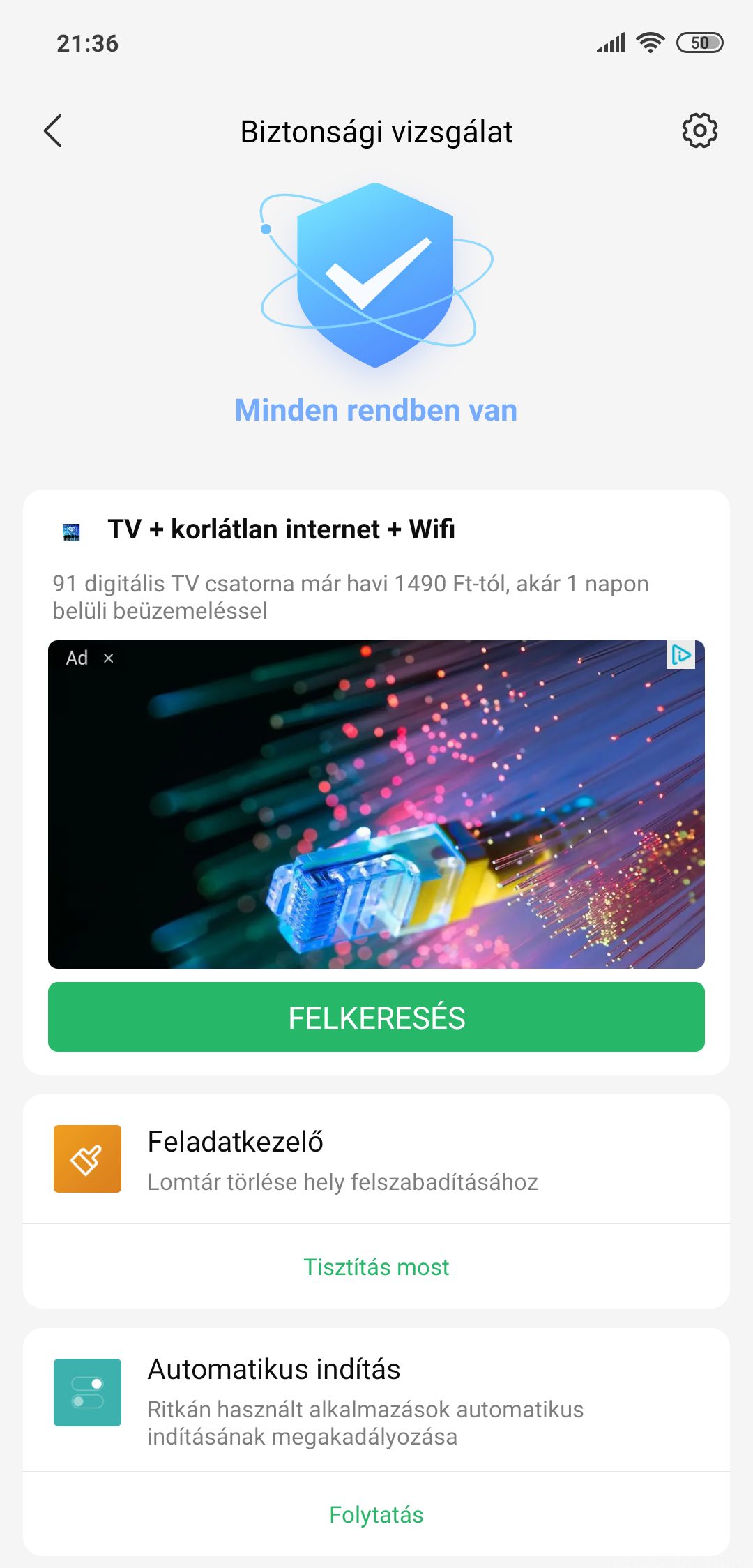

![[148] HyperOS heti hibajelentés](https://helloxiaomi.hu/wp-content/uploads/2024/04/hyperosbugreport148-218x150.webp)


![[37. Hét] HyperOS globál ROM változások](https://helloxiaomi.hu/wp-content/uploads/2024/02/hyperoschangelog36index-218x150.webp)