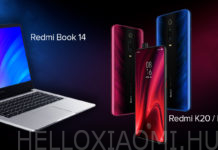At the end of June we presented the new router Nr. 4 which was the second gigabyte router in the Xiaomi family. Then I was a bit worried because of its storage and lack of USB but it proved to be completely unnecessary. Memory served to ensure effective data transfer between the Internet service provider and network devices, between WiFi and network devices. File server, USB driver and other features shouldn’t be held in memory. Well, we have to decide whether the lack of USB is important or not. If yes, then we should buy the 3G Router.
The router hands-on
As I have never tried it before, I was quite surprised how simple to set up a device with Chinese interface. Those who moved from one Xiaomi phone to the other knows how simple it is. I send it from here there. Well, it is exactly the same in the case of the Xiaomi router if you change from an older one. MiWifi Android application does everything instead of us, the only thing we must do is to leave both routers on and after entering the passwords all settings will be transmitted automatically.









If we set it up as a new router, it is not a problem, either as the Android app is perfect for that as well, but if you want to browse on the net I would suggest that you should use a browser that is able to translate from offline Chinese because as long as there is no Internet connection, you won’t be able to tranlate online. Xiaomi routers’ web interface is all in Chinese!
Measured results
The Internet service provider is called Digi Ltd., subscription 1000. The first measurement with UTP cabel on Speedtest.net with the help of different servers. The measurements of Router 4 on 21. 08. 2018, the others with 3G Router.

The results of the first measurements are way below the other results, interestingly enough. The server chose a local that is a server in Győr and the system and the speed are not satisfactory. This server may not be able to serve faster speed so I carried out the other speed tests with bigger providers in Budapest. I haven’t been able to reach 700 Mbps speed with 3G Router so far so Router 4 has been pleased to overtake it.
The same with Digi provider’s own speed test site.

So the speed over 800 Mbps is guaranteed, of course, excluding every disturbing factor and using the best servers. We can rely on it even by torrent downloads if seeders’ net speeds are similar. In this way watching 4-8-16K films won’t cause a problem, either!
WiFi supports 2.4 and 5G connections so I could measure both with a Xiaomi Mi 5s device.

These measures were also carried out on 21.08.2018 and the first Router 4 measures were made with 2.4G connection, with more servers while the above three ones with 5G connection and three different servers. The middle 34.1 is the result of the server in Győr :) The ones below were made with 3G router.
Then a copy of a big file was done from a line PC to Wifi phone.

Then the same back to the PC.

Of course, the router in its root position cannot feature so many things, a little fine setting is needed. WiFi channels must be found, for which there is a perfect application for Android, the Wifi Analyzer.
The Wifi channel cannot be set with the application only on the website here:

Together with Wifi analyzer, you can tune it to a channel where there is no or only few other routers in this way our connection will be better!
If you have done it, then set WAN speed as the Chinese don’t use more than 50 MB and bandwidth is set accordingly. Don’t let android app set it automatically , it is not able, either. Let’s connect the router on PC, and type the following http://miwifi.com in the browser. Have the site translated into Hungarian and click Advanced settings – QoS intelligent speed limit. Click Speed Limit setting and type all over: 10000


And you are ready! You have a fantastic router!
The Xiaomi Mi Wireless Router 4 is now available on Gearbest for 39.99$.