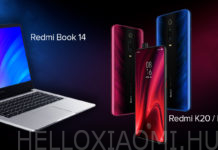Since almost all phones were equipped with notch, notification icons have disappeared and it can be really disturbing for some as when you get a notification you cannot see what it is only if we pull down the notification bar. Mi8 series, Redmi (Note) 6 Pro, Poco F1 (Mi A2 Lite but let’s stay at MIUI) are all involved in the case and we have no solution for the problem. However, some developers have found out…

Apple does not have this problem as they do not feature App Notification Icons but Android phone manufacturers had to decide about what to display on the small space left on the two sides. Well, Xiaomi displayed Clock and Service Provider on the left, Battery and Coverage on the right.
There is a solution for MIUI which brings back notification icons for notch phones. This has been available only for custom roms so far as stock roms remind us the look of another manufacturer that is the Center Clock Mod as in iOS system.
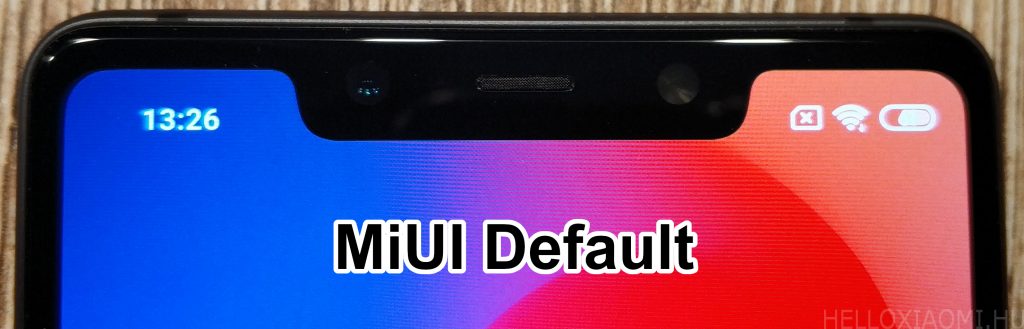
Here is the MIUI interface where we cannot see any notifications.
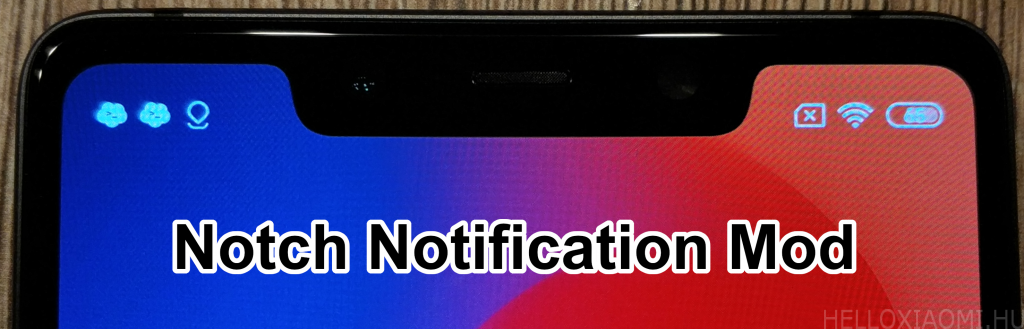
The Notch Notification MOD brings back part of notification icons as in that small space there is no chance to display everything, so we cannot get back our favourite Xmas tree…. :-D
So as to update MOD you have to open the bootloader, install TWRP recovery and MOD zip file as a rom. To install MOD is only and exclusively possible for MIUI10 Developer ROM!!!
As it can change every week, it is necessary to update this change or use a custom rom that includes this or you can choose this modification. As for example Globe rom which includes this possibility or you can download it separately if you only want to try the new notification MOD.
How to use the MOD:
- Go to this page
- Choose your notch phone
- Download the version of your ROM
- Copy ZIP file to your phone
- Reboot to TWRP Recovery
- Select Install ZIP, select it and install
- Reboot the phone
ONLY AT YOUR OWN RISK!!!