Last week's Chinese/English developer MIUI 10 update brought some improvements, fixes and optimizations, but the Mi Mix 3 has also received some exceptional new features. You can't complain about the camera quality anymore, but there are still new features to show.

With Friday's update, in the Mi Mix 3 camera settings you can now not only turn on/off the "SHOT ON MI MIX 3" caption on your photos, but you can now also enter something underneath, like who took the picture.
Another new feature in the Mix 3 camera app is the dirty lens warning. The app checks the image before taking a picture and if it detects blur or other anomalies in the image, it thinks the camera lens is dirty, greasy, etc. It then warns us to clean it before taking a picture.
The Mix 3 innovations will eventually make their way into the Mix 2s and Mi 8 series, first in the Chinese ruins and later in the global. No word yet on when, be patient!
If you want to have a unique watermark on an older phone or one with a camera module, you can do so by installing an app.

All you have to do is install the Play Store ShotOn for Mi: Auto Add Shot on Watermark on Photo app, set it up and it will automatically apply the desired watermark to your photos.
You can set a custom logo, phone number, under who made it, in different sizes and locations. It is also possible to watermark older photos, but you need to download a new app, which is offered by the app creator. As it is a free app, it allows 50 watermarked images in a row, after that not unless you watch a small advertisement that generates revenue for the creator. It deserves that much!

















![xiaomi-mi-mix-3-hero[1]](https://helloxiaomi.hu/wp-content/uploads/2018/12/xiaomi-mi-mix-3-hero1-1068x601.jpg)
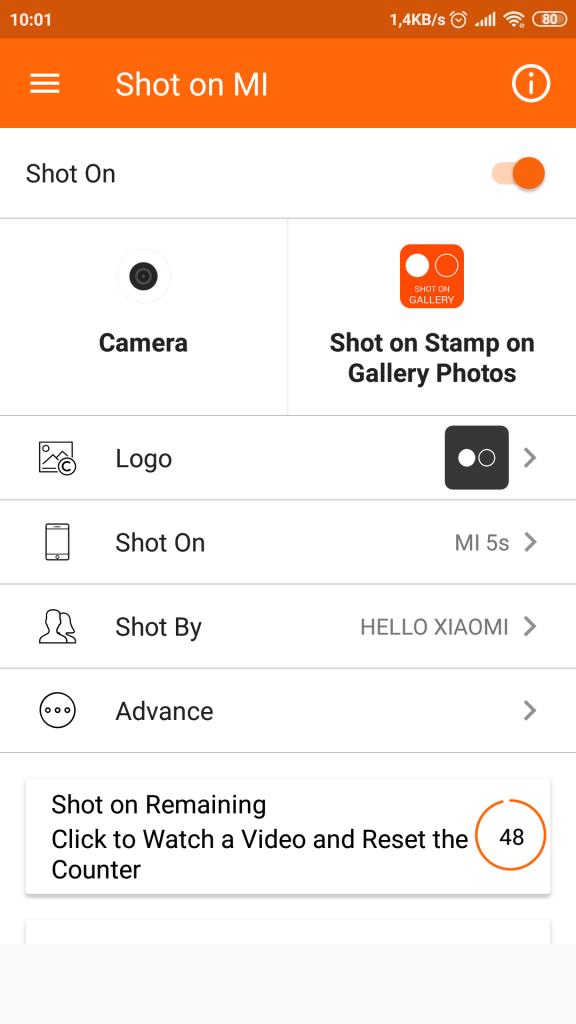



![[149] HyperOS heti hibajelentés](https://helloxiaomi.hu/wp-content/uploads/2024/04/hyperosbugreportindex-218x150.webp)

