Xiaomi's first Android One device, the Mi A1, was released in autumn 2017. It was an affordable smartphone with good hardware features, supported by Google software. Last year, the series was expanded with the Mi A2 and the Mi A2 Lite. This year it's time for an update, with the Mi A3. Many say it's a step down from its predecessor, but is it really?
The Mi A3 comes in a white box with some technical details on the back. Inside the box you'll find the silicone case first, followed by the user manual, warranty card and SIM pin. Below that is the device itself, and at the bottom is the power charger and the USB Type-C data and charging cable.
I received the Kind of Grey model for testing. The phone is nice, I mean very nice. The glass back was a good choice, hopefully the Corning Gorilla Glass 5 will protect it from external damage, but make sure you use the silicone back and get a good quality glass film for the display.
The front panel features a 6.088″ Super AMOLED panel with a resolution of 720 x 1560 and a 19.5:9 aspect ratio, and the front camera is located in a drop-shaped notch at the top of the display. Above it is the speech speaker for calls, and to the left of it is a white notification LED. To the right of the device are the volume control buttons and the power button. On the left is the hybrid SIM tray. On the top is an infra port, next to it a 3.5mm jack and a secondary microphone. On the back is the AI camera system, with three cameras, assisted by artificial intelligence, along with a slightly cool white LED underneath. The Xiaomi logo is placed on the left side of the back, with pictograms and inscriptions on the right. At the bottom of the device, on the left side, we find the main microphone, next to it the USB Type-C port, and on the right side the speaker.

The main camera has a 48-megapixel f/1.8 aperture and supports PDAF autofocus. The secondary wide-angle unit is 8 megapixels with an f/2.2 aperture. There's also a third, 2-megapixel sensor with an f/2.4 aperture for depth of field detection. Video can be shot at a maximum of 2160p at 30 frames per second, but at 1080p, 60 or even 120 fps is supported when shooting in slow motion.
The system is powered by a 64-bit, ARM-based, 8-core Qualcomm Snapdragon 665 SoC, with graphics acceleration provided by an Adreno 610 GPU. 4GB of RAM for smooth multitasking. Internal storage is 64GB in this case, but there is also a 128GB version.

To ensure you don't have to search for a charger halfway through the day, a 4030mAh Li-Po battery supports Qualcomm Quick Charge 3.0 and 18 watt fast charging. A Quick Charge 2.0 Quick Charger is included in the box.
WiFi supporting 802.11 b/g/n/ac standards can be a useful companion for keeping in touch with the outside world, but you'll have no problems when you're travelling in the countryside: the device supports the 800 MHz LTE band, better known as B20. The SIM tray can accommodate two cards side by side, but in this case the loser is the microSD expansion, which we'll have to give up. If you don't want to use wires, you'll have Bluetooth 5.0. And not to be outdone, there's also GPS, with AGPS, GLONASS and Beidou support to point you in the right direction. If we're out of cell reception or just saving on mobile phone power, FM Radio paired with a headset is a great alternative.
And speaking of sensors, here are one or two more. As well as a proximity sensor and a light sensor, there's a gyroscope, accelerometer and compass. The combination of these sensors is also responsible for the fingerprint animation shown in the promo video, which is particularly useful in the dark. Unfortunately NFC is missing this time too, maybe next time!

What makes the Mi A series special is that it does not run the MIUI interface, but the "pure" Android One system released by Google. It's the same Android as all the others, the only difference is that the number of changes made by the manufacturer is small. It's also known as factory Android, stock Android.
The question is, of course, why is this good for us?
The answer is simple. When Google releases an update, whether it's a monthly security patch or a new major version, it arrives late or you don't get it. This isn't necessarily true for Xiaomi, with patches arriving almost immediately for MIUI devices. Unfortunately for other manufacturers, however, it's often the case that the March security update arrives in December. That's because manufacturers sometimes make changes to the base system that make it difficult for Google's update to run smoothly, so they have to change one thing or another.
This is one of the reasons why Google invented the Android One project, which is to offer factory Android with continuous updates. All devices get the latest Android for two years and security updates for a further year.
Android One devices, like Google Pixel devices, will also receive major version and security updates faster than other devices. This is Android One, the software soul of the Mi A3.
Since there's no MIUI, there's not much in the way of Xiaomi apps. We get the Google apps, of course there's Play Store, Google app, Google Play Movies, Google Play Music, Google Files, YouTube, Google Duo, Google Phone, Google Messages, Gmail, Calendar, Google Photos, Google Drive, Google Chrome, Google News, Google Lens, Google Keep, Clock, Calculator and Settings. From Xiaomi, we only get the Camera and the Mi Community app. There's also FM Radio, but that's from the chipmaker rather than Xiaomi, but more on that later.
You have the option to set Private DNS, which means you can set up name resolution servers at system level. This can be useful, unfortunately MIUI doesn't have this option at the moment. Thanks to the AMOLED, there's an Always On Display like notification display, this is a slightly odd translation for ambient display.
If you want to take advantage of the camera's capabilities, the familiar MIUI camera will help. In photo mode, you get 1x zoom by default, but you can also switch to wide-angle, 0.6 zoom, or even double zoom (but that's in software). You can also shoot video, short video, portrait, night shot, or panorama.
There's Pro mode, where you can set white balance, focus, shutter speed, ISO (from 100 to 3200) and choose which camera you want to shoot with.
In video mode, the maximum resolution is 4K 30 fps, and the resulting footage is saved with H.265 compression by default. There was a small translation error in the menu, as it was called H.256, but this will probably be fixed soon.
Most of the photos were taken in AI mode. I think this is the best way to use it, although the pictures I took are not 48 megapixels, I tried that mode too. In this case, some post-processing is also done, so the images are saved more slowly.
I ran some tests, including Antutu Benchmark, Geekbench 4, and also looked at the performance of various data communication devices.
The WiFi surprised me at first, as I measured more than twice the download and upload speeds on the Redmi Note 5 compared to the A3. I then set up a 5 gigahertz network and it turned out that it was probably the dual band that was the problem, at which point the performance of the two mobiles was about even. I later managed to get similar results on the dual band AP, so these were eventually included in the comparison above.
The GPS was able to pinpoint the position of the device to within 10 metres indoors and 4 metres outdoors (of course, this is influenced by many external factors).
This is all well and good, I already know the scores, but how to use it?
First impression
It was a bit strange to hold it in my hand after a Redmi Note 5, but you get used to it quickly. You can even use it with one hand. No complaints about the speaker placement, even if you hold the phone in a lying position, it's not covered. The in-display fingerprint scanner is awesome, much easier and more comfortable to use than a backside solution. The device boots up quickly, and its speed doesn't slow down when performing more hardware-intensive tasks. The drop-shaped notch isn't distracting, and some apps that display 16:9 content leave the two edges of the screen black, so you won't notice that the entire screen isn't filled. If you like reading, this aspect ratio is ideal.
Camera
Before the experience, let's see how the camera takes pictures and videos. I've used it mostly in AI mode, but I've also shot some 48 megapixel images with it. What you should know is that the end result will never be 48 megapixels. Software post-processing is done when the image is taken, resulting in a nicer 16 megapixel photo. Now let the pictures do the talking:
[twenty20 img2="22082″ img1="22131″ offset="0.5″ after="1 times magnification" before="0.6 times magnification"]
[twenty20 img2="22110″ img1="22114″ offset="0.5″ after="1 times magnification" before="0.6 times magnification"]
[twenty20 img2="22123″ img1="22127″ offset="0.5″ after="1 times magnification" before="0.6 times magnification"]
You can clearly see that there is some difference between wide (1x) and ultra-wide (0.6x) angle of view.
And these are the forty-eight megapixel images
[twenty20 img1="22163″ img2="22151″ offset="0.5″ before="Redmi Note 5, dual AI camera" after="Mi A3, triple AI camera"]
[twenty20 img1="22159″ img2="22155″ offset="0.5″ before="Redmi Note 5, dual AI camera" after="Mi A3, triple AI camera"]
Some comparisons, this time with the Redmi Note 5
Night mode isn't for situations where it's dark (just dark), so you end up with dark pictures instead, which aren't too bad.
[embedyt] https://www.youtube.com/embed?listType=playlist&list=PLFKa4rvlPeKA_iUbuWZ77PzolubB3rHH0&layout=gallery[/embedyt]
You can shoot in 1080p at 120 fps slow motion. You can see them above.
[embedyt] https://www.youtube.com/embed?listType=playlist&list=PLFKa4rvlPeKAC_io1Btt9S3SWdj8fO6M-&layout=gallery[/embedyt]
If 4K is an option, and with H265 encoding, it would be a shame to miss out. True, Windows can't even play it, and VLC can barely play it, so maybe you'll have better luck.
Experiences
You shouldn't have any problems with battery life, with normal use you should be able to charge it every two days or so. The ambient display and notification LED are particularly useful features. To use the infrared remote, you'll need to download the Mi Remote app from the Play Store, it's not pre-installed on the device.
The FM radio app is reminiscent of the first versions of Android, but it has all the features: it has RDS, automatic search and you can record. Although I only managed to get Kossuth and Retro radio, this is probably due to local conditions.
I'm happy with the pre-installed apps, Google apps look good, they do their job, there's plenty of functionality.
The 64 GB of internal storage is enough for a lot of things. It can hold a lot of our media content and apps, as well as a couple of high-definition movies.
A plus point is that the Jack connector is on top, which can come in handy in many cases. If you're using a headset, you can press and hold the button to bring up Google Assistant, or voice search in Hungarian.
The sound quality of the speaker is surprisingly good, with the occasional tune. The display is contrasty, the blacks are really black, nice to look at. Although the resolution could be higher, I'm happy with it, more on the benefits later. The dimensions of the device are ideal, comfortable to use with one hand.
Android One is literally a pure Android, you decide what you want to use, and I think that's fine. There are no bloatware, no ads, no clutter.
When listening to music, you can't adjust the volume with the screen closed on factory Android. If you're using MIUI, you'll have to get used to this, as it is possible there.

I tried out a few games, including Asphalt 9 and PUBG. The latter ran on maximum graphics and was quite nice, no lag. What I did notice is that after 4-5 minutes of playing, the top of the phone starts to heat up, but not badly. Running hardware-intensive apps also reduces the battery life, but it's still occasionally.
Speaking of battery life, during the test period, different uses were preferred almost every day, so maybe I can give you an overview of the kind of usage you can expect to get. I'll say up front that the Mi Fit consumed a surprising amount of power even though I wasn't using the app. If you discount that, it could have lasted two days.
Since it was marked on the box, I was curious to see how well I could use Google Assistant on it. It works. Still not available in English, and I don't see much point in using it on the phone at the moment. Otherwise, thanks to the microphone, it understands what I say quite well from a few metres away. It works with Google Home products, so if our phone is closer, he'll listen instead of the remote device.
If you live in Google's ecosystem and want a secure software backbone, the Mi A3 could be an option for you. Xiaomi has again this year created an affordable upper mid-range smartphone that's perfectly suited for average use, and it's not short of software support. It could have been better, it could have had an FHD+ display resolution, but it didn't, and maybe it's better that way.
Rumours suggest that a European version of the Xiaomi CC9 may arrive after all, which could be the Mi A3 Pro. If that happens, it's worth reconsidering your choice, as in that case it might be the perfect upper mid-range Android One device. Even though I was halfway to the end of the article when the news broke, I still haven't changed my opinion that this is a good phone. It's just worth thinking about, as the Pro version could make up for any shortcomings.
Questions that may arise
So backtrack or not?
If you look only at the display resolution, it's smaller than last year's model. But it's not just the resolution that has changed. The display size, aspect ratio and panel type have also changed. It's got an AMOLED panel, which - and the lower resolution - means it consumes less power.
Is four gigabytes enough?
Plenty for average use. Maybe there's room for a few Chrome Tabs left open next to PUBG. There's no problem with system speed.
How noticeable is the lower resolution?
Well, I've been using a Redmi Note 5 for over a year and it has twice the resolution. If you switch from FHD+ to HD+, you'll feel it, especially at first, but it's not distracting at all. I'm compensated by the AMOLED, and the longer battery life. In fact, think about it, your data usage will be lower if you're watching videos in 720p on YouTube, or using apps with adaptive content resolution (that means it's adapted to your display, in which case it won't download 4K if you have a 720p display)
We have A1/A2. Is it worth switching?
If you're happy with the current one, I don't think so. There's not that much difference.
Android One or MIUI?
This is everyone's personal preference. It depends on what features you want. MIUI is also Android, although with many more features than the version released and maintained by Google. For me, MIUI is more convenient to use, but I also like the clean interface of Google. If only it had the gesture controls...
How accurate is the in-display fingerprint scanner?
In my experience it is very accurate. It has recognised my fingerprint at least eight times out of 10. It's fast, and convenient too.






















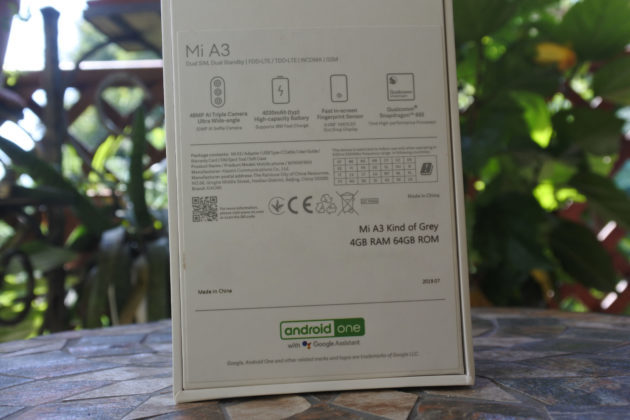

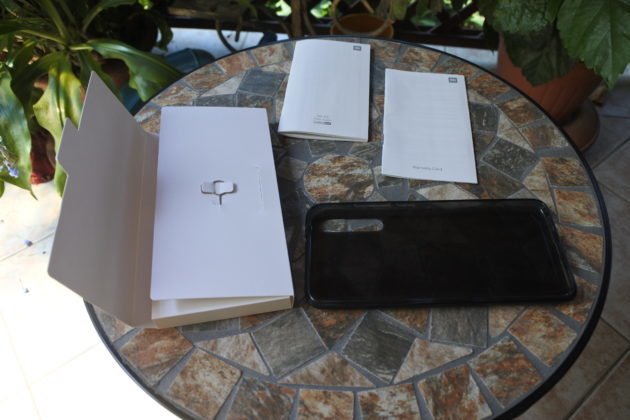
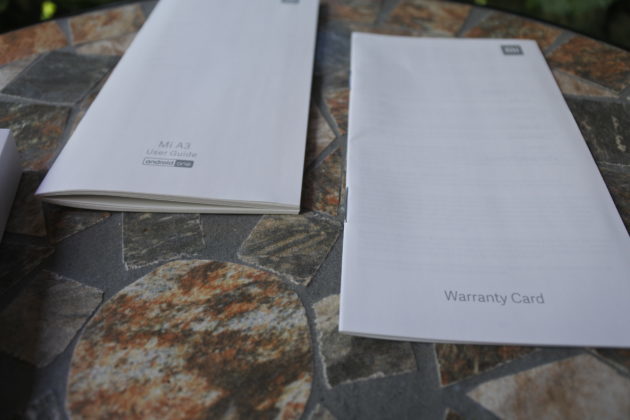
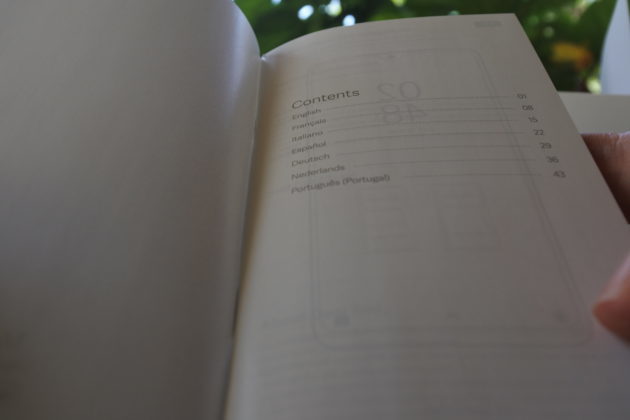
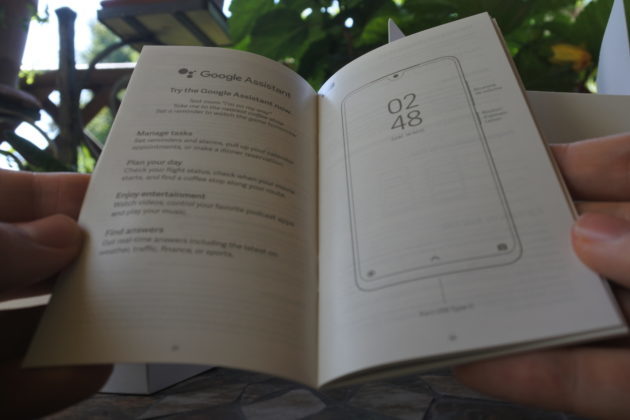













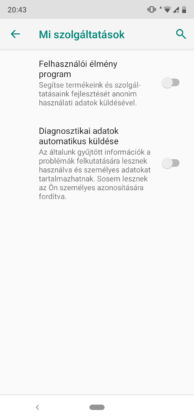
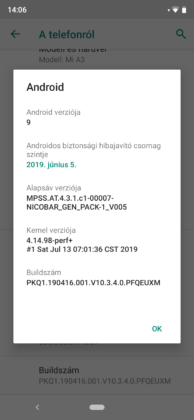
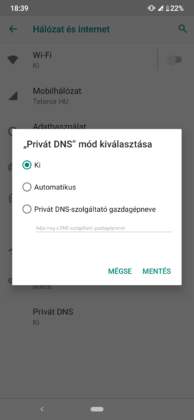

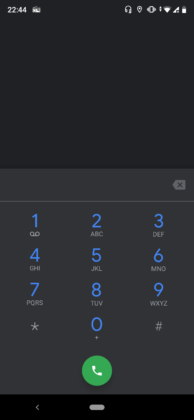
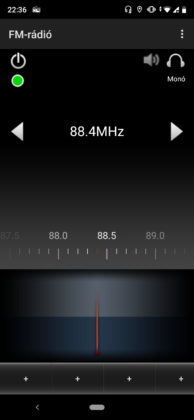
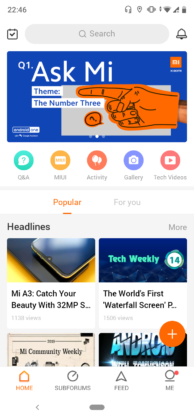


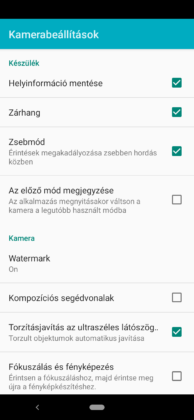
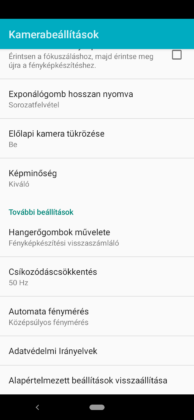
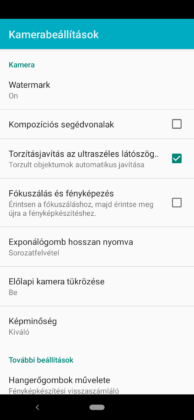


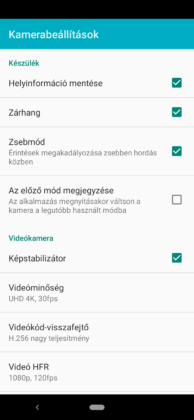
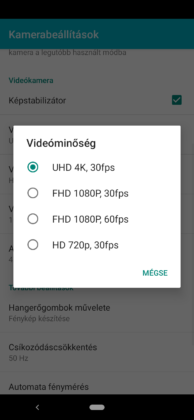
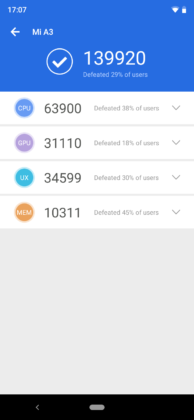



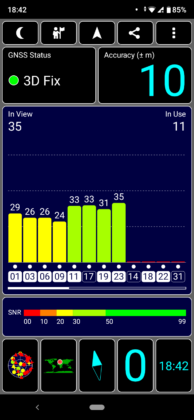
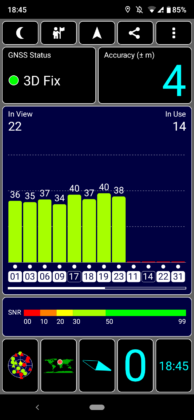














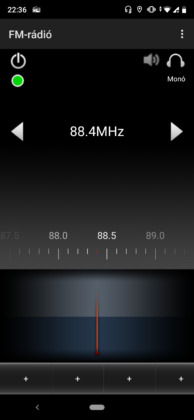

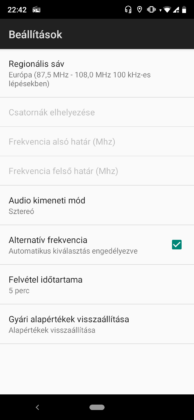
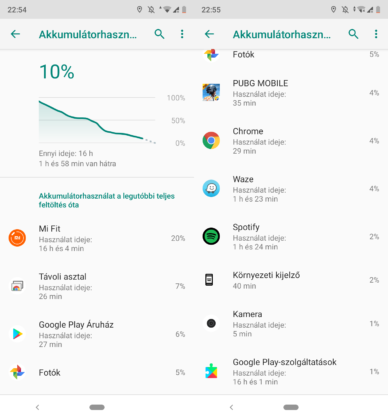
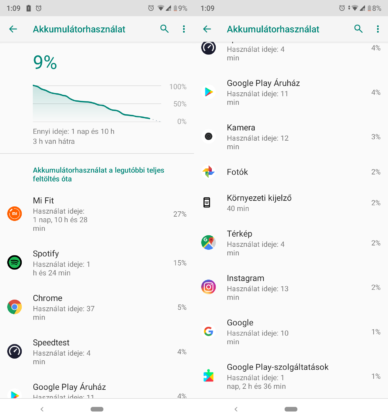
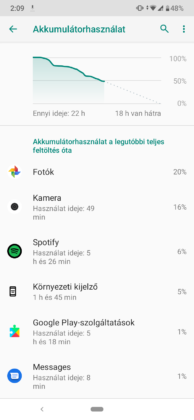
![[150] HyperOS heti hibajelentés](https://helloxiaomi.hu/wp-content/uploads/2024/04/hyperosbugreportindex-218x150.webp)



