Opening the bootloder is a double-edged sword. It has advantages but also disadvantages, which is good to keep in mind. But Xiaomi will not distance itself from letting the user do what they want with their phone. So Xiaomi has published the steps to open the HyperOS bootloader in detail.
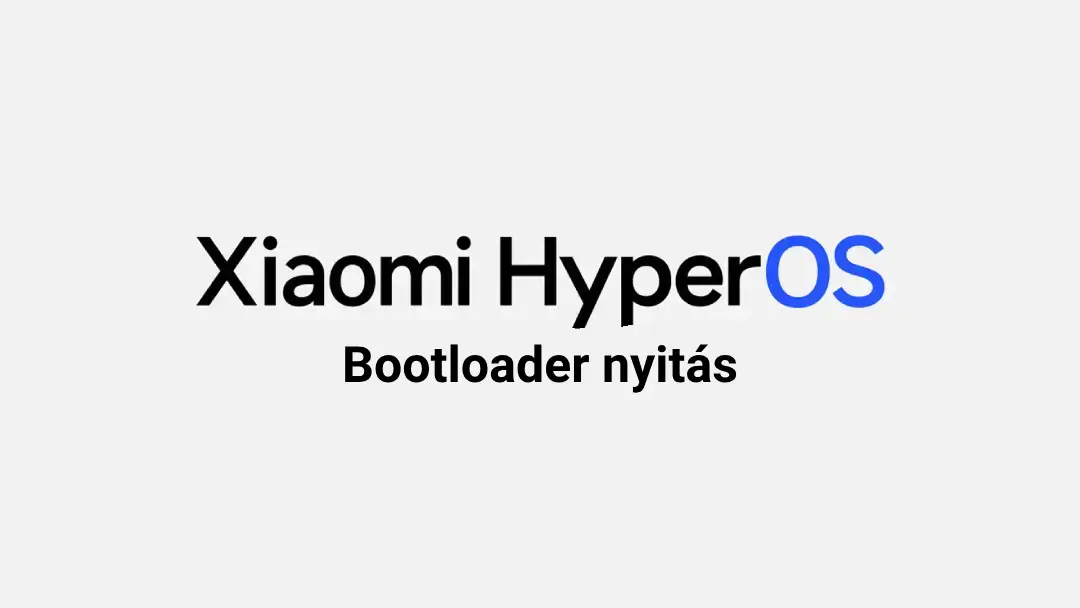
Xiaomi has published the steps to unlock the global HyperOS bootloader in English on its community platform. But it's good if everyone knows about it and at least in English.
Xiaomi HyperOS bootloader opening steps
Preparations
The first step is to ask for the ability to open the bootloader, which you can request in a future update of the Xiaomi Cumminity app.
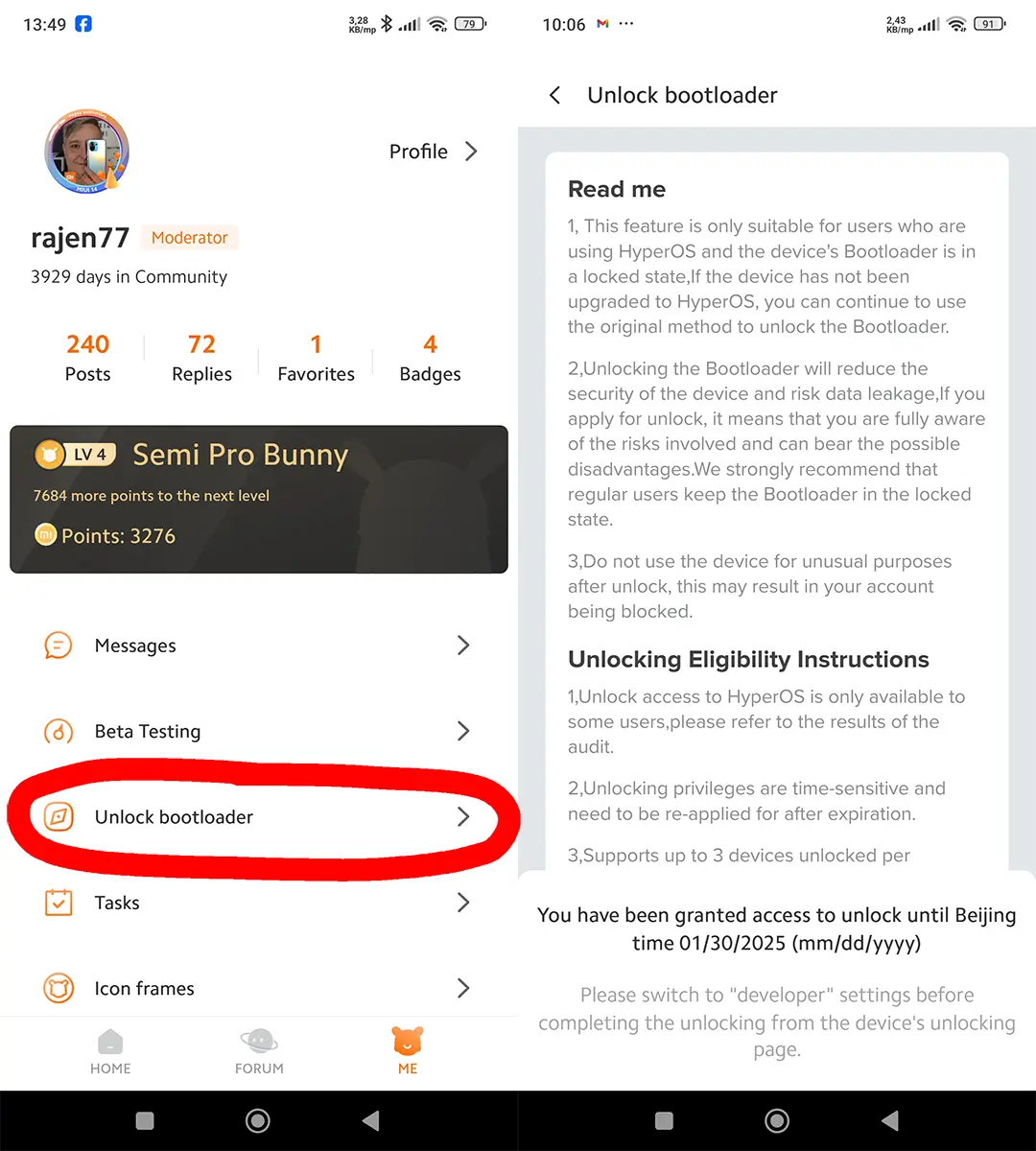
The conditions described in the previous opening article must also be met now. The phone must have factory HyperOS, it does not work with xiaomi.eu and other custom ROMs. OEM unlocking must be activated in the developer settings and here, in the Mi Unlock status menu, we add our phone and account with a mobile internet connection, not WiFi! There is no other way.
Important note
The Xiaomi HyperOS bootloader unlock process erases all data stored on the phone. Before proceeding, make sure you have backed up your phone data to a computer or the cloud. Unlocking the Xiaomi HyperOS bootloader involves various security risks and may have unforeseen effects on your device. Requesting an unlock means that you fully understand the potential risks associated with unlocking and flashing and are willing to assume those risks.
Check that the device can be unlocked
- Make sure that the device hardware is not damaged and that the system is working properly.
- Go to Settings - About phone - Detailed information and data, tap several times on "OPERATING SYSTEM VERSION" to activate the Developer settings.
- Go to Settings - More settings - Developer settings - What is Unlock status , if you see "Locked", your device can be unlocked.
Preparations before unlocking
- Back up your device data in advance and check that the battery level is sufficient (min 50%).
- Insert a SIM card and connect it to the internet using your mobile phone.
- Make sure your device is registered and you are signed in to your Xiaomi account.
- Connect your Xiaomi account to your device: go to Settings - More settings - Developer settings - Mi Unlock status, tap the Accept button, then tap the Add account and device button (we used to call it bind).
- Enable OEM unlock and USB debugging in the Developer settings.
- Prepare a computer with at least a 2.0 USB port and a USB cable and check that the connection works. You can install drivers using Mi Unlock.
- Download Mi Unlock to your computer and log in with your Xiaomi account.
Unlock the bootloader
- Turn off the device, then press the power button and the volume down button simultaneously to enter FASTBOOT mode. You should see FASTBOOT on the screen.
- Connect the device to your computer with a USB cable.
- Open the Mi Unlock software and the system will check if your Xiaomi account is linked to your device.
- Check that the "Phone connected" message appears in the Mi Unlock software to confirm that the connection was successful. If not, reconnect or replace the USB cable and USB port and try again.
- If the connection is successful, click the "Unlock" button in the Mi Unlock software.
- If your Xiaomi account has an unlock permission, the unlock will be successful and the device will restart automatically, if not, start it manually.
- After a successful unlock, the Developer settings of the device ( Settings - Additional settings - Developer settings ) will be unlocked.
- If your Xiaomi account does not have unlocking permissions, please go to the Xiaomi Global Community page and request unlocking permission. After getting permission, follow the steps above and try again.
Végeredményben nem nehéz feladat, de vannak buktatói. Az egyik és már ismert, a feloldás időkorlát. Néha azonnal megy, de kaphatsz feloldási időkorlátot, mint pl. 168 óra (7 nap) vagy néha 380 óra (16 nap). Erre még sosem kaptunk magyarázatot. A másik, ha meglesz az új Xiaomi Community app a telódon és ott kérsz engedélyt, elfogyhat a napi kvóta. Igen, nem mindenki kap azonnal engedélyt, csak naponta egy bizonyos mennyiségű júzer. Ez is felbosszanthat jogosan. De sebaj, másnap újra próbálkozhatsz. Ja igen, és legalább 30 napos Xiaomi Community fiókkal kell rendelkezned! Szóval már most töltsd le és csinálj egy fiókot, majd csatlakozz a Magyar régióhoz (Forum – All forums – MORE – Hungary).





















![[149] HyperOS heti hibajelentés](https://helloxiaomi.hu/wp-content/uploads/2024/04/hyperosbugreportindex-218x150.webp)

