I finally got MIUI 12.5 and started looking for what was new in the background besides the new features in the showcase, and from then on MIUI University was a clear choice. series of articles next part.
To try out several of the features in this article, you need the Activity Launcher app, which from download. Thanks to this app, you can access all the apps and menus on your phone.
1. AI image and video enhancement
In the Activity Launcher, under the settings section, there will be 2 menu items "AI HDR Enhancement" and "AI Image Enhancement".
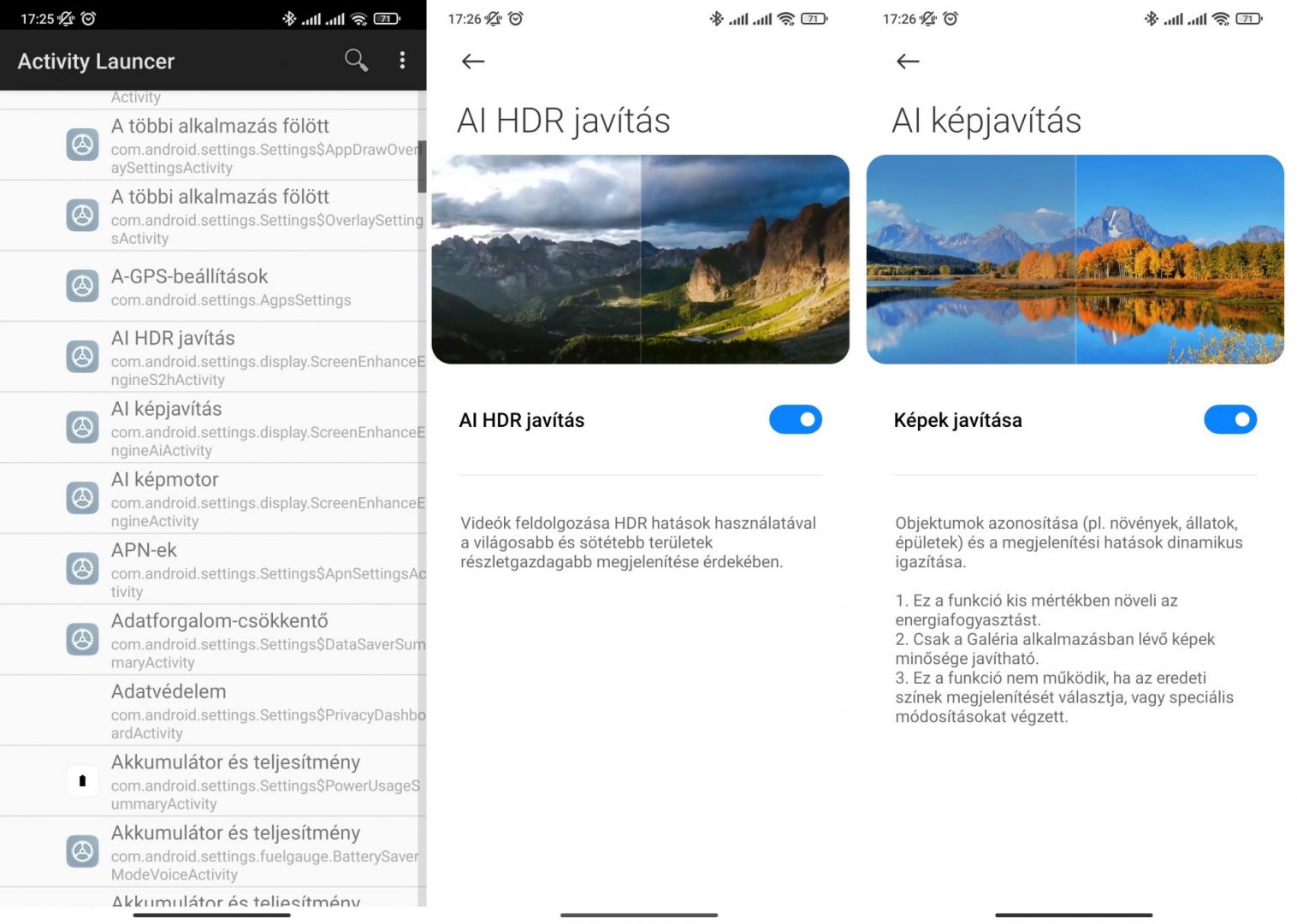
The function is clear, using artificial intelligence to enhance the dynamics and detail of images and videos. To be honest, I didn't see that much difference anyway.
2. Preview blurring in previous applications
Some people are particularly protective of their personal data, and this feature is designed for them.
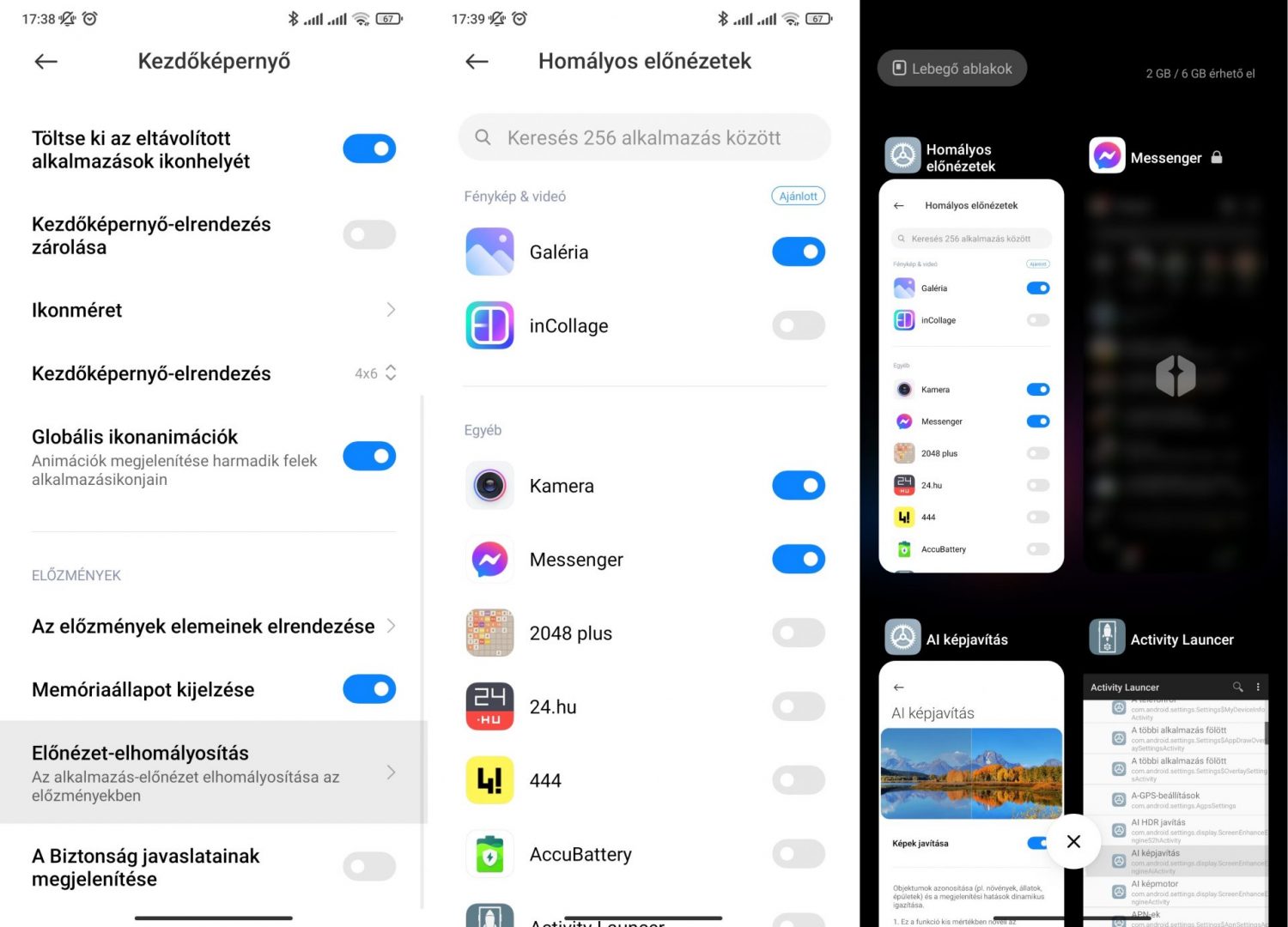
You can find it in the settings under the home screen menu. The idea is that the applications that the user selects are obscured in the previous applications, to prevent any way of revealing our plans for world domination.
3. Extra strong battery saver
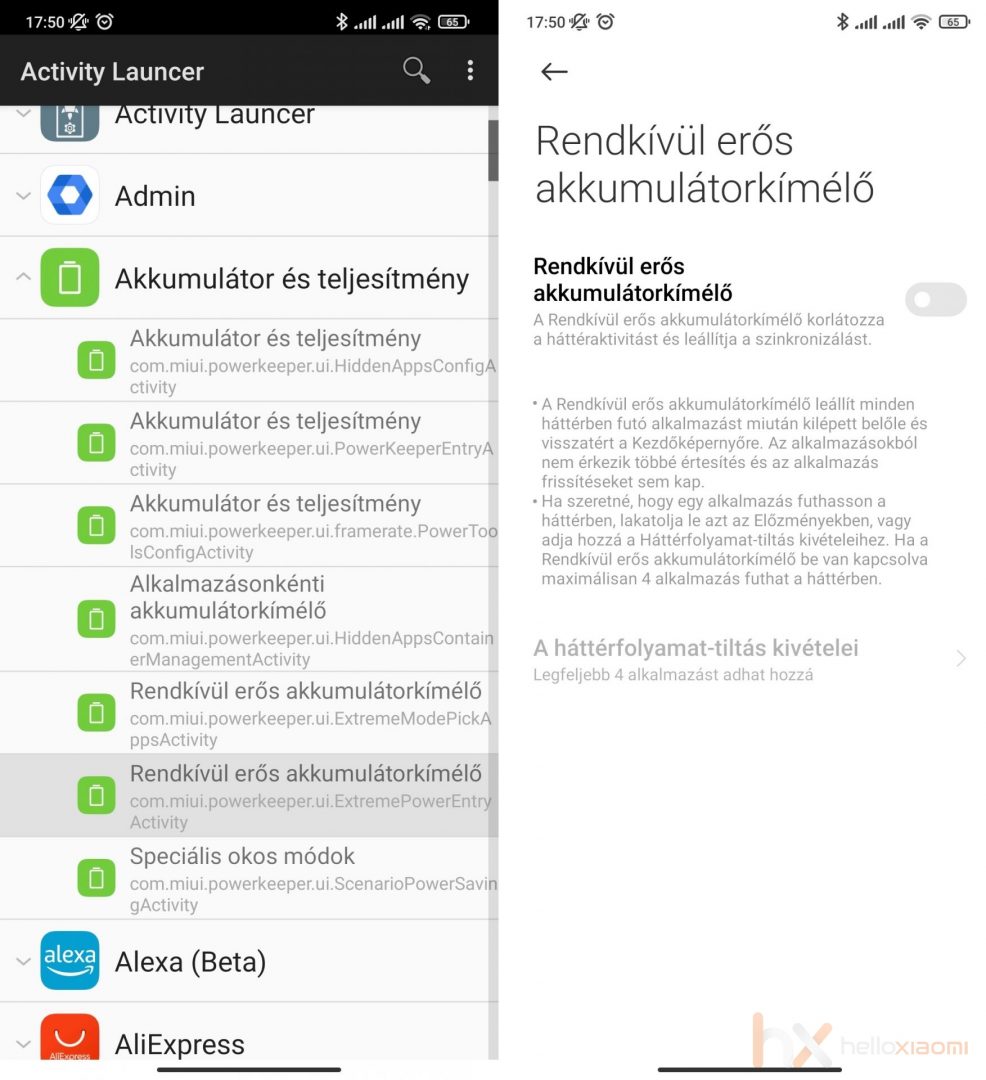
The feature that the translation team translated as "extremely powerful battery saver" is not necessarily unique, as there has long been a battery saving mode in phones. The settings include a 'plain' battery saver and an ultra-strong version. My guess is that it's somewhere in between. It stops all applications running in the background, so you don't get any notifications, and you can have up to 4 applications running in the background, which you can choose.
/This MIUI University article was written for MIUI 12.5, these features do not work on older versions/


















![[150] HyperOS heti hibajelentés](https://helloxiaomi.hu/wp-content/uploads/2024/04/hyperosbugreportindex-218x150.webp)



