Anything can and will happen. Says Murphy, who is better listened to, even if he does have a few laughable platitudes. If you accidentally drop your phone in a bath, toilet, pool or any kind of water, you don't have to cross your fingers immediately, there's still a chance to save it before it's seriously damaged.
What not to do:
- Do not turn on
- Don't put it on the charger
- Don't press the buttons
- Don't try to shake the water out of it, it will only go deeper
- Don't blow on it, you'll just blow the water in
- Do not blow dry with a hairdryer
What to do:
1. First of all, don't panic! Because panic is not always a good motivator and we are capable of doing rash things. Wipe the phone dry where you can, with a good absorbent towel, kitchen towel, etc. Where you can reach in, soak up the water carefully.

2. Turn off the phone! Keep the off button facing downwards towards the ground so that no more water gets past the button when you press it.

3. Remove the SIM tray. SIM trays are usually well sealed, and the small hole through which you can push it out will not necessarily let water in, only at higher pressures (1-2 m deep).
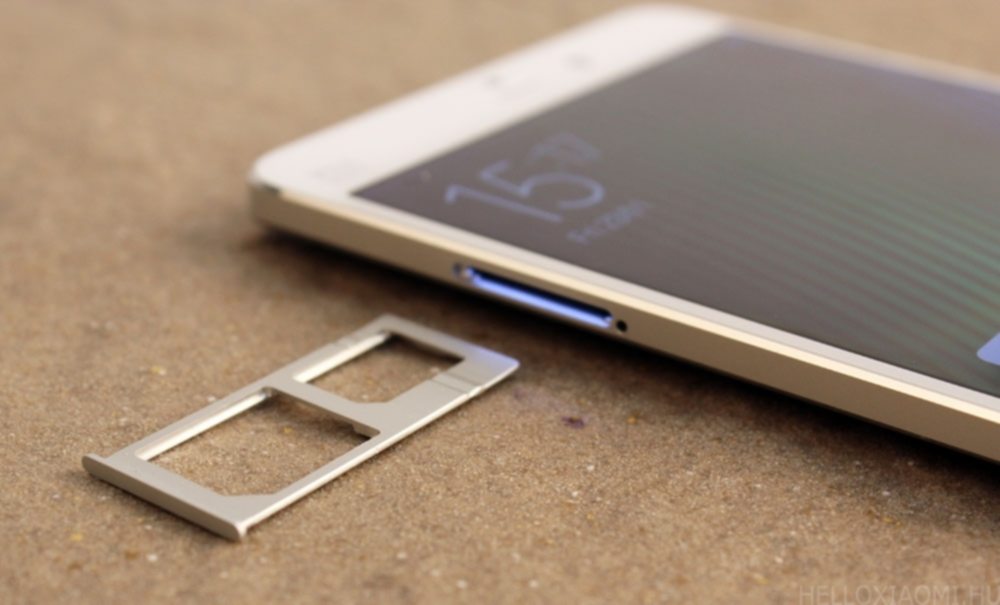
4. Have rice at home. It doesn't matter what kind, even the cheapest is perfect, just make sure it comes in kilo packets. Many people smile at this, but it is a well-known fact that dry unprocessed rice is very absorbent! So put the phone between a kilo of rice and seal the bag. It's best to keep a sealable bag at home.

5. Leave the phone in the rice for at least 48 hours (2 days), until then borrow a phone or put it back in the previous one if you kept it. No, I said don't even check if it's dry! Leave it in! The longer it's in there, the more likely the rice will "suck" the water out of the phone.
Well, when you take it out in a few days, you can put the SIM tray with the card back in and start praying that the operation was a success. It's not a 100%-ok solution, but several phones have been saved from death by these steps. Try turning it on, if it doesn't respond, plug it into a charger. If it doesn't respond within a couple of hours, then unfortunately the battery is damaged, replace it or take it to a service.
If you managed to turn it on, check everything on your phone. Check e.g. in the service menu if all sensors are working, touch screen, speakers, microphones, buttons, etc. If something doesn't work as before, you will have to go for service, maybe just because of a little corrosion and they can wash it out instead of replacing parts.

















![phone-in-water[1]](https://helloxiaomi.hu/wp-content/uploads/2019/02/phone-in-water1.jpg)
![[150] HyperOS heti hibajelentés](https://helloxiaomi.hu/wp-content/uploads/2024/04/hyperosbugreportindex-218x150.webp)



