Ever since Chrome OS came into existence, there have been numerous attempts to install Google's open source operating system on a PC. But now it's official: Chrome OS on almost any machine.
The idea is good: a modern system with low resource requirements and older hardware is a great combination. Chrome OS can breathe new life into a computer that's no longer comfortable with Windows.

It has been foreseeable for some time that this would happen
The Chrome OS-t projects for PC are not like Hackintosh: since Chromium OS, on which Chrome OS itself is based, is an open source project, there is no reason why it cannot be run on other hardware. Many projects are built on it, one of the most popular Chromium-based systems is Neverware's CloudReady OS.
The year before last, Neverware became part of Google, which basically could have meant two things: One, that Google would try to make this "detour" impossible, and two, that it would take over what Neverware had done.
And what did he do? Provided an easy-to-install, automatically updating Chromium OS for older computers. Not just for home, education and business.
Introducing Flex: Chrome OS on almost any machine
Chrome OS Flex can do practically what CloudReady could do, although we don't have the same level of access to the system base as in that case, however, it makes up for it by offering more than its predecessor: there's Google Assistant, Chrome Browser, and Nearby Sharing. In addition, the Linux development environment is available on compatible devices.
The system is currently in beta, and CloudReady users have not yet upgraded to the new system. Once the stable version is released, machines running CloudReady OS will be upgraded to Chrome OS Flex.
Google is promising a stable release in the coming months, bringing the full Chrome experience: sync after sign-in, access to Google Docs, and a surprisingly efficient browser-based operating system.
Android app support is not known, and we will find out in the coming months whether it will be included in the Chrome OS variant that can be installed on almost any device, or whether this feature will remain Chrome device exclusive.




















![[151] HyperOS heti hibajelentés](https://helloxiaomi.hu/wp-content/uploads/2024/04/hyperosbugreportindex-218x150.webp)
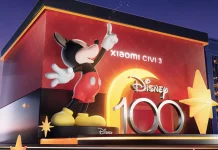

You must be logged in to post a comment.