Last week, Google unveiled the latest version of Android at I/O, Android 10 with the letter Q. After the launch, two Xiaomi phones with Qualcomm Snapdragon 855 received beta versions, the Mi Mix 3 5G and the Mi 9.

An enthusiastic fan shows you step-by-step the installation process, gives his opinion and even describes the problems and bugs found in the beta version. For those who have already tinkered with AOSP or other basic Android, this should be nothing new...
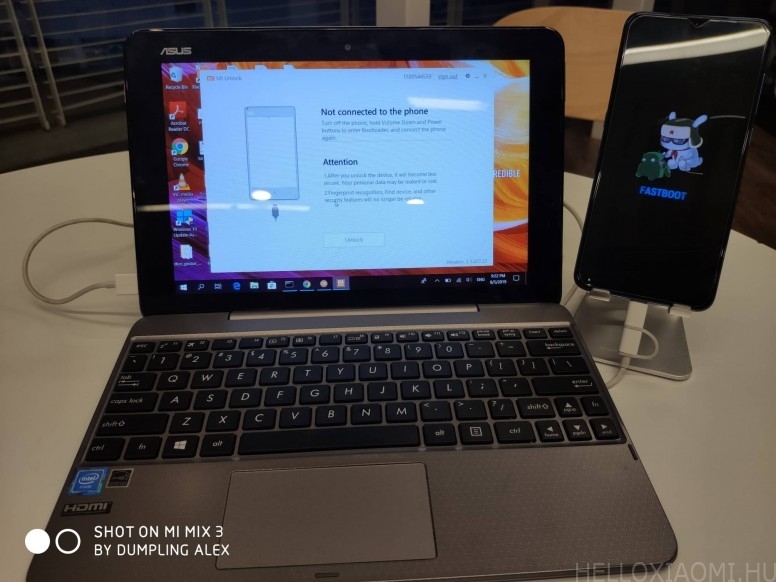
The first step is to open the phone's bootloader, which is done in the same way as for all Xiaomi phones.
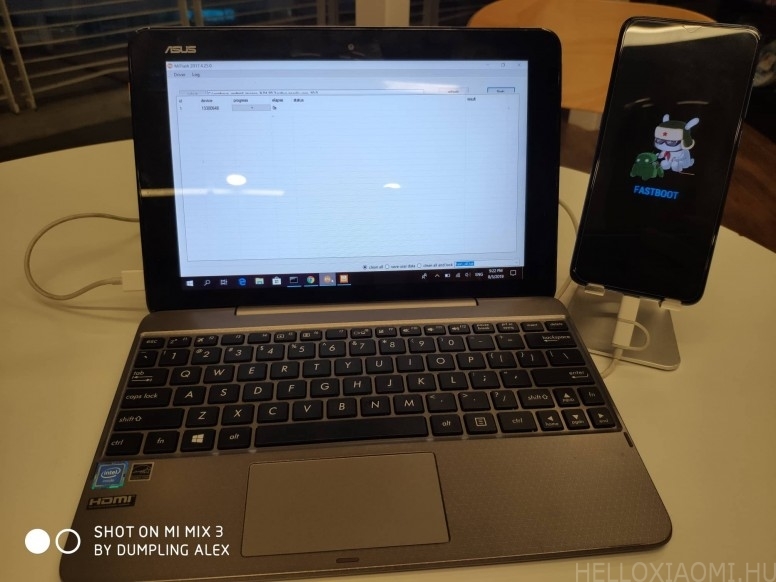
In our Android Q article mentioned above, you can download the fastboot roms that you can install on your phone using Mi Flash. Switch your phone to fastboot mode and connect it to your PC.
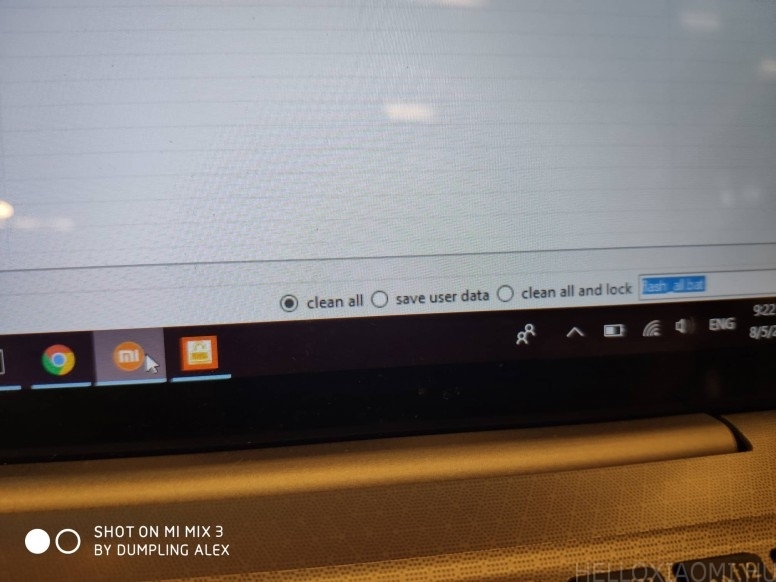
In Mi Flash, select the "clean all" option at the bottom, everything else will brick the phone!
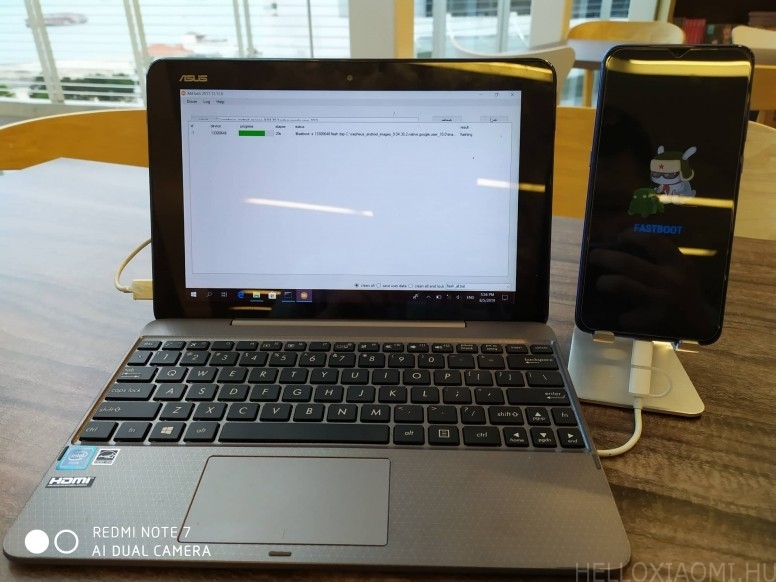
Click on the Flash button and wait for the process to finish.
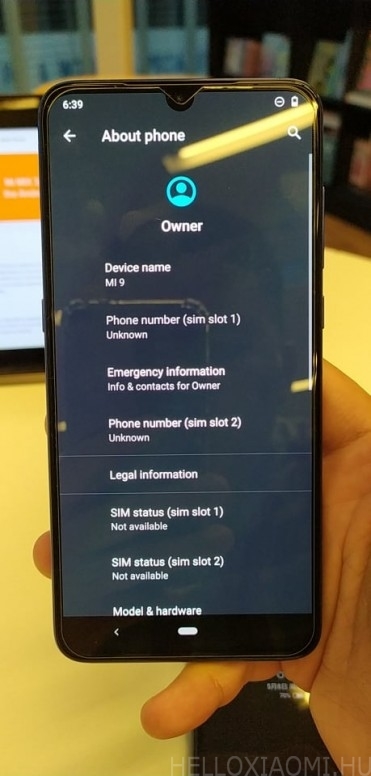
When you're ready, your phone will start running the latest Android Q AOSP.
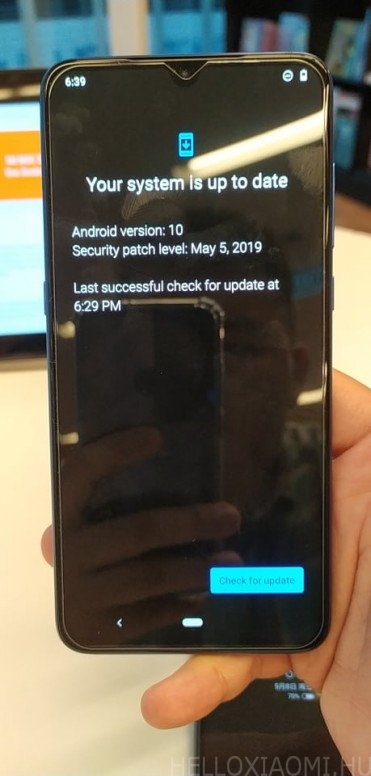
Really the latest Android 10...
Here are some of the features you can expect from Android Q:
● Dark theme: one of the most requested features of Android Q is the system-wide dark theme. The dark theme is one of the most demanded features of the entire system. Dark Theme also helps save battery life.
● Gesture navigation: introducing a new gesture-based navigation that allows you to move fluidly between tasks and maximise the use of larger, wider glass screens.
● Suggested actions in notifications: you can now include messages about suggested actions in the notification.
● Priority notifications: with Android Q, you can choose whether an app notification is important or not. When you select an app, you can choose whether you want to select an app notification or not. Android Q also introduces algorithms that automatically determine if notifications are important.
How Android Q AOSP works on Mi 9
Screenshots
Whoops... :lol:
Dark theme
Thanks to Alex Tan Yun-Kai for the short presentation


















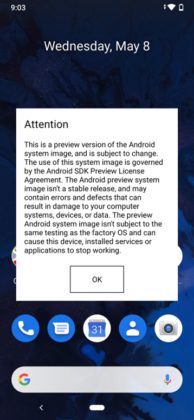



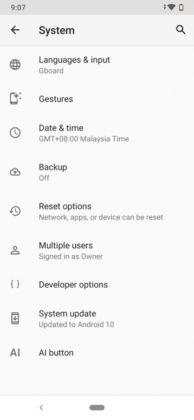
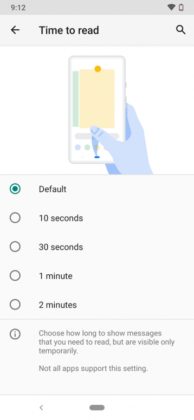
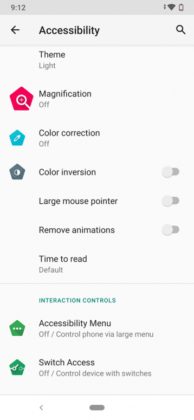
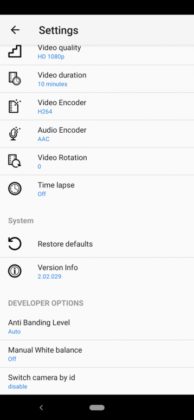
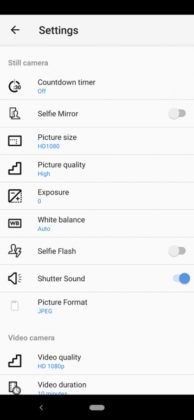

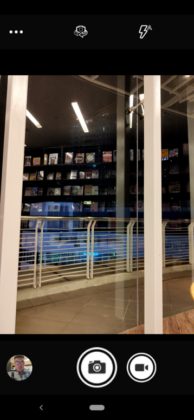


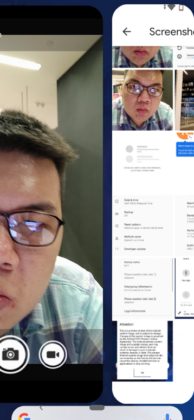






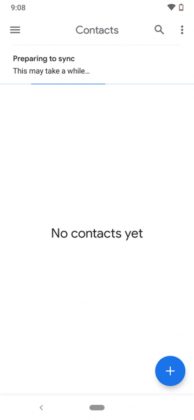

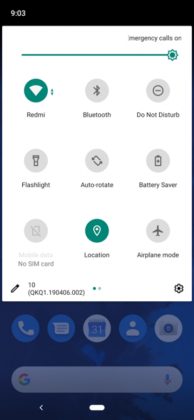
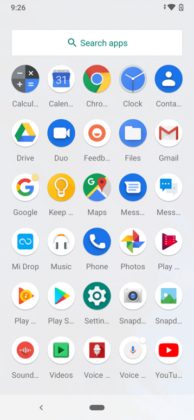

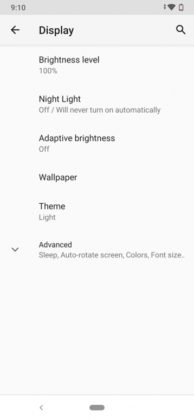
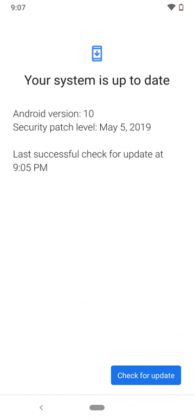

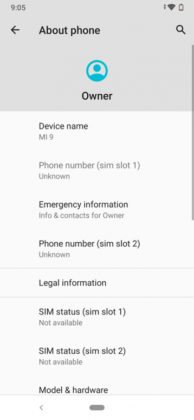
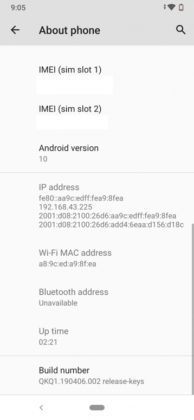
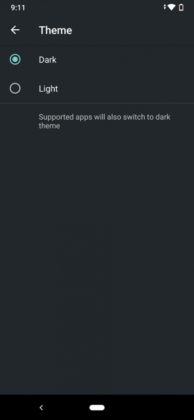
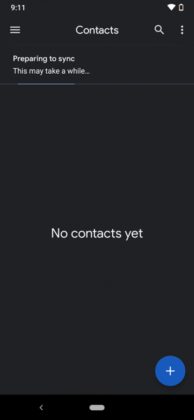
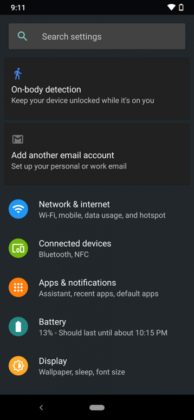


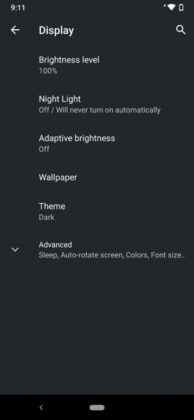
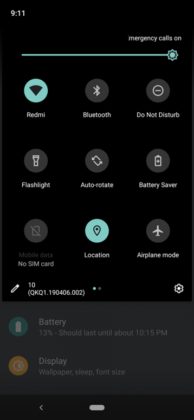
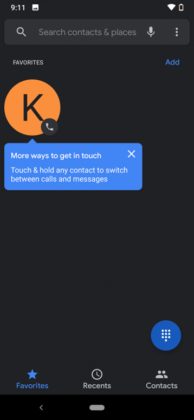



![[151] HyperOS heti hibajelentés](https://helloxiaomi.hu/wp-content/uploads/2024/04/hyperosbugreportindex-218x150.webp)
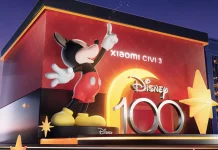

You must be logged in to post a comment.