Rolling on Android 12 vonat, Android 12 is now available for three new phones.But this time it's not from Xiaomi developers, but from clever fans who posted their work on the XDA forum. Poco F1 and Redmi Note 10 / Pro are the subjects!

POCO F1
The POCO (formerly POCOPHONE) F1 was the first product from the Indian company to be manufactured by Xiaomi in the first round. Since then, the separate brands have gone their separate ways, although they are not shy about launching a Chinese model with a new look and a new name. The Indian fanbase should be happy anyway, as the phones are very well priced out there.
Like all custom roms, AOSP is built on top of the AOSP system. After the release of the Android 12 source code, it was expected that skilled and hard-working developers would create an update for their own favourite phones, not provided by the manufacturer. AospExtended v9.0, released for the POCO F1, is based on this, based on Android 12. According to the author, there are currently no bugs in the ROM, but as with all custom systems, he takes no responsibility! The system is still in beta! But if you want to do some romping, here click to get started with updating your phone.

Redmi Note 10 / Pro
Redmi's Note range this year was quite a hot seller, promising a lot of good for cheap! The range has paid off, not only in our country, but also in the East. Although there are four versions available in Hungary, the first round of the Android 12 custom ROM based on AOSP was given to the regular and Pro versions. According to its maker, it doesn't really have any bugs, but the feedback supports that. The ROM you can download it here and read about it.
The Pro version got the same, from another fan who put a lot of hours into the stability of the system. He reports that only one thing is not working, and that is Wi-Fi Direct. So boom... everything else works. Click here to view the instructions and download the ruin.
Warning
Only if you have the necessary knowledge of how to spoof your phone should you start. Before you do anything, start learning about flash, gapps, bulid, recovery, fastboot, firmware, reboot, edl, cmd, etc. If you are not familiar with these, you will just have a nice brick, even the warranty will be voided and you can take it to a paid service!!!




















![[151] HyperOS heti hibajelentés](https://helloxiaomi.hu/wp-content/uploads/2024/04/hyperosbugreportindex-218x150.webp)
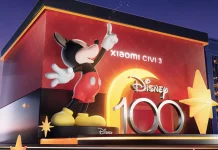


You must be logged in to post a comment.