An image file can contain a lot of so-called meta-information, in addition to the place where it was created and its resolution. For example, the type of device used to take the picture, the ISO value, the focal length or the exposure time. There are situations where, for some reason, we do not want to be able to read this information from the image information. There is a lot of software to remove this, but with MIUI 12 there is no need for this, as it is possible to remove it before sharing.
Note: This method is unnecessary for various chat programs (Telegram, Messenger), because they compress the image sent to the recipient, so they do not contain this information after downloading.
After you press the share button, the device will also indicate at the top of the screen whether the share currently contains location data.
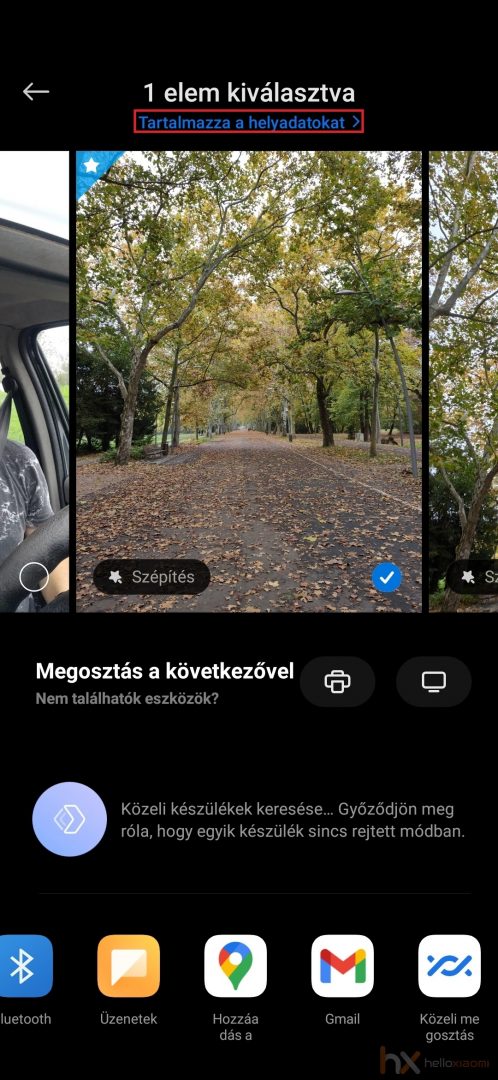
By clicking on it, you can choose whether your image contains location and metadata or metadata.
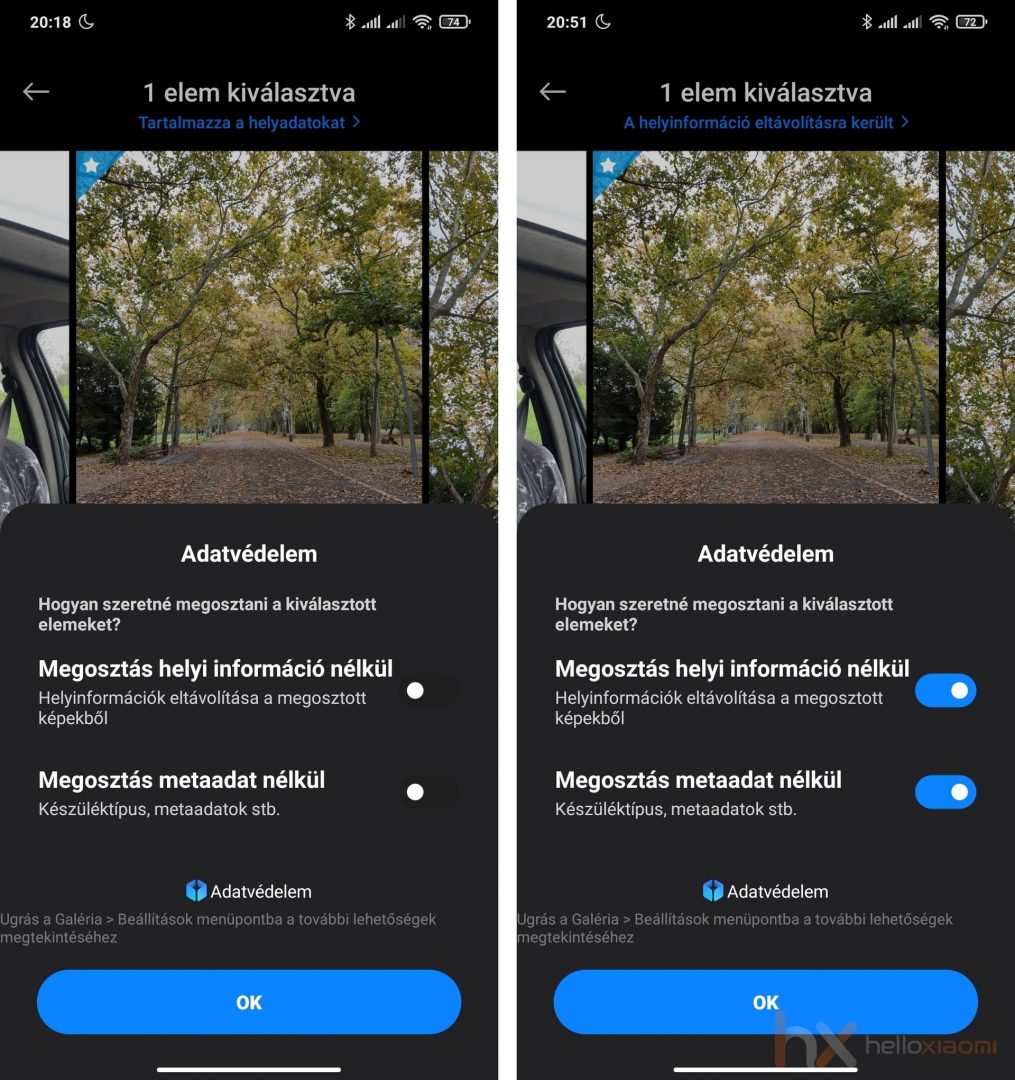
And removal really works.
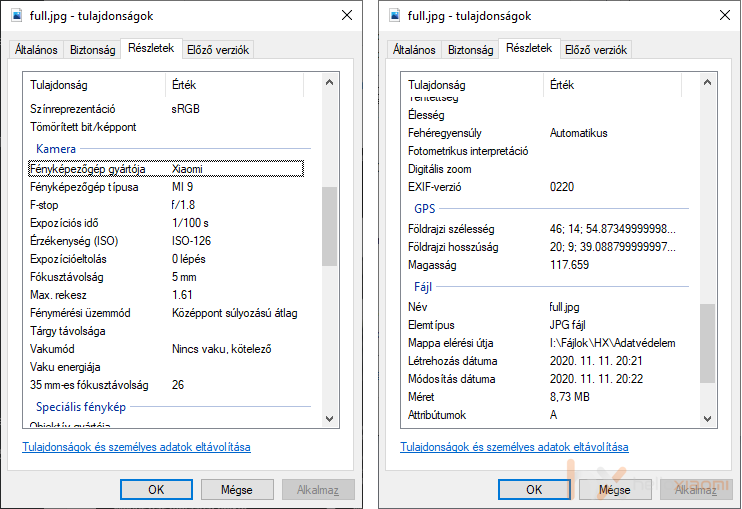
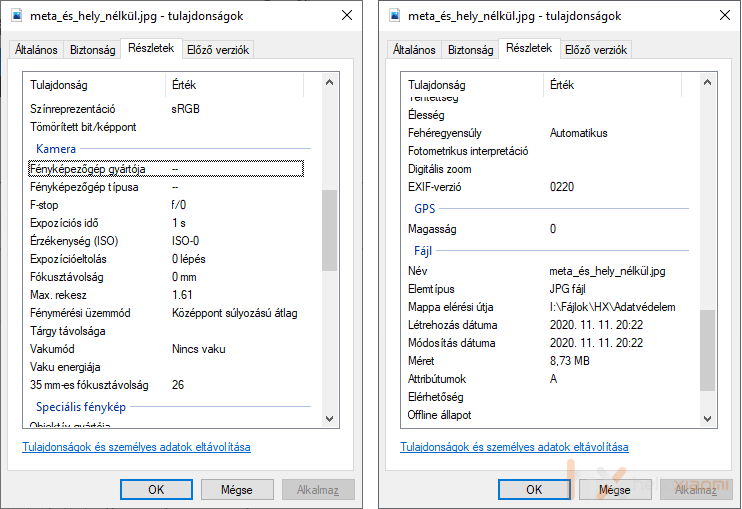
You can change the default settings for these options in the "secure sharing" section of the gallery settings. The default is to hide both location data and metadata.
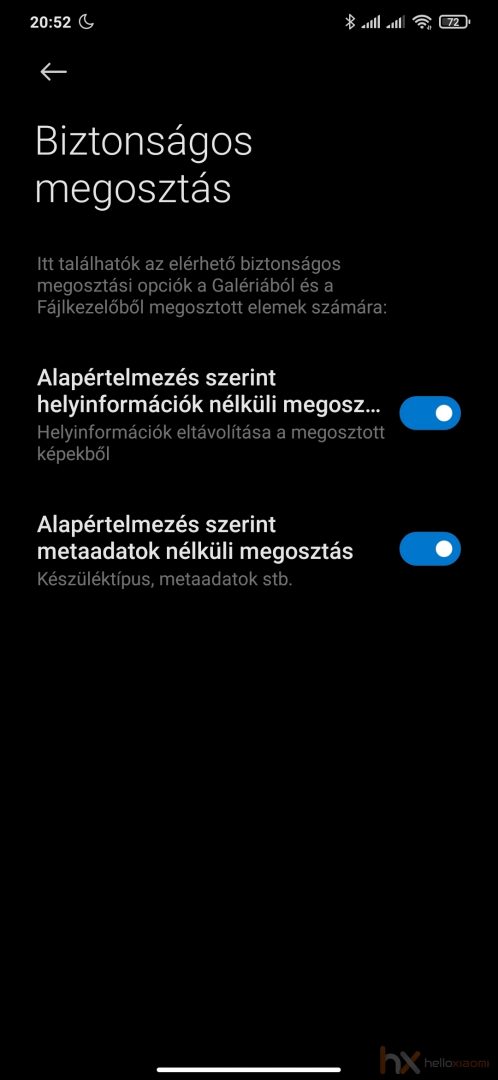




















![[149] HyperOS heti hibajelentés](https://helloxiaomi.hu/wp-content/uploads/2024/04/hyperosbugreportindex-218x150.webp)

