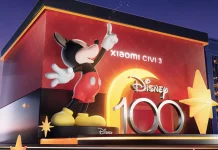According to Microsoft, Windows devices must be online for at least eight hours to receive the latest updates and be properly installed.
The time it takes for devices running Windows to turn on and connect to Windows Update is tracked by Microsoft as an "Update Connection".
This measurement correlates why systems do not have sufficient uptime and are not up to date, while also facilitating understanding of why some devices are not successfully receiving recently released updates.
According to David Guyer, Program Manager for Microsoft Windows Update, Windows devices need at least 8 hours of online connection to download and successfully install the latest updates.
"We have found that devices that do not meet a certain connection time are very unlikely to update successfully. Specifically, the data shows that devices need at least two hours continuously connected and a total of six hours after the update is released to reliably update.
"This allows for successful downloads and background installations that can be restarted or resumed when a device is online." - Guyer said.
In practice, of course, it's completely unrealistic for a home user to keep their computer idle for 8 hours a day just to update, but it's important to update, even manually. If you don't, you could miss out on updates altogether, as a Windows version is only supported for a certain period of time, after which only the current Windows 10 or Windows 11 will receive updates.
Fortunately, Windows will usually tell you if it has failed to update, or if security patches are out of date - these should not be ignored, or if it offers to update, it is worth doing so.

















![microsoft-e1452011064246[1]](https://helloxiaomi.hu/wp-content/uploads/2017/04/microsoft-e14520110642461.jpg)



![[151] HyperOS heti hibajelentés](https://helloxiaomi.hu/wp-content/uploads/2024/04/hyperosbugreportindex-218x150.webp)