You've probably seen companies or people you know posting 3D images on Facebook. Well it's been possible with quite a few phones, mostly just bite apple, but not so long ago you can do it with Xiaomi phones. Like this:
Taking a photo
In both cases, you need a phone with depth-sensing optics to get the best possible effect. In this case, I used a Xiaomi Mi 9 SE phone, and here's how.
Take a picture of the subject in portrait mode, not like the above pictures (I didn't have more hands), but with the background far enough away from the subject and enough light to be sharp. Something like this:

Natural light is best. Once you're happy with that, you can change the blurring in the Gallery afterwards if you want.
In the Gallery, select your image, tap the pictogram in the middle at the bottom of the image and adjust the background blur by setting the "Blur Level" in the next image. Save and head to Facebook!
To start an entry, scroll down the list and at the bottom you will find the 3D photo menu. Click on it, select the image you saved above.
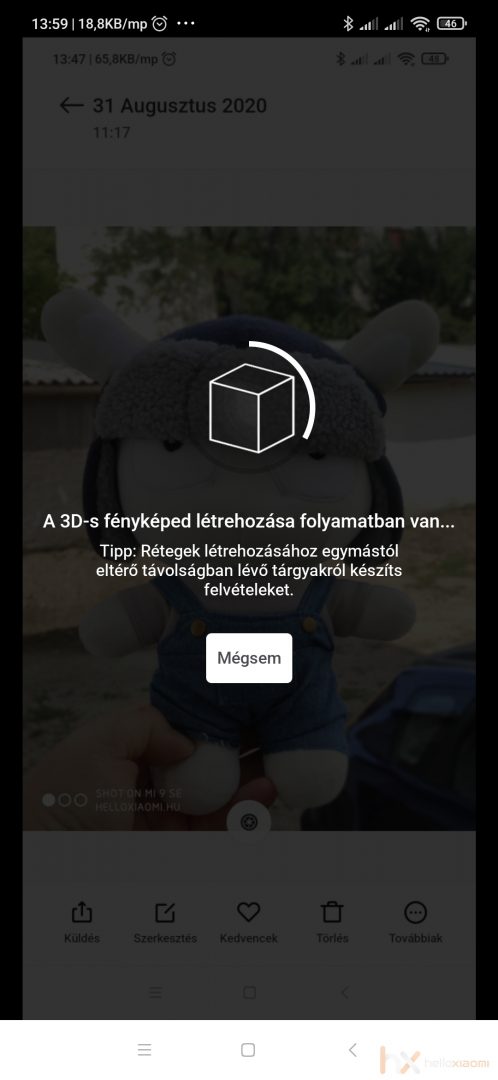
Wait for Facebook to process the image and create the layers. Once it's done, you can push your 3D images out to your friends! Just like we did:
https://www.facebook.com/hxhuamiujsag/posts/1786678851474575
Have fun!

















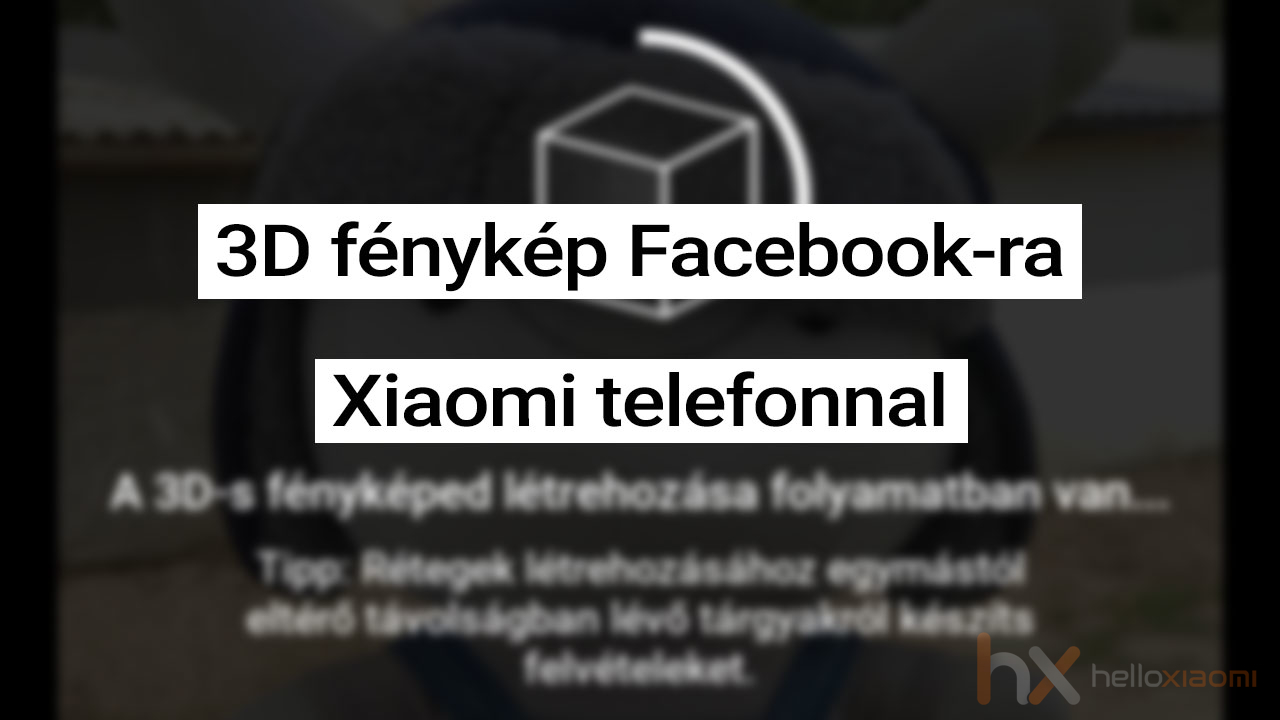

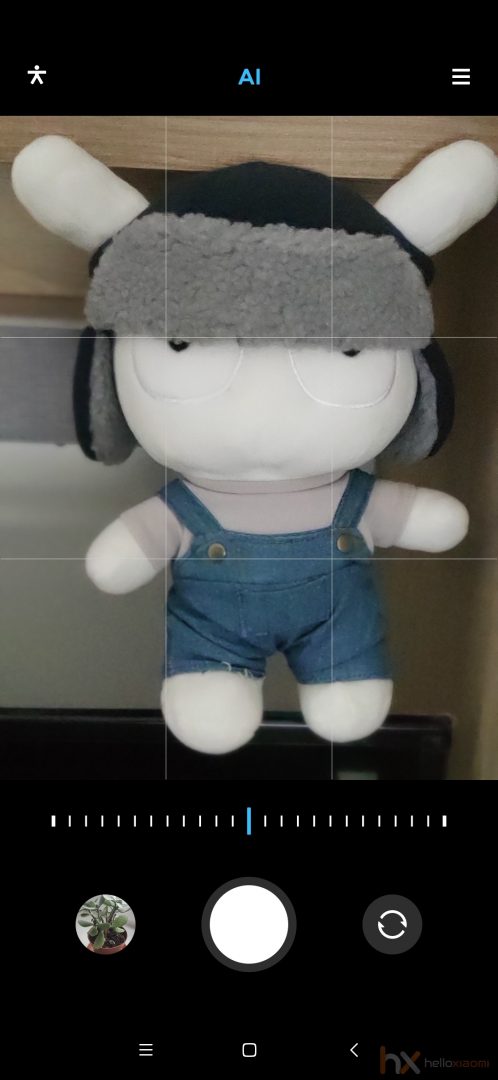


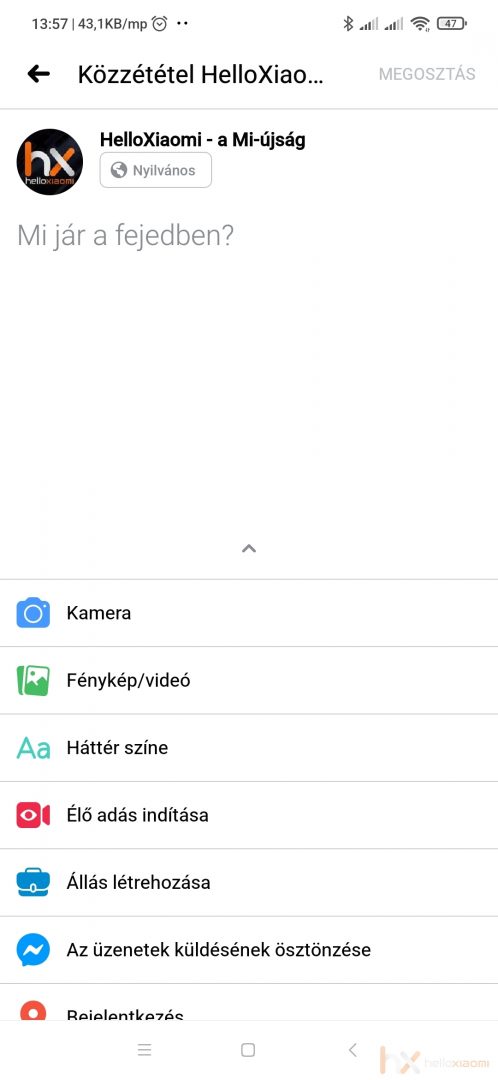
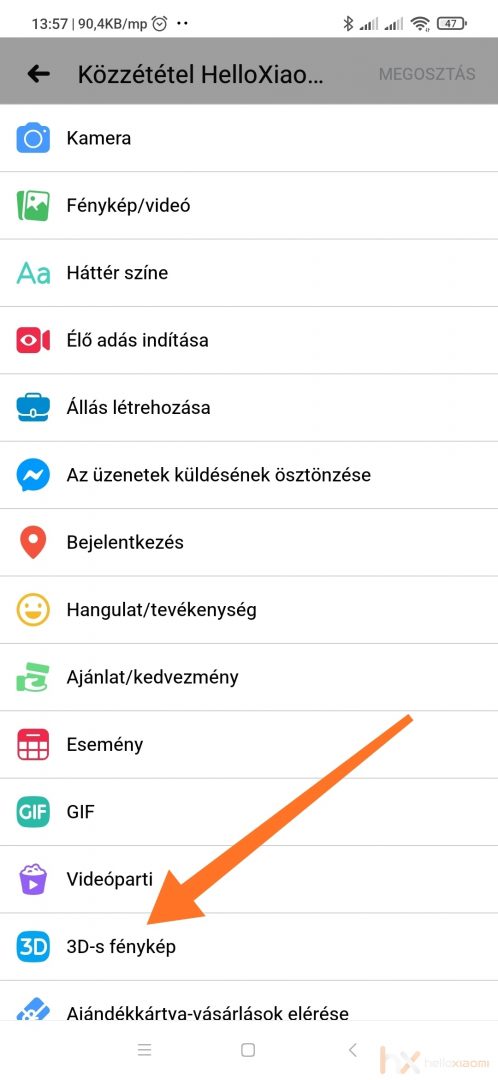
![[150] HyperOS heti hibajelentés](https://helloxiaomi.hu/wp-content/uploads/2024/04/hyperosbugreportindex-218x150.webp)



