Yesterday and today many of you have seen the release of a System App update for MIUI 11 Global versions, which included the MIUI Home screen.
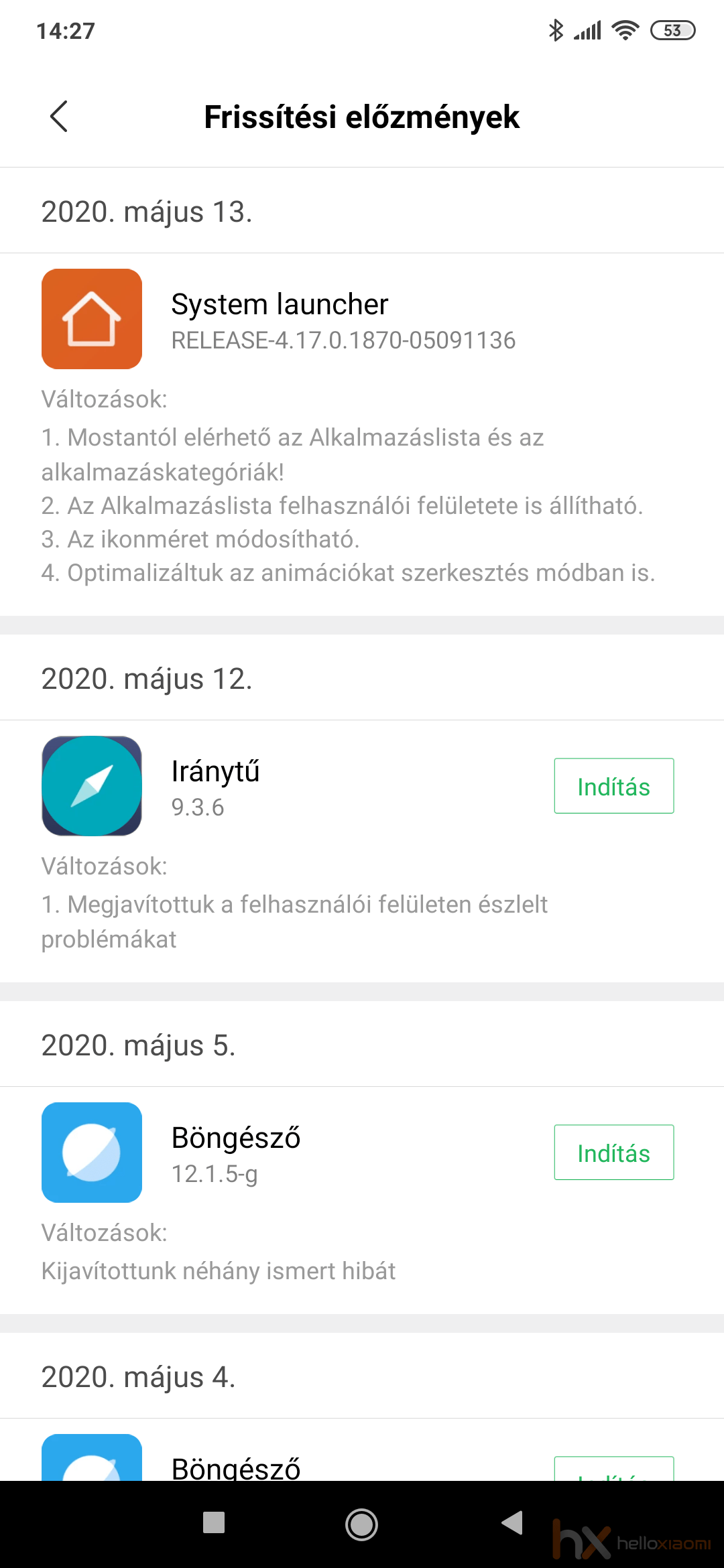
If you see this version now, don't install it by any chance, it will crash your system! But if you've already installed it and it keeps crashing, you can't do anything, then do these steps in order and everything will be fine:
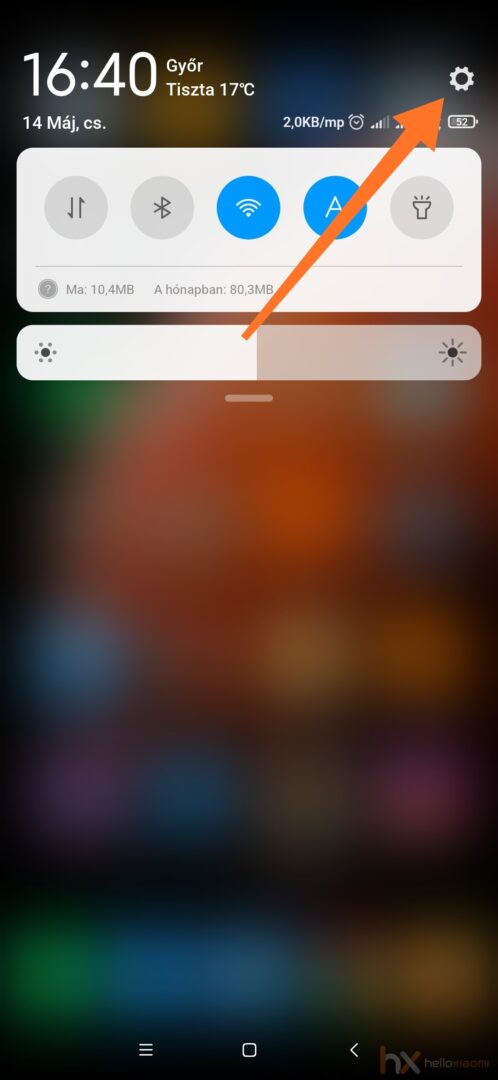
Pull the shutter/switches/etc. off the top of the phone and poke the gear in the top right corner.
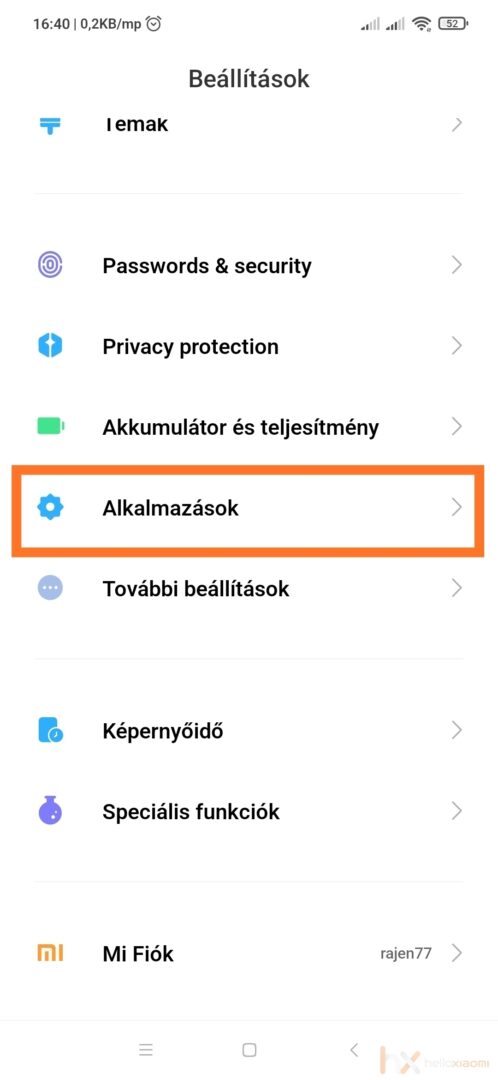
Go to Applications and log in.

In the Application Manager, click on the 3 dots at the top right.
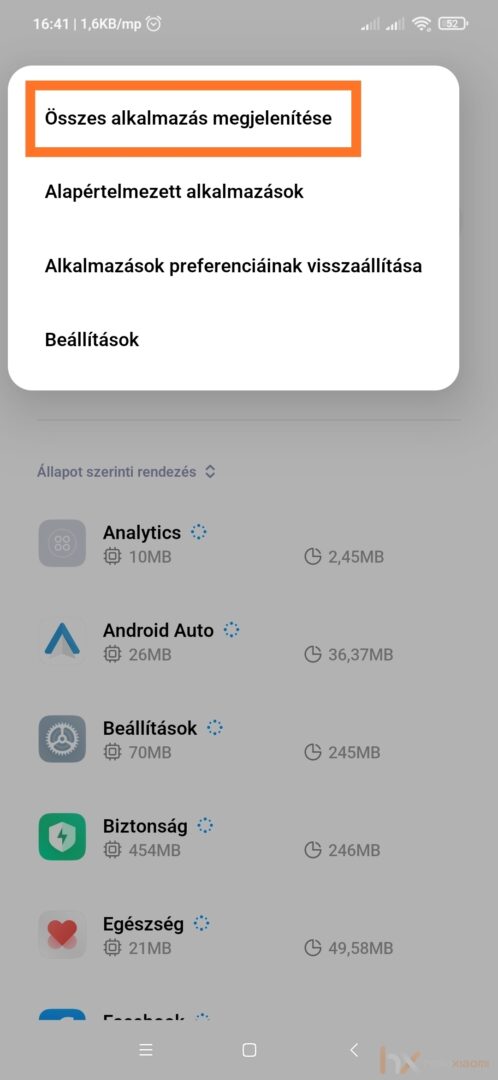
Select Show all applications.
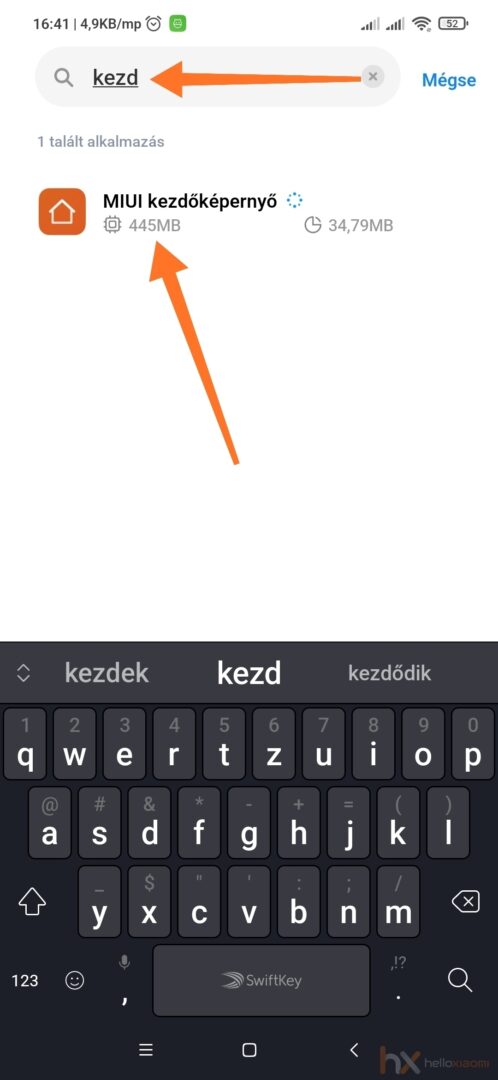
Start typing "home" in the top search box and only the MIUI Home screen app will remain on the screen. Tap on it. On the next page, tap Uninstall Updates and it will revert to the previous version. Done, your phone is working again!





















![[149] HyperOS heti hibajelentés](https://helloxiaomi.hu/wp-content/uploads/2024/04/hyperosbugreportindex-218x150.webp)

