Ever since Xiaomi locked the bootloader on all its phones at the factory, it has made it quite cumbersome to open it. Firstly to keep our data safe, and secondly to prevent the sale of fake global ROMs on phones in the Eastern domestic market. Well, we've done both pretty well. But if you don't want to wait until at least 1 week has passed and you have an MTK procis phone (Xiaomi, Redmi, Poco), here is the solution!

Opening the bootloader is a hassle and involves complete erasure and loss of data. But the following method does not, it just opens it and that's it. But it does require some knowledge, like how to handle compressed files, command line skills, Windows knowledge, etc. Oh yes, you need a PC or laptop running Windows.
Open MediaTek phone bootloader
- First, download the opener to your computer package by clicking here
- Unzip the zip file, most likely to the root of the C:\ drive is best, but anywhere with no special characters in the path like accents and spaces is fine.
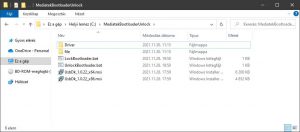
- Install the MTK driver, right-click on the "cdc-acm.inf" file in the Driver folder and select install
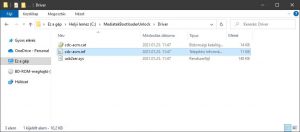
- Install the UsbDk (USB Development Kit) by double-clicking on the file "UsbDk_1.0.22_x86.msi" if you have 32-bit Windows, or "UsbDk_1.0.22_x64.msi" if you have 64-bit Windows
- Restart your computer
- Turn off your phone
- Run the "UnlockBootloader.bat" file
- With the phone switched off, press and hold the VOLUME DOWN button and plug it into the computer (preferably into the motherboard socket)
- If all went well and finished, you will see this:

- Now you have your bootloader open and can go up with a much better system than the global MIUI...
You may not need to press the MODE DOWN button, but the UP button, like on Redmi Note 8 Pro. If you want to unlock it, just simply run the "LockBootloader.bat" file like you did when you opened it. It is strongly recommended to backup and download factory rom before doing this in case you run into any problems. Also, no responsibility is taken if you brick your phone using the above method!
AT YOUR OWN RISK ONLY




















![[149] HyperOS heti hibajelentés](https://helloxiaomi.hu/wp-content/uploads/2024/04/hyperosbugreportindex-218x150.webp)


![[148] HyperOS heti hibajelentés](https://helloxiaomi.hu/wp-content/uploads/2024/04/hyperosbugreport148-218x150.webp)