Since the fashion island has been released on almost every phone, the notification icons have disappeared and this can be very confusing for some people, because when a notification comes, you can't see what it is unless you swipe down on the notification bar. Mi8 series, Redmi (Note) 6 Pro, Poco F1 (Mi A2 Lite, but let's stick with MIUI for now) are all affected and so far no factory solution has been provided. However, some external developers have found out...

The sensor island is not such a problem on Apple phones, because there were no notification icons anyway, but Android-based manufacturers had to decide what to put in that little space on either side of the island. Well Xiaomi chose to put the clock and service provider on the left and battery and network status on the right.
For MIUI, there is a workaround that eliminates this "bug". So far, this has only been possible in cooked ruins, as the factory ruins already resemble the look of another manufacturer. This is to center the clock, as in iOS.
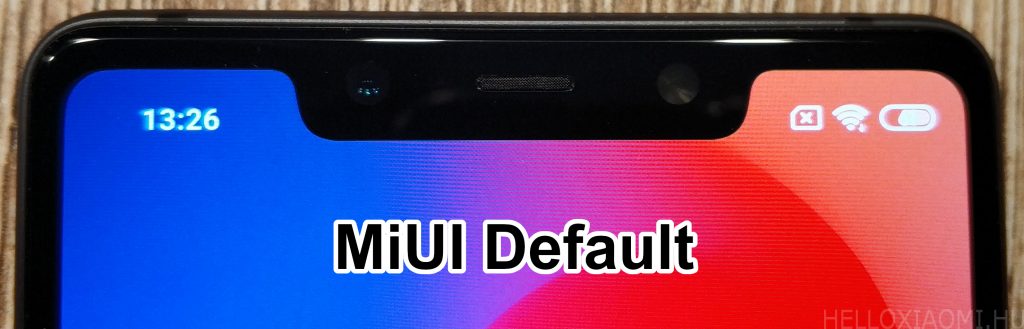
Here you can see the default MIUI interface, which doesn't have any notification.
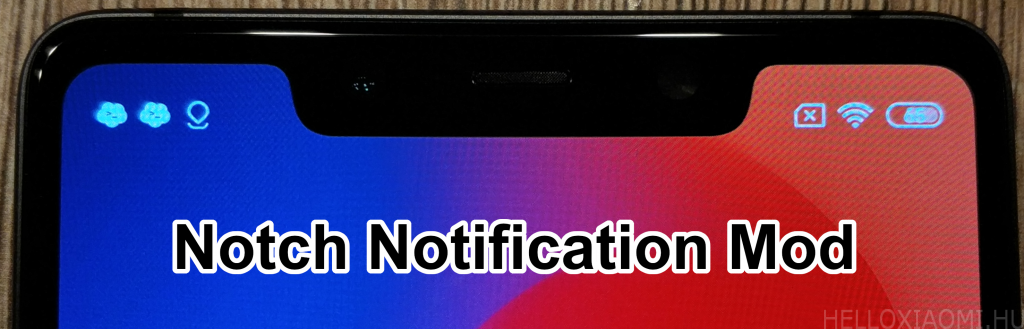
But with the Notch Notification MOD we will get some of the notifications back, because not everything will fit in that small space, we won't get our favourite Christmas tree back... :-D
To install MOD, you need to open the bootloader, install TWRP recovery and then install the MOD zip file as a ROM. The MOD can only be installed on MIUI10 developer ROM!!!
Since it can change every week, you must make the change every time you update, either use a cooked rom that already contains it, or choose to make the change. An example is the Globe rom, which includes this option if you want it, but can also be downloaded separately if you just want to try out the new notification MOD.
Use MOD:
- Go to this page
- Choose your notschos phone
- Download the version that corresponds to the romod (enable to turn on, disable to turn off)
- Copy the zip file to your phone
- Restart TWRP in recovery
- Click on the Install button, browse to the zip file and install
- Restart the phone
ONLY AT YOUR OWN RISK!!!!

















![notch_notification_mod_banner[1]](https://helloxiaomi.hu/wp-content/uploads/2018/10/notch_notification_mod_banner1-e1540561221673-1068x601.png)
![[150] HyperOS heti hibajelentés](https://helloxiaomi.hu/wp-content/uploads/2024/04/hyperosbugreportindex-218x150.webp)



