When it comes to sensors, Xiaomi's IoT platform is leading the way (also). We can measure almost everything: temperature, humidity, air pressure, light, detect motion, door opening, and even let the Mi Home app tell us if our smart boat is sinking.
A good smart home is based on information and responding to it, but of course we are not there yet, not yet... The direction is definitely not to have to open 6 different applications to make a coffee.
This article is not about coffee brewing, but about measuring temperature and humidity. There will be coffee brewing - I started the sentence, but I was halfway through the article when one of the Chinese online shops thought to cancel my order, so I'll leave it out for now, maybe one day...
We have seen examples before of Xiaomi not having one product in a product category, or even two. This is no different in the field of temperature and humidity measuring devices. Basically, they can be divided into two categories: 'smart' or not. Smart here refers to the fact that it provides data to our smart home system via a connection. But you can also sort them by other criteria, such as whether they have a display or just provide data. We will now look at a device that has a display and also provides data. Now we'll take a look at the Xiaomi MiJia Bluetooth temperature and humidity sensor.
In addition to the temperature and humidity gauge, the box contains a magnet with a double-sided adhesive holding unit, an instruction manual (in Chinese) and a factory AAA battery.

The first time I used it, I experienced a rather interesting phenomenon: The values shown on the display differ significantly from what the app shows in real time.
It's worth noting that the sensor itself can only be used with a smartphone if it is connected locally via Bluetooth within 10 metres of the device. However, Xiaomi has a clever solution to this problem, with some of their WiFi devices acting as a repeater, allowing you to access the Bluetooth device remotely, in this case temperature and humidity data.
I won't go into detail about this feature, as I prefer "no clouds over me", so as the sensor is compatible with a number of DIY Gateway solutions, I went that route. Specifically, I use the Gateway functionality available in the ESPHome firmware for ESP32 microcontrollers to transmit the data to my Home Assistant server.
I'll show you what the interface of the app looks like when you read the measured values with a direct connection. It's probably the app, the above mentioned discrepancy has not been resolved since then, but the DIY solution mentioned above produces the same numbers without any problems, so this oddity seems to remain a mystery for the time being.
How accurate is it?
I will compare the measured values with another Xiaomi sensor, the Aqara temperature, humidity and pressure sensor. The left side shows the values recorded by the MiJia and the right side shows the values recorded by the Aqara sensor.
I mentioned in the introduction what the basis of a good smart home is, and now the question may arise: what is the point of having one? Well, I'm using it only in "monitor" mode for now, so there is no automation attached to it at the moment, but I'm planning to eventually start making the heating smarter, and I think the perfect tool for such a system is this Xiaomi temperature and humidity sensor.
And lest the title become clickbait, the above phrase does work, in English of course, when used with Home Assistant. To my knowledge, the Mi Home app does not currently support this feature.



















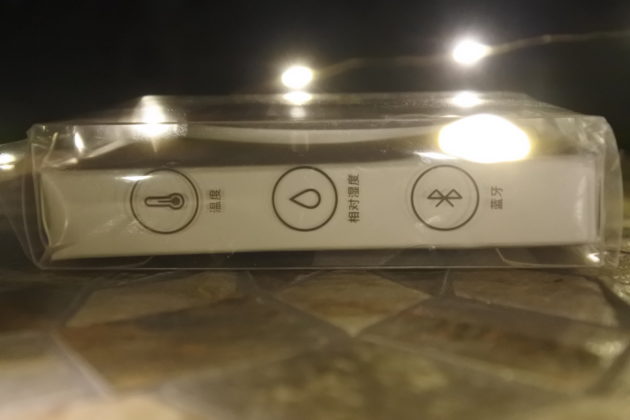
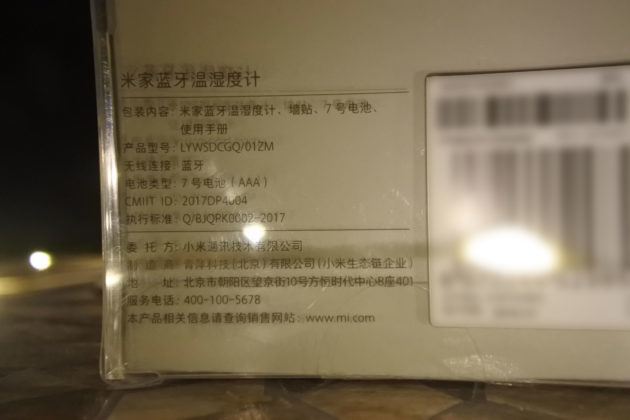
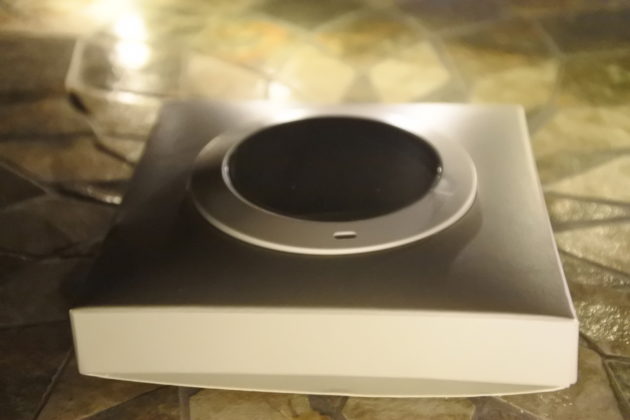









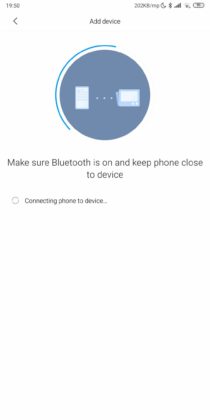

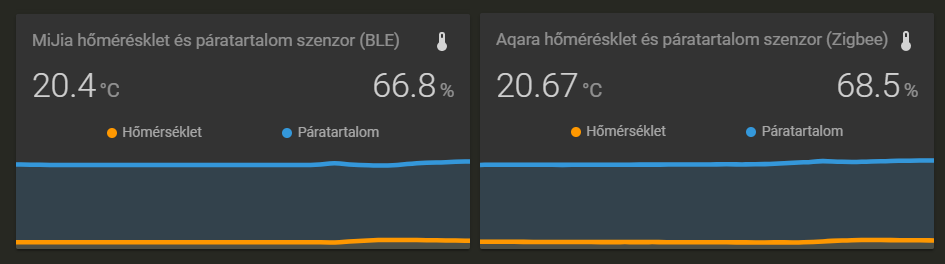


![[149] HyperOS heti hibajelentés](https://helloxiaomi.hu/wp-content/uploads/2024/04/hyperosbugreportindex-218x150.webp)


![[148] HyperOS heti hibajelentés](https://helloxiaomi.hu/wp-content/uploads/2024/04/hyperosbugreport148-218x150.webp)