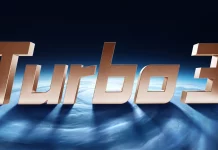A Xiaomi Mi VR szemüvege egyszerű de nagyszerű. Remek anyaghasználat, kiváló minőségű lencsék, kényelmes használat, még hosszabb filmeknél is. Mint minden egyszerű VR szemüveget, a Mi VR-t is egy telefonnal kell kiegészíteni, nincs saját kijelzője. Túl nagy igénye nincs, 5″ átmérő és HD felbontás, jobb minőség érdekében ajánlott a FHD felbontás. Nem csak osztott képernyős 3D videókra használható, hanem 360 fokos képek, videók nézegetésére is. Számos film található pl. Youtubon, ahol az ilyen videóknál a Youtube app felkínálja a VR szemüveg használatát és felhasználja a telefon giroszkópját.
The packaging of the glasses is not the usual thick, durable cardboard like most Xiaomi devices, but thin and fragile.
The design of Xiaomi Mi VR
Our specimen may have arrived to us from China on an adventure Xiaomishopon but the glasses held up, as the material is not completely rigid, but slightly flexible.
You rarely see a zipper solution, most of these have a plastic door. This has the huge advantage over plastic parts, it is quite more durable than the zipper on your coat that you zip up and down several times a day.
Very comfortable and comfortable to the touch, it doesn't irritate the skin when used on hot summer days, but it absorbs sweat from the face nicely. That's for everyone to decide for themselves whether it's good or not. It gives enough space for our nose, it doesn't touch almost anywhere and it doesn't irritate the bridge of our nose.
The position of the lenses is almost perfect, and the image is almost perfectly circular. Fixed lenses will not give everyone a perfect image exactly in line with the axis of the eye, there are VR glasses where they are adjustable, as not everyone's eyes are as far apart as the lenses. Quality can't be complained about, perfectly polished glass allows the phone screen to be enlarged to the size of a cinema screen without distortion or degradation.
Xiaomi VR app
When the phone holder door is opened, a cardboard cover shows the phone to be inserted and provides some information on how to insert it. It has a QR code that, when scanned, will take you to the Mi Virtual Reality page where you can download the official Xiaomi VR app to help you access virtual content. Only in China, of course, and in Chinese. The site also offers other applications that can be used with the glasses. Instead of the Xiaomi VR app, you can search the Play Store, but adventurous users can try all of these apps.
A papírt eltávolítva elénk tárul a telefon helye, ami jól gumírozott, hogy mozgás közben biztosan rögzítse csúszás mentesen a telefonunkat. Az ajtó párnázott, hogy bármilyen vastagságú készüléket belehelyezhessünk és nyitott, hogy jól szellőzzön. Bizony nem minden telefon fogja jól viselni a 3D – 360 fokos videó lejátszást vagy játékot és erős melegedés léphet fel.
The Xiaomi Mi VR test
Our test device was a Redmi Note 3, but as I wrote above, a smaller phone will do the job, I tried it with the Mi4c, perfect.
Nyissuk meg a Youtube alkalmazásunkat és keressünk erre rá: vr 360 video. Válasszuk ki a nekünk tetsző videót – bár vannak kimondottan ilyen videókat összegyűjtő csatornák is – és nyissuk meg.
The selected video won't start with a split screen at first, tap the little VR icon in the bottom right corner and it will resume in an enjoyable format.
Once the video has started, there's nothing to do but position the phone accurately. Make sure that the line dividing the screen is in line with the arrow on the glasses. That way, the experience will be perfect and the picture won't slip.
Tilt the phone over the glasses carefully so that it does not move sideways.
Close the door and close the zipper.
Adjust the straps to fit you, not too tight but not too loose on your head.
The headband is attached to the glasses at 3 points, and these straps can be fixed at the right length with Velcro. Since the middle vertical strap is fixed to the horizontal strap, both ends of the horizontal strap must be adjusted to exactly the same length or it will be crooked.
With the glasses on your head, you will see the split video above in one
You don't have to watch a YouTube video all the way through and search for a new one or move around except on the phone, there's a button on the glasses that puts a small menu in the middle of the screen to control the YouTube app.
This button presses the round rubber surface in the top right-hand corner of the glasses, which is in the middle of the open door, against the screen. This brings up this menu:
You will see a fixed white dot in the middle of the screen, which you can move to the right place by pressing the button again. You can pause, skip forward, adjust the volume and resolution, and of course scroll through the video. It's not just the YouTube app that works like this, but almost all VR apps.
Cue
The Xiaomi Mi VR glasses are great fun if you want to watch a good movie on your own, either in 2 or 3D, you can have a lot of fun with the many YouTube videos. Of course, the sound comes from the phone, so it's better to use it with an earpiece. Thanks to the zipper, we can close it where the cable comes out, so it doesn't bother us.

The next delicacy will be the new Xiaomi VR Headset, follow us and don't miss the new tests!

















![Xiaomi VR-2[1] Xiaomi Mi VR szemüveg](https://helloxiaomi.hu/wp-content/uploads/2017/07/Xiaomi-VR-21-1068x599.jpg)