Üdvözöllek ismét MIUI rajongó! Folytatjuk a MIUI 9 bemutatását, ami az első részben a Csendes mód beállítással kezdtünk. Most akkor folytassuk a Gombok és kézmozdulatok ismertetésével. A menüt megtaláljátok a Beállítások – További beállítások (MIUIHU Rendszer) – Gombok és kézmozdulatok. MIUI 8-ban még elég kevés lehetőség volt adott a fizikai gombok beállítására, de MIUI 9 már rengeteg lehetőséget ad a legfontosabb opciók gyors elérésére.
Options available in MIUI 8:
- Menu button (pressed briefly)
- Menu button (press and hold)
- Home button (Long press)
- Back button (Long press)
- Holding delay
- Button lighting
- Button lighting time
- Automatic disabling of navigation buttons
In MIUI 9 you now have the following options:
- Start camera
- Take a screenshot
- Google Assistant
- Switch off the screen
- Switching on the lamp
- Close the current application
- Enter split screen mode
- Show menu
- Navigation buttons off
- Automatic disabling of navigation buttons
It's true that it can be set the other way round, so it's not a function for a button, but a button for a function. This can be a little confusing for new users at first, but you can soon get used to it.
There are lots of options when selecting functions, these are:
Vajon hova lett a gombok háttér világításának beállítása? Ezeket egy másik menübe rakták, pontosan ide: Beállítások – További beállítások (MIUIHU Rendszer) – Jelzőfény
For new MIUI 9 users and migrants, we hope this will make MIUI easier to use. Don't look for the above settings in Global stable roms yet and not all of them are available in Global devs. The images above are from the MIUIHU rom, which is based on the Chinese developer rom. That's why it's worth switching to a Hungarian rom.

















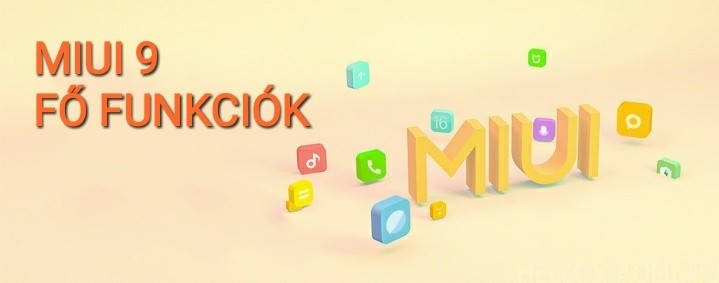
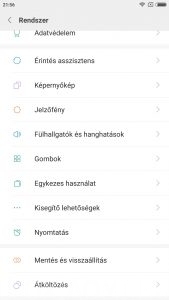
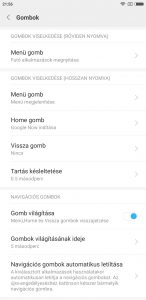
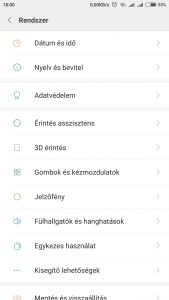
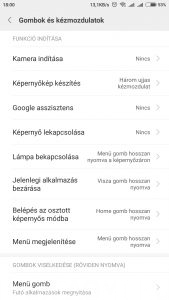









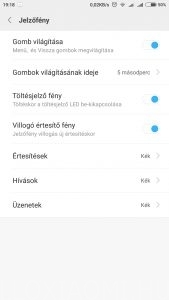

![[37. Hét] HyperOS globál ROM változások](https://helloxiaomi.hu/wp-content/uploads/2024/02/hyperoschangelog36index-218x150.webp)


