It is time now to try out the third car camera which was preceeded by the first Yi dashboard camera, then the 70mai camera. The last two ones were both small cameras attached to the windscreen, the Yi was totally like an action camera, the 70mai was a bit more futuristic but simpler. Today we are going to present the dashcam built-in the rearview mirror manufactured by MiJia.
It should be simply attached to our rearview mirror and it works then as a video recorder with a built-in display and a rearview mirror. It has a ‘big’ brother which is almost full touchscreen but who wants to grope this ‘important’ mirror? :)
Besides the features taken over from 70mai camera, the MiJia solution can also display a backup camera for reversing, which turns on automatically and we can see the dead spot of the mirror and even things directly behind the car.
It can help you park your car safely because it helps you see how far you can go and save our own and other people’s belongings. Voice command is in Chinese so you can start swoting “记录, 照片, 停止” the instructions.
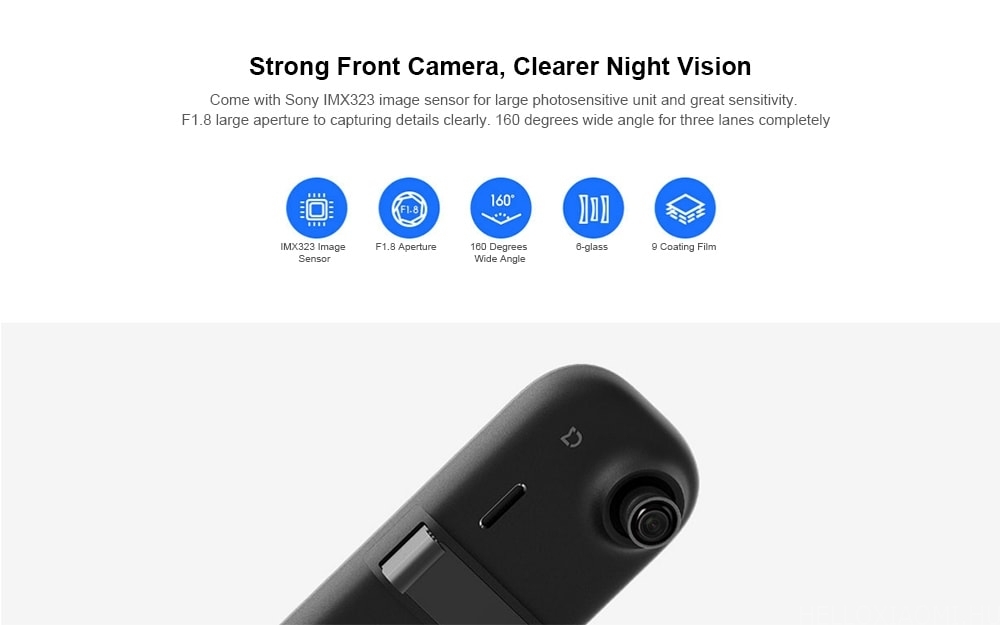
It has an ultra large view angle which means that although it is close to the windscreen, A-pillars can also be seen, not to mention the engine hood and the nice blue sky. Due to the low aperture, night shots are extremely good as well but Sony IMX323 camera also plays an important role.
As I promised in the video, I translated the Chinese menu although you will not use it a lot as everything is available in the App.
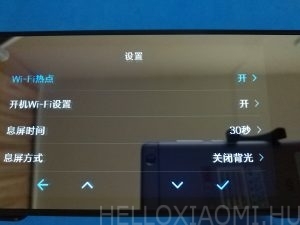
- WiFi Hotspot -> On
- WiFi Settings -> On
- Screen time -> 30 sec
- Screen mode -> Background lights out

- WiFi Hotspot in (if it is blue, it means On, if it is Off then it is grey)
- WiFi Hotspot Off (bottom right button On)
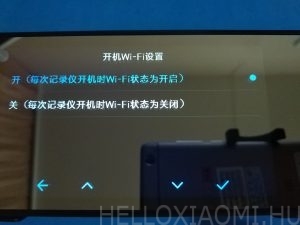
- On (WiFi On when the device is On)
- Off (WiFi does not turn on with the device)

- 30 seconds
- 1 minute
- Out

- Turn on the background lights
- Don’t turn on the background lights
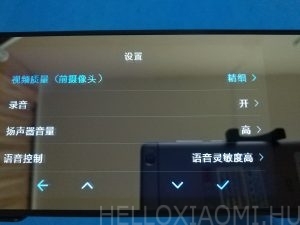
- Video quality (Front camera) -> Soft
- Recording -> On
- Volume of loudspeakers -> Large
- Voice command -> Large sound sensitivity
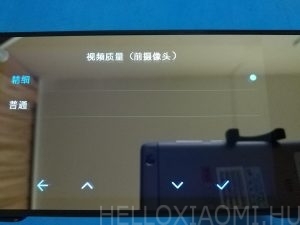
- Soft
- Normal

- Start
- Not start

- High
- Middle
- Low
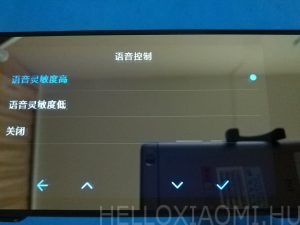
- Large sensitivity
- Middle sensitivity
- Off
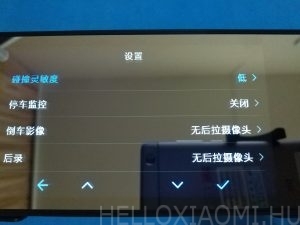
- Crash sensitivity -> Low
- Parking monitor -> No
- Reverse picture -> No rear camera
- Back shot-> No rear camera
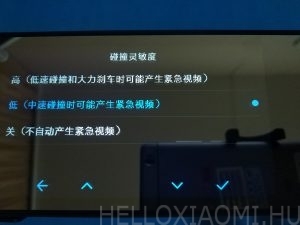
- Large (emergency shots taken at crashes and snubs)
- Low (emergency shots at crashes)
- Care (emergency shots in all cases)
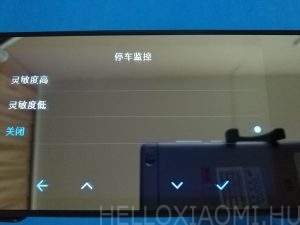
- Large sensitivity
- Low sensitivity
- Off
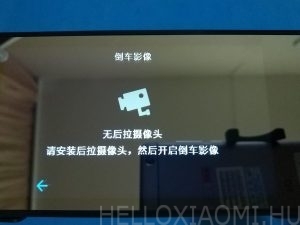
- No rear camera
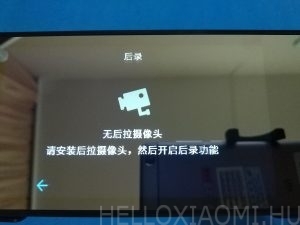
- No rear camera

- Memory card
- System time
- System update
- System restoration

- 300 more photos can be taken
- 6023 MB emergency shots can be taken
- 125 MB normal shots can be taken
- 4596 MB reversing shots can be taken
- Formatting
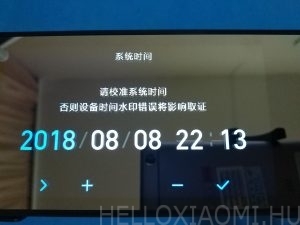
- Please set the time
- Or watermark on the video will not be acceptable for authorities
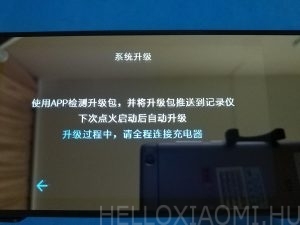
- For updates use the mobile application, upload the updates offered. At next start the camera updates itself automatically.
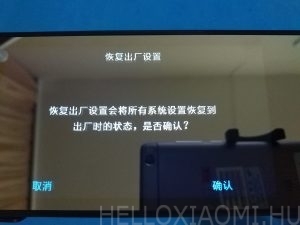
- System restore lets all system settings restore to the original state. Do you confirm it?
- Yes – No

- Details
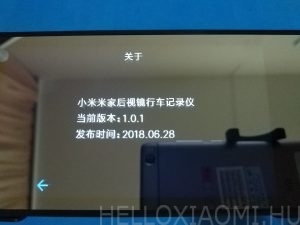
- Xiaomi Mi Home rearview mirror
- Current version: 1.0.1
- Time of edition: 28. 06. 2018
Gearbest gave the Xiaomi MiJia rearview mirror dashcam if you liked it and you would like to buy it, you can do it here. Thank you.
Have fun!


















