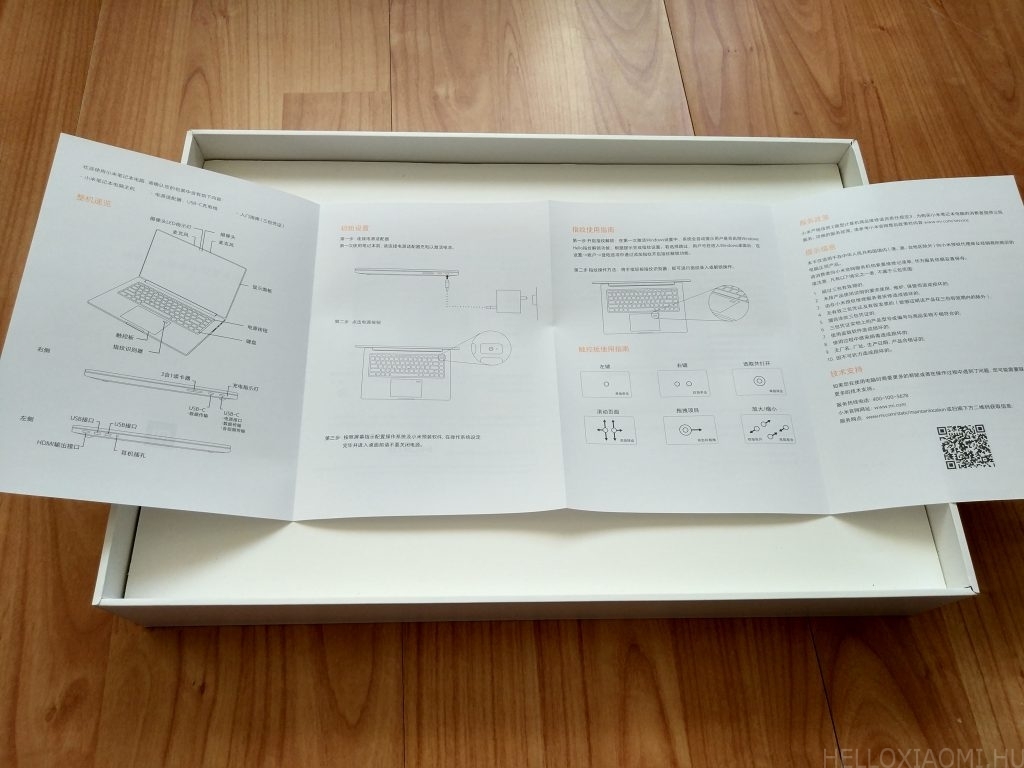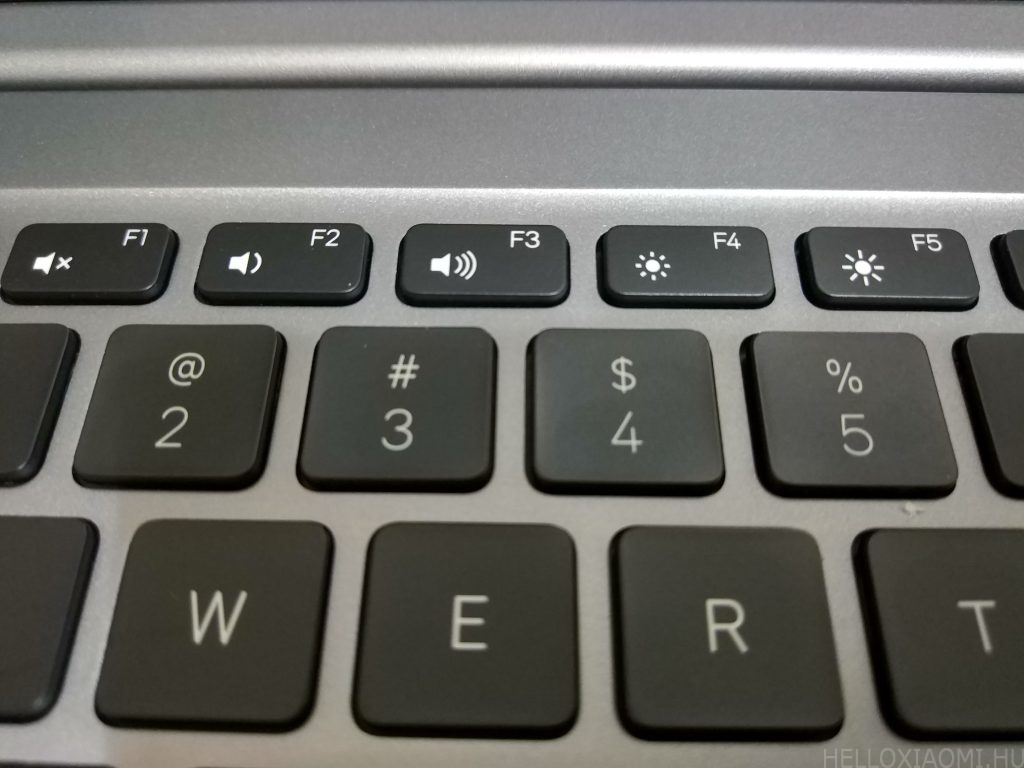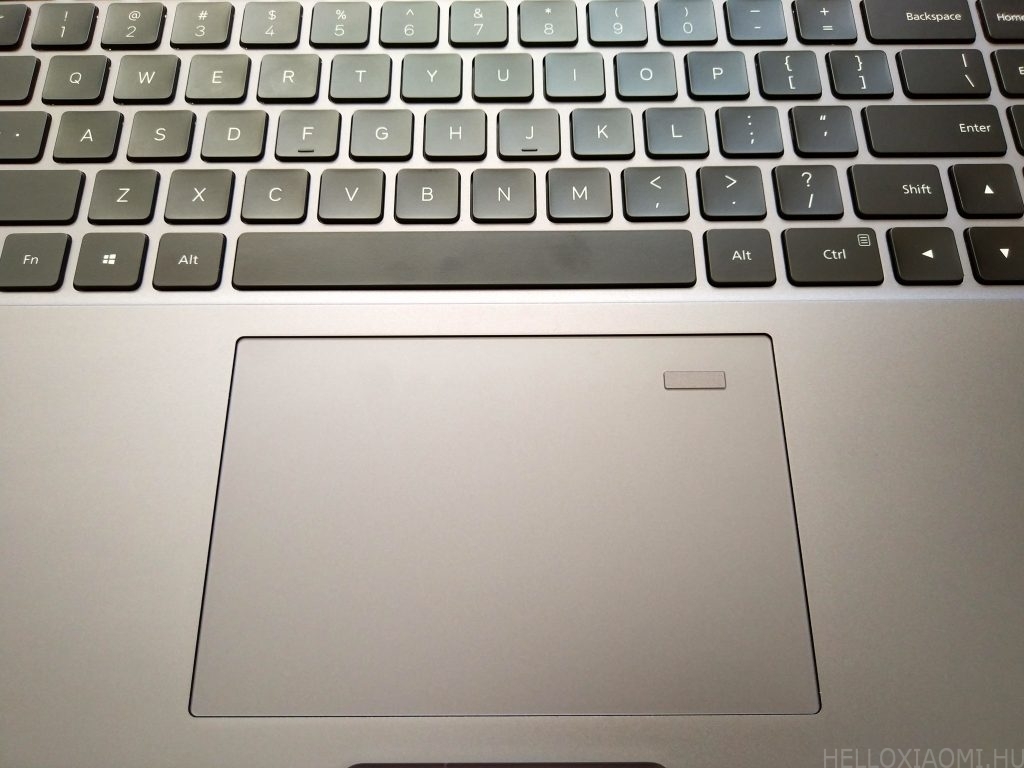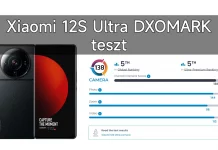WELCOME! Here's the Xiaomi Notebook Pro, launched last year - at an unfortunate time! For those of you who remember, but also recommended reading, Krisztián's very detailed article about the flat, which tells you everything, really everything, you need to know about the device. So I won't go into too much detail, everything is as described in the article.
Fortunately, we got the smallest version, 15.6″ + i7 + 16GB + 256GB, which is currently in pole position on the Xiaomi Notebook list. In terms of price, however, it doesn't follow the Xiaomi trend, although with this kind of knowledge it's still better priced in the current market and of course compared to the Almas. But at what price?
The packaging couldn't be cleaner, it has a real Mi feel to it, fitting perfectly into Xiaomi's high-end category.
One thing I miss is the name next to the picture. Although you could go back to saying it's pure apple... yes, it is.
It's so minimalist that it was just weird to me that there was ONLY so much in it. I've handled quite a few laptops, unpacking, packing, checking contents... I quickly looked inside the box of my own computer and was horrified to see what the heck all these cables and power supplies were. Description is just a quick guide: how to open it, where to turn it on/off, where to plug the charger, where the fingerprint reader is and a little touchpad itinerary.
I thought there must be something in it, but you can't take the guts out, as far as I dared to go, it's only half a million worth of stuff, it should be returned intact to the Xiaomi Shopnak! :D
Since the Xiaomi Notebook family is intended for the real Chinese market, don't look for any other charger, we'll have to settle for this one. Which is a cool charger by the way, it automatically detects the device to be charged and cleverly sets the charging voltage. The USB-C output means you can't plug your regular phone cable into it, because all phone cables come with a standard USB-A connector on this end. One solution is to use a normal, good quality converter. Don't even use that 1$ black thing! If you've already got 400 grand flat, make sure you get one of those (or if you buy it at home, you can get one):
The first picture could be any laptop. Seriously, a Mi logo for 2 Yuan wouldn't fit on it? Yeah, but on the bottom. [FACEPALM] To put it nicely and to cut to the chase, this sticker says it all about what you get for your money.
Now some of you will look at me funny, like, "Oh, yeah, HDMI, Nvidia, Dolby, Windows, Office and aaa, what's that? Infinity by Harman? Harman? Oh, Harman Kardon! Yes, that included a complete 2.1 Harman Kardon sound system! We'll get to that later!
Well, here we are. This is the keyboard. Yes, English. Although Windows is in Hungarian and has a Hungarian layout, but there's no room for our lovely long i (is that a terrible way to spell it?), so if we're typing and need the long i, we have to either copy it from somewhere or use "ALT Gr + J" for the lower case and "ALT Gr + I" for the upper case. Typing is comfortable, although I had to press a little harder than I usually do. The keys are well spaced in line with the trend and, most importantly, have automatic backlighting. As it should be, the small characters on keys are also illuminated, making it easy to find everything in total darkness.
The function keys are activated by default for the secondary function, so sound, brightness adjustment, etc. will work when pressed, you can toggle this by pressing the Fn key at the bottom and the ESC key at the same time. Unfortunately, there is no feedback if it is currently on or off. Should I always keep that in mind? Hmmm
The tapypad takes a lot of getting used to, so don't get used to it at first, especially if you had an older notebook with the mouse buttons separated. Not here. The bottom half of the surface, about halfway down, is now pressable (a bit hard) and the buttons underneath divide it exactly in half. This takes some getting used to, but a lot. In the top right-hand corner is the aforementioned swipe fingerprint reader, which anyone who has one on their phone will be happy to use, and it's also a way to unlock your computer if it's password-protected. Its speed is satisfactory, not a Mi6 or I could list all Xiaomi phones. The touchpad is multitouch, which means you can control certain functions with two fingers. By this I mean zoom in/out, scroll, scroll gestures with two fingers.
I don't have a lot of connectors in my soul, I couldn't fit any more in a house this size, and today I don't really need any more. On the left are two USB, one HDMI and a headphone slot, on the other two USB-C and SD card reader. No optical disc drive, it didn't fit in that one centimetre. Jeez one inch, I quickly measured my machine, it's a rock hard 2.5 inches :D
And that's not even the thin end of the wedge, what will happen when the Qualcomm chip-based notebook market takes off? Will we be running around with phone-thick machines? This year is the future, I feel.
Don't look for the power button, it's not separate, it's in the top right corner. I have to admit, manly me, at first I did 2-3 circles with my finger before I pushed it. :D
The monitor is beautiful. It is beautifully reflective. One day I'll figure out how to take a photo without half the apartment in it. :) There are two kinds, the matte and the reflective. The matt one is for the older and cheaper series as the quality and resolution has reached its peak, the new mirrored one is brilliant quality, in this case only FHD resolution, but could be 4K. Just like the phones, only 15.6″ in size and not so awful, someone watching the same thing at 42″. The screen bezel could be narrower, more elegant, but not that distracting.
I also tried the highly advertised charge and it really was able to charge the battery in roughly an hour and a half. Speaking of the battery, the Saomi's said it would run for 11 hours on a charge. Well, I forgot about that and after a week Windows informed me that the battery charge was very low and it was going into economy. Every day when I had a bit of time and I poked and prodded, I tried, so looking back I had 1-1.5 hours a day, so it really lasts well!!!
No. So much for appearances, let's look a little deeper. It comes with Windows 10 Home, if you order it from China with English/Chinese as default language, if you buy it at home, it comes with Hungarian, but you can add it yourself. In the tutorial mentioned at the beginning, they tested the system properly, I didn't just browse with it, I quickly popped one of my favourite games on the little one, Word of Tanks! :) The machine I'm writing this on is not a world champion, but it's not weak either, the game runs enjoyably on low settings, anyone who plays knows that it's not the graphics that matter, it's the FPS. Well, the Xiaomi Notebook Pro is not a gaming machine, PCMark10 made that clear to me.
I didn't really expect it to push the gamma like a bull, but I was surprised that it doesn't hang on the laptop like it does on my computer when it's wound up. From here on, there was no stopping me, let's do the opposite!
Everything is cranked up, everything is on max, and it's running at around 30 FPS, which is fine for the average gamer, hardcore gamers won't even look below 60. Well, let's optimize it, back off a bit and look at it that way.
I wasn't expecting much, but at around 45 FPS, the graphics, movement and of course the experience is noticeably smoother. So it's playable, but it's not designed for that, and after 20-30 minutes of play you can put some bacon and eggs on it, and have dinner ready in minutes. It heated up so much that you could still touch it with your free hand, it didn't do any damage to me, but it was uncomfortable. The small fans cool in two speeds, their sound is not annoying, but I wonder how the bearing will hold up after 1 year, if the sound will rise and/or sink in such heat.
Here's a picture of the speakers, but the shop boys wouldn't let me open it. :) So the sound. These Harman guys in American know something. I tried to record myself to show that this one has sound, but this is all I got.
Yes, I needed a proper microphone, but I didn't have one at home. He has an amazing voice! The bass is very low, the treble is very high and the midrange is very clear. When I got it for a test, I was told to just listen to the sound, but I thought it was just a notation, whatever the sound. Well, I was shocked to listen to some videos. Plus, there's no sign of a speaker, let alone one like this. It's all coming from inside the device, the sound effect is there. No doubt, this is the biggest hit for Xiaomi in this stuff! In the meantime, I remembered that I have some Marvel BD discs (originals) at home, but I have nowhere to put them, so I had to give up Hulk's complete city-smashing spectacular scenes.
The speed of the system is average for an iron like this, it's not the lightning-fast Xiaomi software, but Microsoft Windows 10 Home, so you'd get almost the same numbers as competing machines. The average power on time is 13 seconds and the average power off time is 5 seconds. I'm just whispering that the Apple Macbook Pro 2017 can do this in 18 seconds for 1 misi. [horrible evil noise] And if you just close it, Windows will go to sleep, and you can start using your computer again 4 seconds after opening it!
So! I've had a great week, I've met a great laptop. Apart from the key layout and the charger, it's the perfect partner for all your daily tasks, and if you want to relax a bit, or watch a movie on a brilliant display, with home theatre sound, or play almost anything, if you have the right notebook cooler under the machine. Highly recommended! If you only open it up and use it for 1-2 hours a day, you only need to charge it once a week, you don't need to carry the charger, cable and converter, it fits in a small flat bag, and the 13″ Air is a cute but buffalo strong solution for lady fans, which wouldn't even be noticeable in a bottomless lady's bag.
The price of this version of the Xiaomi Notebook Pro can vary widely in foreign webshops, ranging from 1.060$ to 1.200$, depending on where it is shipped from. It's not worth ordering outside Europe for that amount, because you'll be charged VAT+VAT+Cost and of course the warranty and support is not worth a damn. From a European warehouse is more cost-effective, but it is also true here, for such an amount of money, you can not just slap 300.000 Ft on the table, and then go chewing nails to get here in one piece. If it gets here... In Hungarian terms, the prices of course include domestic charges and of course the dealer's profit, which guarantees that you buy with a Hungarian warranty and Hungarian support. The domestic price is for a test copy 399.900 Ft, the i7 8/256GB version 364.900 Ft and the smallest i5 8/256GB for only 329.900 Ft.
More Xiaomi Notebooks are also available from almost only one domestic distributor, the sponsor of this article, the Xiaomi Shop.







![[148] HyperOS heti hibajelentés](https://helloxiaomi.hu/wp-content/uploads/2024/04/hyperosbugreport148-218x150.webp)


![[42. Hét] HyperOS globál ROM változások](https://helloxiaomi.hu/wp-content/uploads/2024/03/hyperoschangelogindex1080-218x150.webp)
![[40. Hét] HyperOS globál ROM változások](https://helloxiaomi.hu/wp-content/uploads/2024/03/hyperoschangelogindex-218x150.webp)