What's wrong with a corded vacuum cleaner? It's inconvenient. It's heavy, you have to plug it in and out, the cord gets stuck, it's just a pain to clean, especially if it's not your favourite thing to do. Plus, you have to replace the dust bag, and it's not even certain that the old monsters have HEPA filters.
With respect to the exception, there are nowadays corded vacuum cleaners that can do these important things, but the problem is still there:
they are inconvenient to work with because they are stationary. But like everything, there is a solution.
Today we're going to talk about the Roidmi One S2, see what it does, what it's good for, and find out if it's even worth buying a cordless vacuum cleaner.
If you've already checked out the video, the information here should come as no surprise. I'll say much the same thing, but in a slightly different way, and what didn't make it into the video will be here.
The box
The size of the box is large, not surprisingly, but nevertheless quite light. There's some information on it, and you can also see that the vacuum cleaner has won a number of design awards.
 Unpacking, accessories
Unpacking, accessories
The first thing we see is the box of the mat cleaning brush (more on this later) and the extension tube.
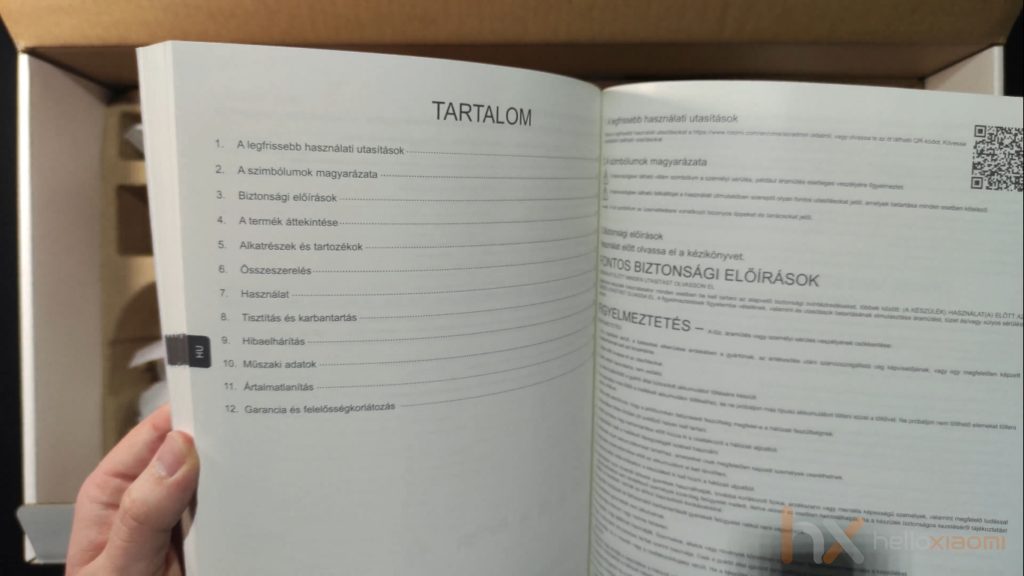
If you go deeper, at the top is the big book, which is worth reading, it mentions useful things. For the PDF version click here. Relax, I didn't infect it with any virus, the link is to the official Roidmi site. By the way. in Hungarian you can also read.

Then we can choose what we want to unpack next, it's all here, just like in the bush. Let's take a look at what all this stuff is.
Floor cleaning brush
Roidmi promises that you can clean both floors and carpets with it, which is technically true, although I felt that the X30 Pro's brush was more effective on carpets, the design of which worked better for me.
Small brush + vacuum cleaner head
The next accessory is this brush, which can be used for cleaning different surfaces such as shelves, tables, keyboards. This can be pulled apart to reveal the crevice dusting head, which is designed for cleaning hard-to-reach, tight spaces.
Charger, dock
Also in the repertoire is the charger, which is 34.2V, 1 Amp, and plugs into this wall-mounted dock, so you can charge the vacuum cleaner when not in use and have it ready when you need it, but if you take it somewhere, say in the cottage, you can also charge it via the socket on the top of the unit.
It comes with screws and dowels, and double-sided adhesive on the back for fixing.
There's still a lot to choose from, and we've come to the HEPA filter, which comes with the vacuum cleaner in one replacement. It is washable, it needs to be cleaned from time to time, as it collects a lot of dirt and needs to be replaced from time to time. When you've used up your set, supplies available on roidmi.hu, from official sources.
There's also this little bird-shaped cleaning brush. A very important accessory, take good care of it! It's used to remove any tangled hairs, clean the dust container, clean the filters, so you'll need it!
Last but not least, we continue with the matract cleaning brush in the small box. From the outside it looks like this, similar to a floor cleaner, but smaller and with a brush more like a robot vacuum cleaner.
And this small plastic part is good for fitting properly on surfaces. The mattress cleaning brush, as the name suggests, is used to clean mattresses and upholstery.
It can be used to clean bedding, chairs and car fabric upholstery, and it's motorised, so it's very efficient. One of the most useful accessories in my opinion.
The vacuum cleaner, from the outside
After the accessories, let's look at the vacuum cleaner itself. The Roidmi's have gone into battle with white, grey and red colours, and I don't think you can complain about the looks.

The front of the vacuum cleaner has 5 LEDs to indicate when the tank is full and warn you when it needs emptying, and it also shows the active Bluetooth connection with a nice blue light, so you can be instantly alerted when your neighbour's hacker pal is fiddling with the suction to brighten your day. Pro tip: if you buy any kind of smart device and it has Bluetooth, WiFi, don't leave it unconfigured! Pair it with your phones so no one else has access to it.
and it also shows the active Bluetooth connection with a nice blue light, so you can be instantly alerted when your neighbour's hacker pal is fiddling with the suction to brighten your day. Pro tip: if you buy any kind of smart device and it has Bluetooth, WiFi, don't leave it unconfigured! Pair it with your phones so no one else has access to it.
Moving upwards, here is the power button, which you press and hold to start cleaning. At the bend, there's another button that lets you choose between 3 speeds.
Moving over to the other side of the horse, you'll find the charger and dock connectors, as well as the air outlet on the main unit, which is where the super clean air from the vacuum comes back through. The filtration system has an efficiency of 99.97% percent, which is absolutely great.

Moving downwards, the next is the dust tank with a capacity of 0.4 litres. You can't empty it from the bottom, you have to take it off, but let's face it, it's better this way. I will talk more about it in the maintenance section.

We arrived at the final stop, the suction port. The suction port isn't just a hole to plug in various accessories. The mattress head and the floor cleaning head have their own separate motor, which is powered here. Ingenious.
You'd be surprised how much more efficient it can be than some conventional vacuum cleaners.

Specifications
It has a total power of 435W, a suction power of 120AW and is driven by a brushless motor with a speed of 110,000 RPM.
It has a 72 watt-hour battery with a capacity of 2500 mAh, giving you roughly 1 hour of battery life in standard mode.
Charging time 2.5 hours. There are two ways to charge: you can mount the supplied unit on the wall and charge it conveniently, magnetically, or, you can push it in through the port above the handle via the supplied EU standard charger.
Let the cleaning begin!
Vacuuming in the traditional sense can be done with an accessory called an electric vacuum cleaner head, either by sliding it along the floor or using the extension hose supplied.
It's comfortable, easy to clean and extremely manoeuvrable, so it's easy to reach everything.

If you want to get under the furniture, there's a way to do that, and there's even a dark mode, which is good for getting under the furniture, in the corners, so you don't lose sight of the dirt, which makes your cleaning more efficient, but if you like to clean in the dark, I don't know who else would think of that but me, well, you can definitely use the light.
Suction test: floor cleaning, crevice cleaner head, mattress cleaner head
Well, the suction test is hard to describe, you have to see it, if you're too tired to watch the full video, you can see the relevant detail here:
Can half of it be cancelled?
Yes and no. As I was testing two vacuum cleaners, I couldn't resist trying them out to see if they were compatible. I have to say, to a certain extent, they are. For example, the Roidmi X30 Pro mop can be fitted, but you haven't seen it here and I didn't make such a fool of myself, it's just an urban legend.
You can buy a separate MOP for it, so this is not so surprising.
Operating times, modes
As I mentioned, it runs for 60 minutes in basic mode, 40 minutes in medium mode and only 10 minutes in maxed mode.
Believe me, it's not a problem, you don't want to listen to the whine of the max gear for long. It's for when you need to vacuum something quickly and the juice isn't enough, for larger, longer cleanings the basic mode is fine, I've rarely used it on a higher setting.
Roidmi recommends that the lowest setting is ideal for daily cleaning, while it is better to use the medium setting for cleaning a more dirty surface, and the highest setting is useful for upholstery cleaning or cleaning up a lot of dirt, as the 10-minute run time is more than enough. In my experience, this is perfectly livable, no problem.
Roidmi app, Bluetooth
I've mentioned that it has Bluetooth, but I haven't mentioned what exactly it does.
With the Roidmi app, you can see some information about your vacuum cleaner, such as the charge, remaining standby time in days, filter life, time used so far, and how much movement it corresponds to, as well as how many calories it burns, the size of the area cleaned, which is similar to the size of a basketball court, the power on/off, the on/off warning, and the reset time when the filter has been cleaned or replaced.
Firmware updates can also be installed. And last but not least, you can also check when it was last fully charged, which is buggy for me at the moment, the standby time, which is already shown above, and the uptime you can expect with the current charge.
Well, the app looks useful, and maybe it is, but personally I haven't used it much. What might be important is to set the suction force and install any firmware updates, if there will be any.
It would be nice to have...
But it has potential: I think it would be cool if you could pair it with, say, a Bluetooth gateway device and do some automation with that. Specifically, I'm thinking that you could signal in some way using the smart home system when it's time to replace the filter. I don't know if it currently does this, or if it has to be checked manually, but it might make more sense and be useful. Also, when the filter is fully charged, it could send a notification, a beep, e.g. via Google Home, that the cleaning can start. Technically feasible, it would be fun, but it's not a tragedy that it was left out.
Mi Home, aka Xiaomi Home
It can also be used with the Xiaomi Home (or Mi Home) app, but it only recognized it on the Chinese server
Surprisingly, here was a firmware update available, which I successfully installed. It does so much more, that it calculates the remaining battery life for each mode, which is definitely a plus, or maybe the difference in the design of the interface is a positive or negative argument for someone.
Maintenance
Maintenance is also something that can be better demonstrated in a video, here is the right detail:
The dust canister can be lifted off with the button at the bottom, and to empty it, you twist the top to the right to lift out the filters and get rid of the dirt.
It's not so easy sometimes, so you need the bird brush you saw at the beginning. You can use it to sweep off the smear stuck in the filter.
It's worth doing this after one cleaning, as the cleaner the dustbin, the easier it will be to clean the next time, but it also depends on the amount of dirt in the home, sometimes less often, sometimes more.
Less frequently, but also regularly, dirt stuck in the cyclone filter should be removed. This can be done by removing the HEPA filter and using the brush to sweep out the debris, or by washing both the cyclone filter and the HEPA filter in running water.
It's worth it, because a surprising amount of stuff accumulates here over time. Attention. Allow to dry for 24 hours after washing, then replace the cleaned parts, and never try to wash the engine, the same goes for the motor brushes!
What still needs occasional maintenance are the two motorised brushes. The main brush can be taken out this way, it can be washed, but it's still subject to the 24-hour rule - wait until it dries properly!
The matract cleaning brush also rewards the care it needs, as dust particles that get under the plastic need to be removed from time to time, not only because they scratch it, but also because they prevent the movement of this fitting surface. Unscrew the cap on the left and you can pull the brush out.
This bird cleaner is relatively easy to get rid of hairs and other inappropriate things.
Then, to fix the problem mentioned above, we need to pop out the left half of the fitting plastic part, so we can remove it.
Wear parts, such as the HEPA filter, or the velvet brush of the main brush, or the rear filter insert available at roidmi.hu side.
What about robot vacuum cleaners?
Robotic vacuum cleaners make cleaning much easier, but they have their drawbacks: they can't clean hard-to-reach places, such as the bed or the car. So a robot doesn't cover everything a vacuum cleaner can.
Is it worth buying a cordless vacuum cleaner?
It depends. Basically, if you have a robot vacuum cleaner and you're happy with it, you may not need a handheld vacuum cleaner, especially if you have a corded one.
However, it certainly makes life easier, helps keep the home clean and is convenient. You just take it off the charger, suck up what you need and put it back on. No need to bother with heavy monsters.
But convenience comes at a price, and compared to a corded vacuum cleaner, it's not cheap.
Who is this for?
I think it's best for people with young children and pets to invest in one of these, as regular cleaning is particularly important in these cases, and with a traditional corded vacuum it can be a real pain, while the Roidmit is a breeze to set up.
Not to mention the fact that it can be used for so many things, the matract cleaning head is simply brilliant, it can get rid of a lot of dirt from your furniture and thus your home.
People with allergies can use one, and anyone who cares about the cleanliness of their home.
Summary
Roidmi S2 absolutely convinced me. It's easier and less stressful to clean with than a traditional vacuum cleaner, and it can be used in places where a robot can't.
The charging time is fine, 60 minutes in default mode is enough for almost everything.
The suction power, thanks to the rotating brushes, does not feel low. The filters are washable, easy to maintain, and the storage is handy, too: it charges automatically when placed on the wall, so you don't have to worry about that.
Thanks to its rotary brush, it picks up a lot of things a corded vacuum can't, including pet hair.
Thanks a lot to roidmi.hu for lending me the vacuum cleaner for a test. If you are interested in how much it costs or want to know more about it, here you can view the Roidmi S2.
If you're curious, we've got a Roidmi X30 Pro review coming soon, subscribe to our YouTube channel, or follow us on Facebook.

















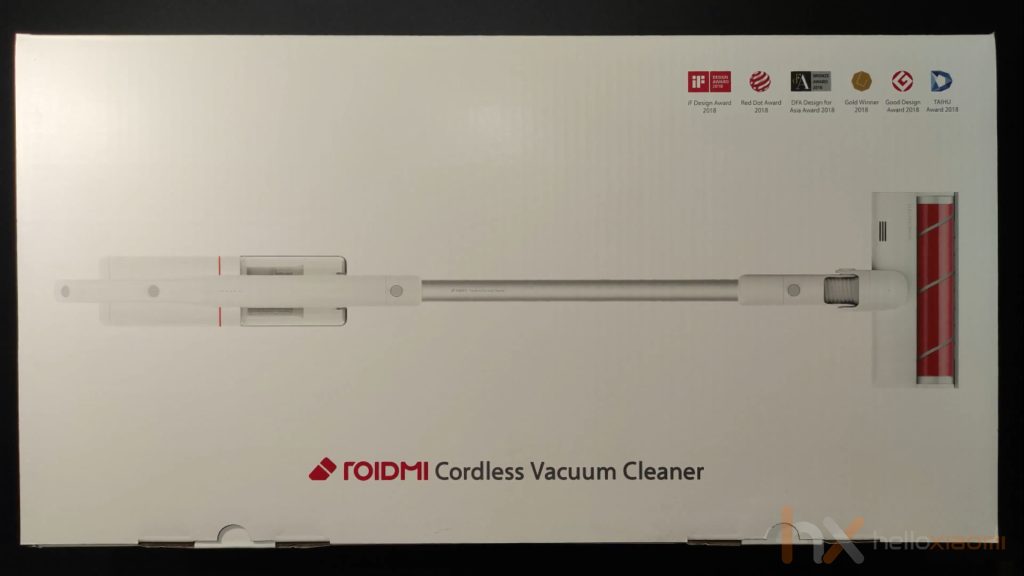











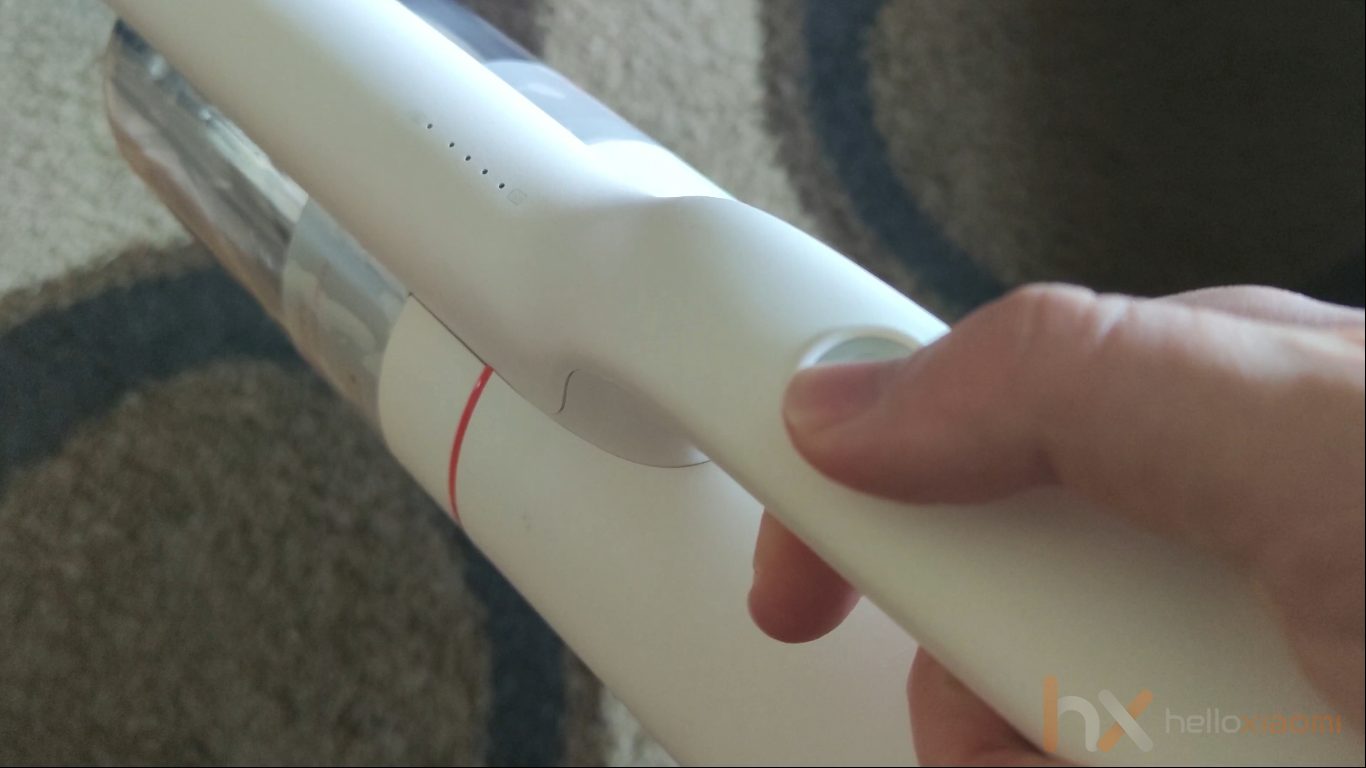



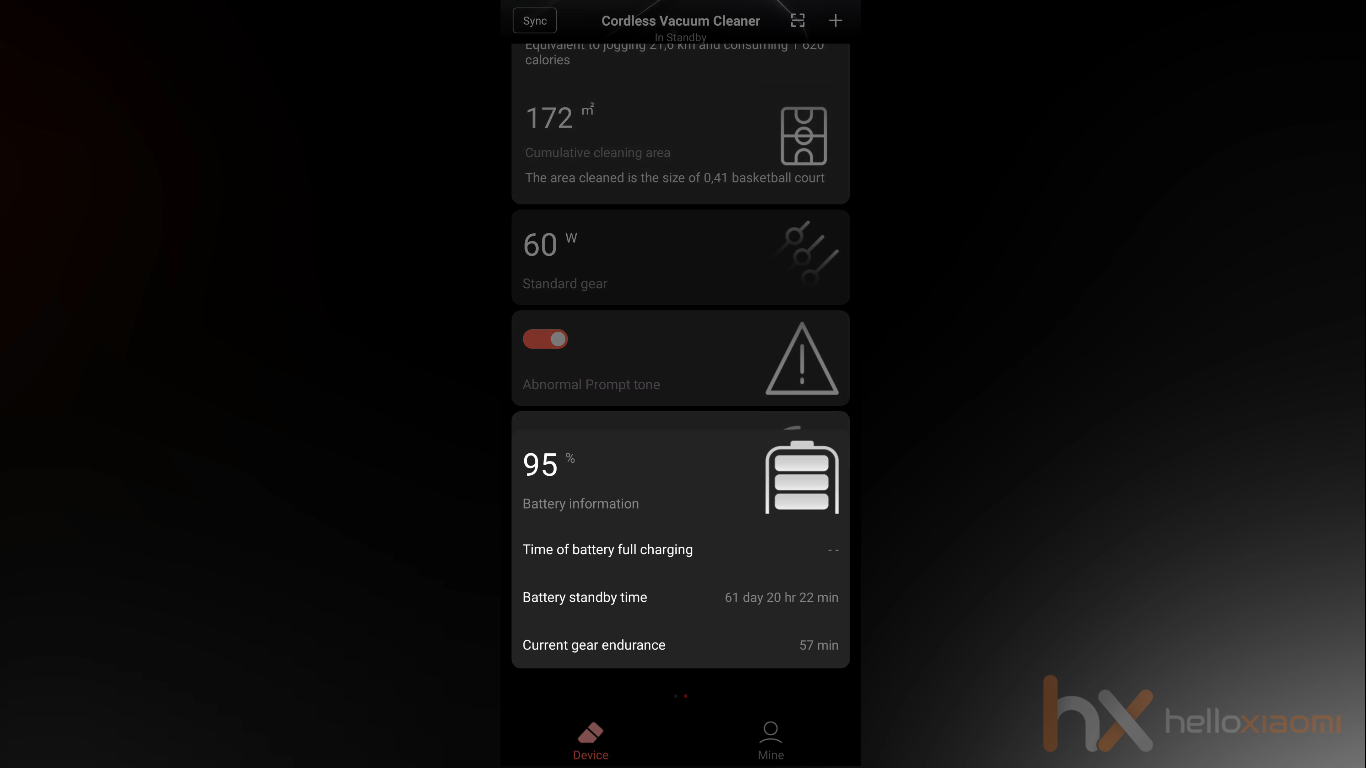



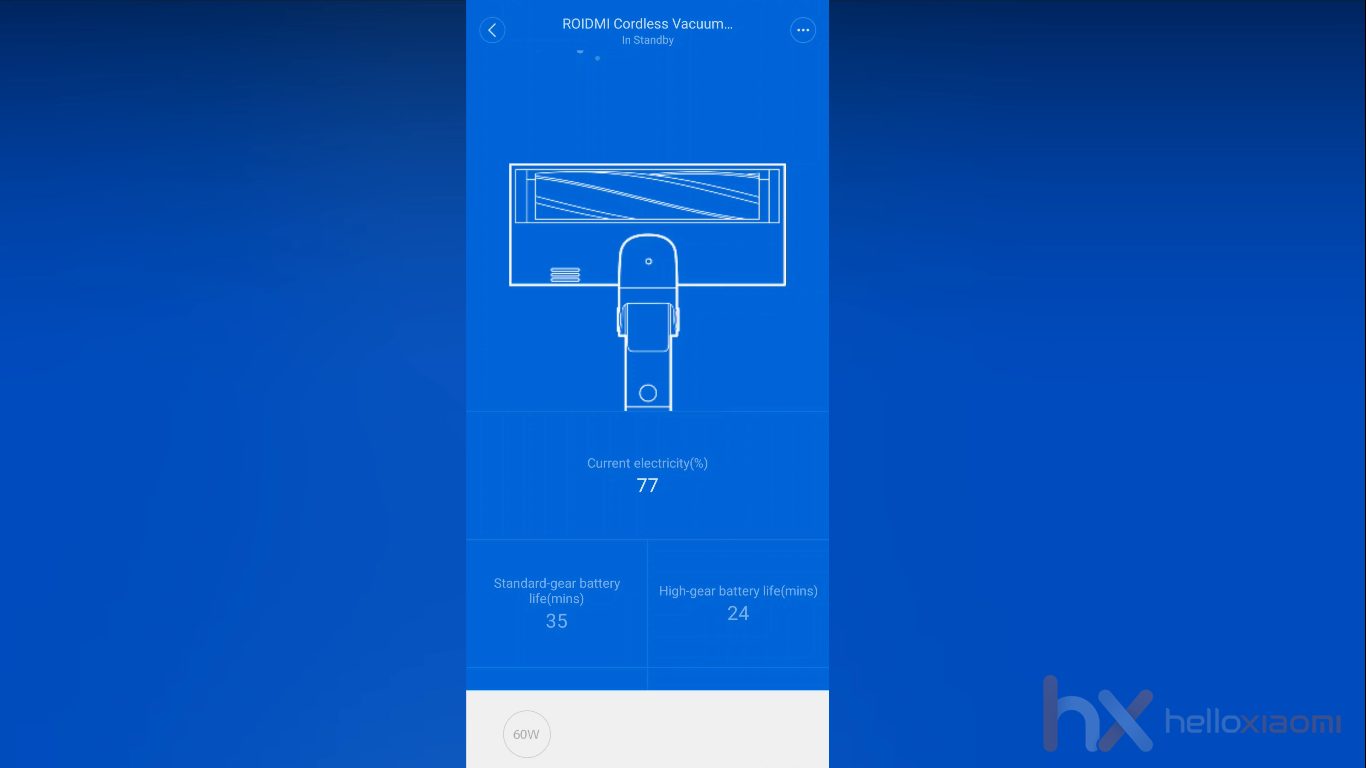


![[149] HyperOS heti hibajelentés](https://helloxiaomi.hu/wp-content/uploads/2024/04/hyperosbugreportindex-218x150.webp)


![[148] HyperOS heti hibajelentés](https://helloxiaomi.hu/wp-content/uploads/2024/04/hyperosbugreport148-218x150.webp)
