- Advertisement -
Everyone is probably used to the MIUI boot animation by now. It's only been changed once over the years, it's not really that interesting. Still, there is a way to use a non-basic boot animation, and you don't need root or any special access to do it.
Change boot animation
- Within the themes application, select the rightmost of the four icons at the bottom, then select theme editing.
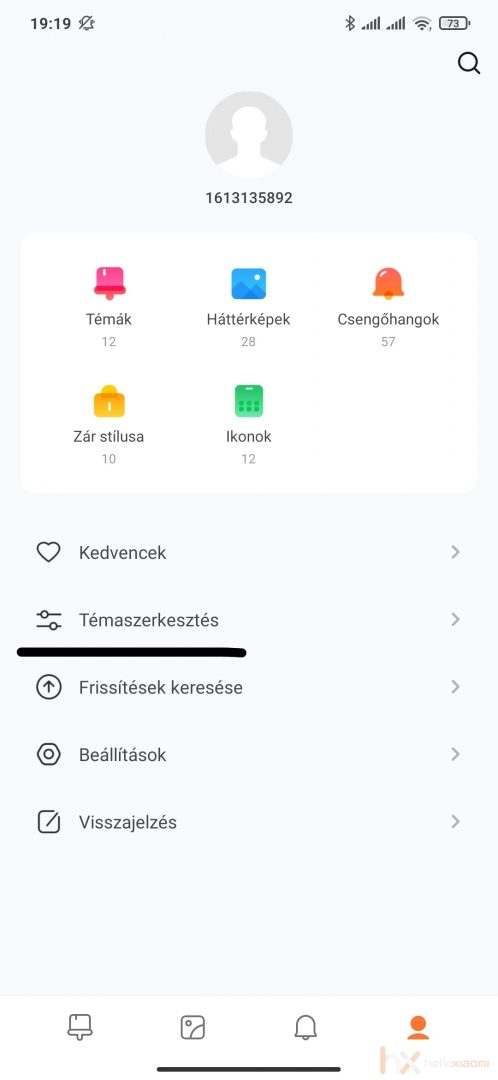
- This includes the boot animation.
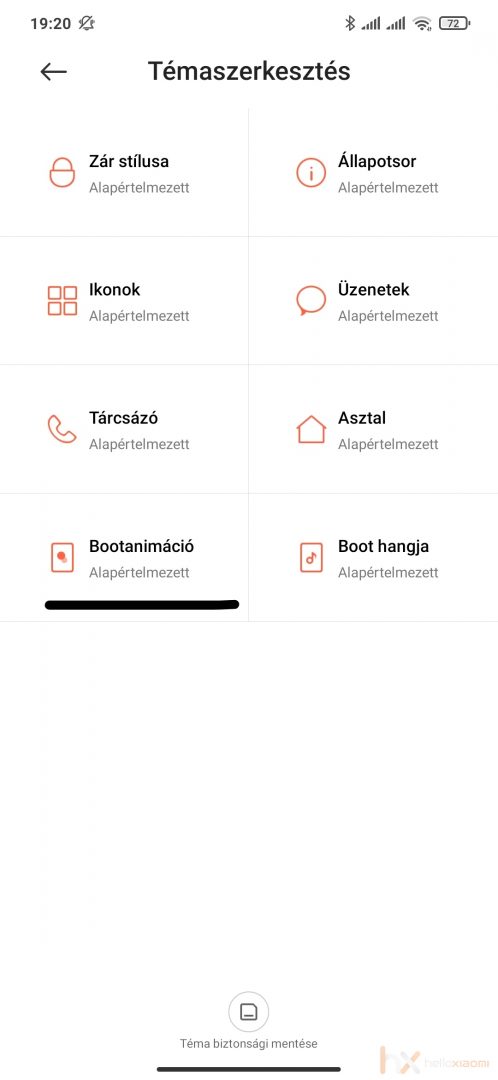
- Then choose one of the downloaded themes.
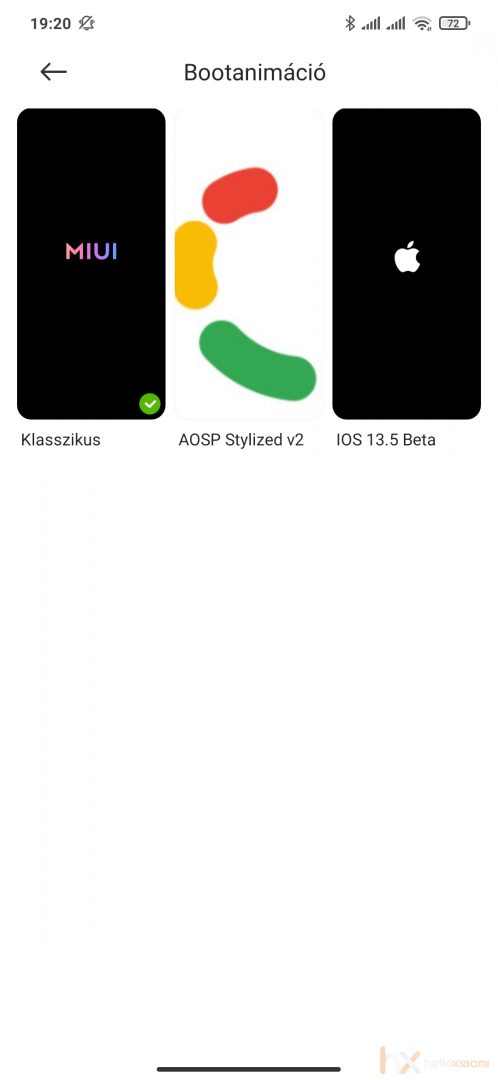
- And we apply it.
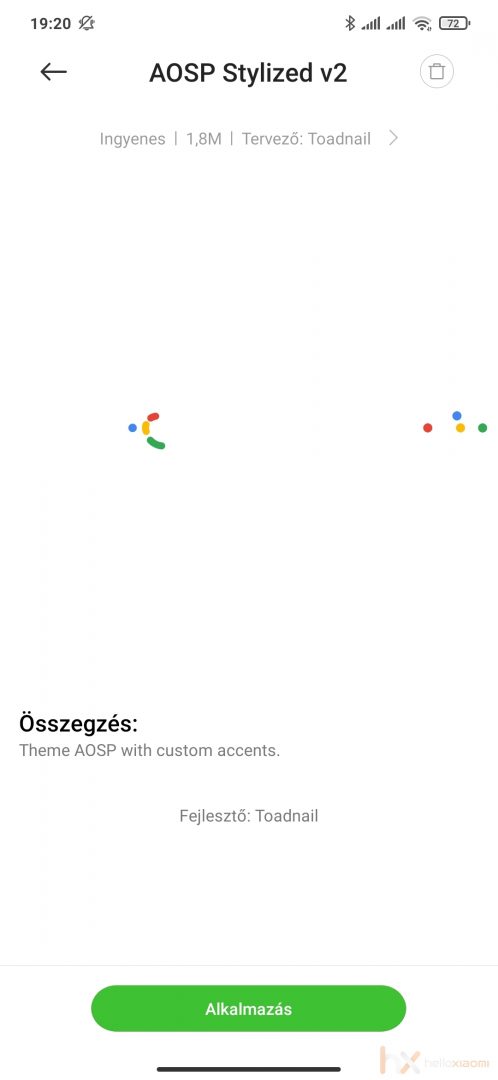
Unfortunately, there is no special filter when searching for themes (or I just couldn't find it) that would show that there is a boot animation in the given theme, so only this is only revealed after downloading the given theme.
- Advertisement -



















![[149] HyperOS heti hibajelentés](https://helloxiaomi.hu/wp-content/uploads/2024/04/hyperosbugreportindex-218x150.webp)


![[148] HyperOS heti hibajelentés](https://helloxiaomi.hu/wp-content/uploads/2024/04/hyperosbugreport148-218x150.webp)