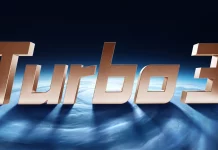Xiaomi's Mi notebook Air did not escape its fate and was honestly taken apart. So let's see what's under the hood.
On 27 July, Xiaomi officially announced the Mi Notebook Air 12.5″ and 13.3″. The 13.3″ variant features an Intel 6th generation Core i5 processor, Nividia GT940MX graphics card, 8G DDR4 memory, 256 GB SSD, a 13.3-inch 1080p Full HD display, AKG speaker pair, Windows 10 operating system, Mi Cloud sync, screen unlock with Mi Band 2 and Dolby surround sound.
Disassembling Mi Notebook Air
Mi Notebook Air doesn't have a logo on the lid, so it's up to you to customise it, even engrave your name on it. For example, IT168 logo looks really cool.
The 13.3" version also has a hard disk space and this article shows its complete disassembly.
Our Notebook Air frame is secured by hexagonal screws.
There is also a screw hidden in the middle.
Rear part.
Ventilation openings on the back.
A cover to protect the grilles of the speakers.
This is a general view of the internal structure of the Mi Notebook Air 13.3-inch version.
Here are all the components after disassembly.
Main hardware after full unpacking.
First, the battery must be removed, which comes from LG's workshop and has a nominal voltage of 7.6V, a nominal battery capacity of 5107mAh 39Wh, a charging voltage of 8.7V, a battery operating time of more than five hours.
Part of the battery connector.
After removing the battery, you can see the location of the touchpad on the right, with the date of assembly.
Below the connectors you will find the main connectors of the motherboard.
It has a Samsung 256GB SSD.
SATA connector.
Mi Notebook Air's single copper surface with dual fan cooling.
All brass.
Dual fan cooling.
Opening next to the hinge.
Wi-Fi module.
Mi Notebook Air 13.3-inch version is equipped with Intel i5-6200U processor
GT940MX NVIDIA dedicated graphics card.
The motherboard.
The connectors on the left.
The connectors on the right.
Keyboard cover.
The touchpad chip.
The back of the keyboard.
We can say that the internal layout of Mi Notebook Air is very transparent and first class.
Source: http://en.miui.com/thread-321427-1-1.html







![[148] HyperOS heti hibajelentés](https://helloxiaomi.hu/wp-content/uploads/2024/04/hyperosbugreport148-218x150.webp)


![[42. Hét] HyperOS globál ROM változások](https://helloxiaomi.hu/wp-content/uploads/2024/03/hyperoschangelogindex1080-218x150.webp)
![[40. Hét] HyperOS globál ROM változások](https://helloxiaomi.hu/wp-content/uploads/2024/03/hyperoschangelogindex-218x150.webp)










![083205qv7guvj8l7qljspi.jpg.thumb[1]](https://helloxiaomi.hu/wp-content/uploads/2017/04/083205qv7guvj8l7qljspi.jpg.thumb1_.jpg)