Yes, yes, we've been writing for days that the long-awaited update for stable ruin lovers is coming! The "stable" folks must have read a lot about the new features and speed of MIUI9. Now we'll highlight a few things from them.

Work is underway in three areas to improve the start-up time of MIUI 9, with optimised touch feedback. Significantly improved the speed between touching the phone and registering a touch. This is the first step to making MIUI9 launch the app much faster. The next thing they've done is speed up the CPU clock speed so more resources are available.
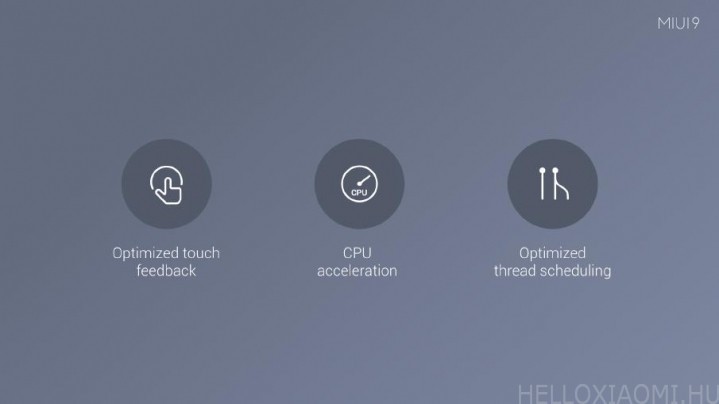
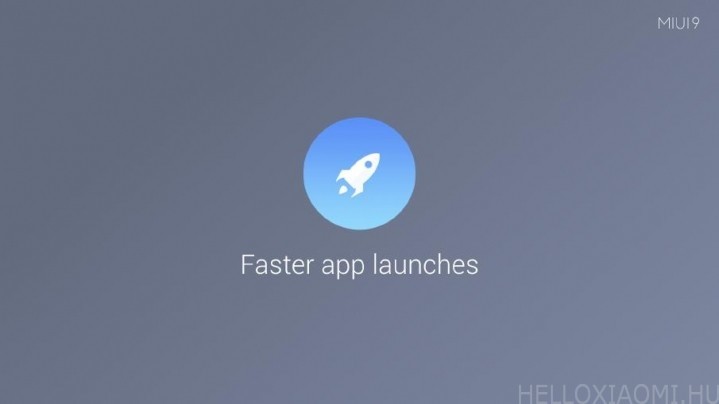
In a comparison test, a Samsung J7 MAX phone like the Redmi Note 4 was used to open 50 popular apps on one machine. The test measured the speed (lag) of app launch and operation. Xiaomi came out on top here too, and it's all thanks to the new optimisation of MIUI9! Out of 50 apps, 34 performed better on the Note 4 than on the Samsung J7 MAX.
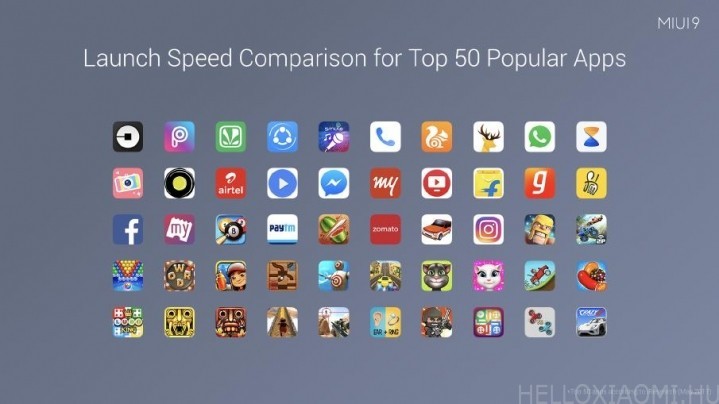


A lot of things had to be optimised and rewritten to make it run faster and smoother. MIUI9 is not different from MIUI8 in appearance, as many people claim:
- "same as 8"
- "I didn't notice anything, it looks the same"
- "there are two new themes then this is the big development"
But that's not the point, it's what's inside. The average user doesn't really feel the improvement, they don't even pay attention, they just update, use it... but everyone is happy with it.

- Automatic background process management
- Start-up speed increase
- Dynamic resource allocation
- Critical background acceleration
- Main congestion control
- Deep sleep recovery
- Better data transfer efficiency
- Automatic cache flushing
- New file system
- Cache management
- Real-time defragmentation
- Wi-Fi signal boost
Just to list a few... and it will make the whole system run smoother.

But to keep things in-house, let's do the same with the Xiaomi Mi A1, running the basic Android N!

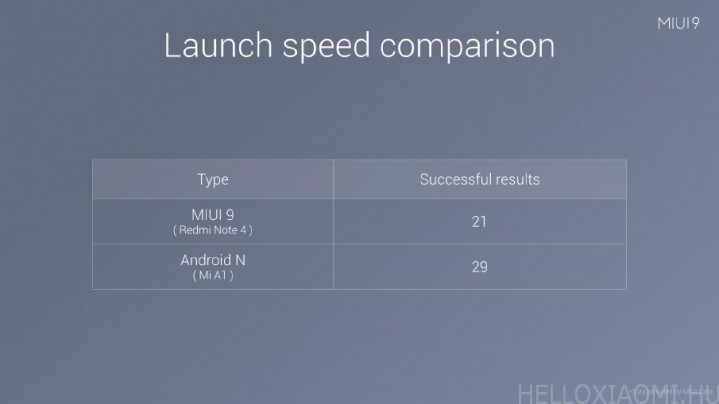

BOOM! Now it does matter what kind of iron is under Android. The factory-optimised base Android on the Mi A1 was slightly less stuttery than the Redmi Note 4. It could have been a brand other than Samsung in the test, but it is the leader in the Eastern market and yes, it needs to be beaten spectacularly in the usual Xiaomi presentation to finally make people understand that brand is not everything!!!
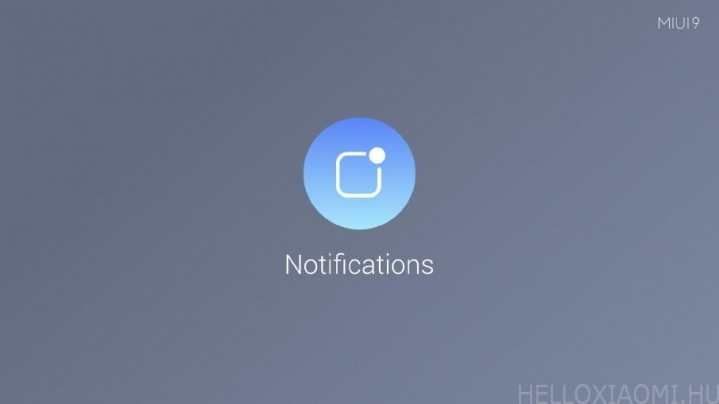
Notification. The use of notifications has been largely ignored, so we're pleased to introduce some new features. Notifications are interactive when the screen is unlocked, not on the Lock screen. Whatever has content in it can be viewed, messages can be read, or even replied to. For content notifications, the usual zoom in and out, two fingers apart, will also enlarge the notification and reveal its content. In a message, for example Messenger, if you receive several messages, you can zoom in to read them and tap the reply button underneath to reply without opening the app. Of course, there is no function here, just a text message.
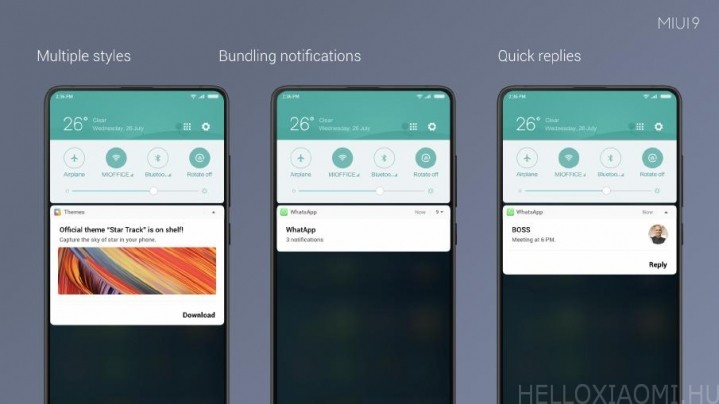
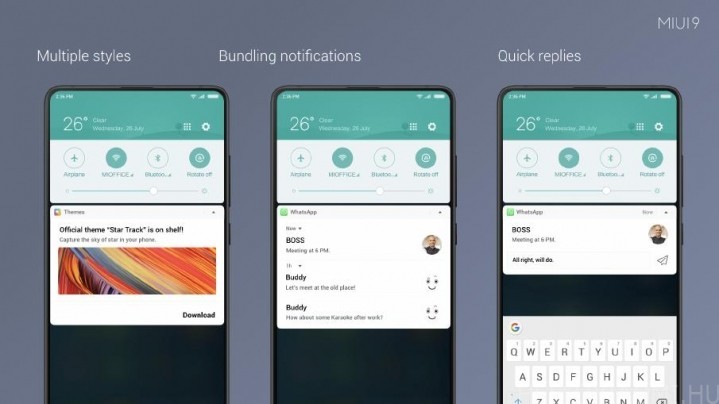
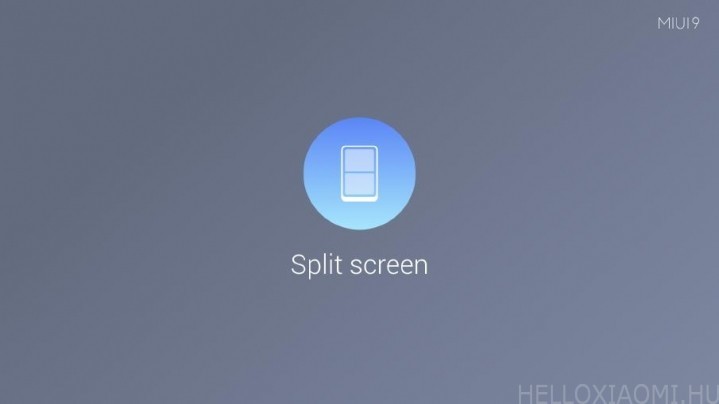
Split screen is not available on all MIUI9. It is based on Android 7, so if you have MIUI9 based on 6 or older 5, don't look for this feature because it won't be there! You can set up the split screen in the Running Apps screen. You can bring this up by short pressing the default bottom left menu button. You can only split the screen between two applications if you have already launched it and it is listed in Running Applications. Then just drag the image or icon of the app you want to put on top from the list and the one that was already open will be on top, and the one that was already open will be on the bottom. But if you want it the other way round, there's a simple method to reverse the two apps. This is how it would work on Mi A1, for example:

- Close the Facebook split screen
- Tap the menu button
- Take the WhatsApp app to the split screen
- Pin to Facebook
Right? Not an easy task. But let's see how to do it in MIUI9:
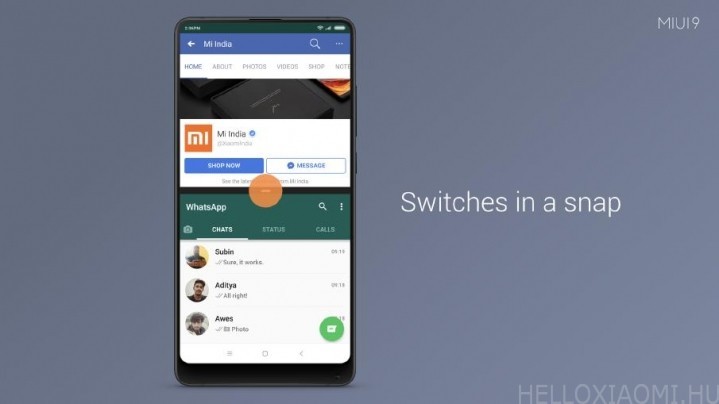
- Point to the middle of the dealer stripe
You're smiling now, aren't you? :)

Those of you who are already using the developer MIUI9 rom will have noticed that when you close an app, its icon moves around a bit more. Fortunately, it's just a visual tweak and doesn't reduce the speed or hitch-free operation of the system.

Currently, the factory MIUI9 includes 21 animated icons. But the new MIUI9 themes are slowly revealing animations for other apps, BUT those who use MIUIHU9, the Hungarian rom, may have noticed that not only the system icons are moving, but also the popular Google apps and slowly everything that users prefer to use.

"Layman-proof photo retouching" Photo retouching for anyone to use was added to the MIUI9 Gallery features not so long ago. It's an infinitely simple option available to anyone to use now, in the Gallery select a photo that has something in it, for example in the background, that shouldn't be there. Turn on the edit mode and then the delete function on the right.

Tap it in the right place and drag your finger across it. Puff is gone. :)

Here, for example, you just have to drag your finger along the cable and there it is!
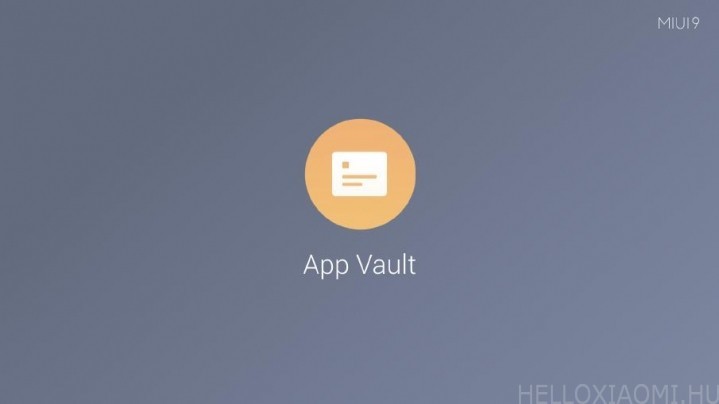
Get to know the Application... erm collection page? Or App Store? Cellar? :) Jokes aside, it's called Gyorskártya in Hungarian and here you can collect the interface of applications that can provide us with some information or give us quick access to applications. It's on the left side of our home screen, so swipe the screen to the right.

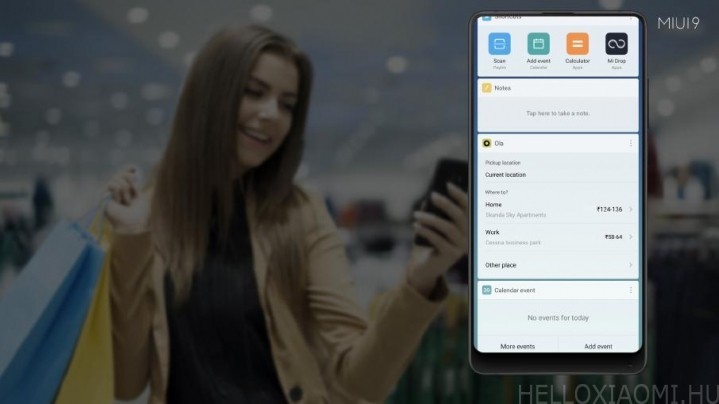
Not all the cards are available in all countries, including ours, so you won't find everything on it.

You wouldn't believe what the built-in video player can do. It's true that there's a lot of foreign content and it's not region specific, so don't look for Hungarian media content. But it is capable of playing many formats.
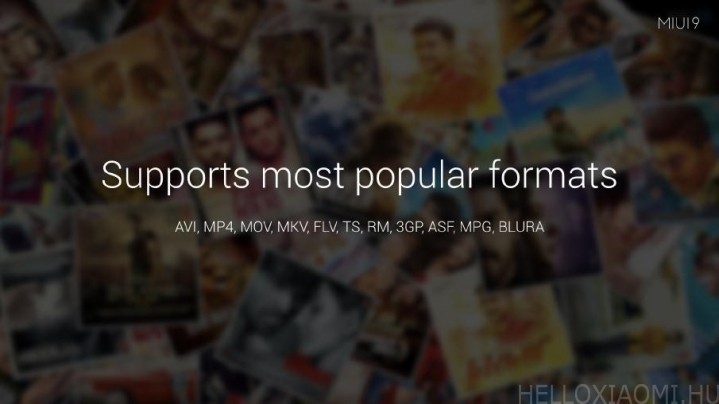
If not, there are still plenty of alternatives in the Play store, such as VLC.
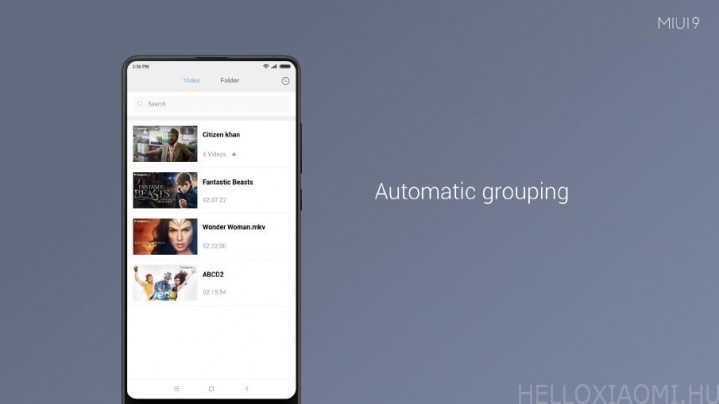
You can automatically group our videos by name, content and location. For example, if you take several videos on a trip, it will group them together so you don't have to search for them.

The new Video app in MIUI9 is quite advanced compared to its predecessor. For those who remember the MKV problem...
- Support for multiple video formats
- Automatic grouping
- Multilingual subtitles
- Private/hidden video
- Screenshot
- Switch audio track

Mi Drop is the best tool for moving lots of files or large files directly between two phones. Install it on both phones, or if you don't have internet, share it with our Mi Drop app.
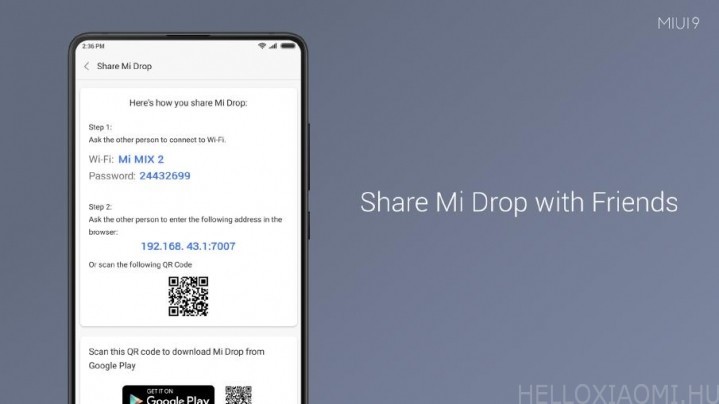
Select the file and send it to your friend or business partner super-fast over Wi-Fi.


MIUI9 is now available for the following phones: Redmi Note 4 Qualcomm/Redmi Note 4X, Mi MIX 2, Mi Max 2
The update will run automatically for everyone and the Update app will notify you. Everyone who has the latest Global stable ROM will be updated, no data will be lost, everything will be preserved! This is the first round, updates will keep coming for the rest of the phones, be patient!!!







![[148] HyperOS heti hibajelentés](https://helloxiaomi.hu/wp-content/uploads/2024/04/hyperosbugreport148-218x150.webp)


![[42. Hét] HyperOS globál ROM változások](https://helloxiaomi.hu/wp-content/uploads/2024/03/hyperoschangelogindex1080-218x150.webp)
![[40. Hét] HyperOS globál ROM változások](https://helloxiaomi.hu/wp-content/uploads/2024/03/hyperoschangelogindex-218x150.webp)










![153057mvnecaaab0pa0yy5.png.thumb[1]](https://helloxiaomi.hu/wp-content/uploads/2017/11/153057mvnecaaab0pa0yy5.png.thumb1_.jpg)


