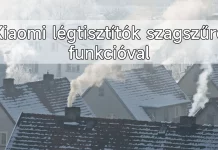https://helloxiaomi.hu/wp-content/cache/breeze-minification/js/breeze_0cd29a04945b10fbf0376c775f55a331.js
https://helloxiaomi.hu/wp-content/cache/breeze-minification/js/breeze_24f337d9f7a0675a54729e53826e30ac.js
https://helloxiaomi.hu/wp-content/cache/breeze-minification/js/breeze_bbcf23329c8c15304414531cb8b73c1f.js
https://helloxiaomi.hu/wp-content/cache/breeze-minification/js/breeze_334768b5a7850e37a581cc353a7a3fe7.js
https://helloxiaomi.hu/wp-content/cache/breeze-minification/js/breeze_e7e8627c354a9621e52780438121bb06.js
https://helloxiaomi.hu/wp-content/cache/breeze-minification/js/breeze_58661d17e4723d674741298eb8472dfa.js
https://helloxiaomi.hu/wp-content/cache/breeze-minification/js/breeze_1f849985ad13e3ba5cbf9a0d1b02185a.js
https://helloxiaomi.hu/wp-content/cache/breeze-minification/js/breeze_437e3eabad30a0a5facfc591cfd2df3d.js
https://helloxiaomi.hu/wp-content/cache/breeze-minification/js/breeze_f9b7aeaa31c02272f31c0f366f42a7b7.js
https://helloxiaomi.hu/wp-content/cache/breeze-minification/js/breeze_f88deeaece1f3f03e1ab08ce8d2c793e.js
https://helloxiaomi.hu/wp-content/cache/breeze-minification/js/breeze_16e39e8801b257e07196f5c4fb07af92.js
https://helloxiaomi.hu/wp-content/cache/breeze-minification/js/breeze_c136ec443a77114d7083b1b75e8b04d8.js
https://helloxiaomi.hu/wp-content/cache/breeze-minification/js/breeze_72e2442f2e10138f26236613b3461fc1.js
https://helloxiaomi.hu/wp-content/cache/breeze-minification/js/breeze_ab447d17071b3c834b3e8f311b8dbfa6.js
https://helloxiaomi.hu/wp-content/cache/breeze-minification/js/breeze_e985f0a3945ec567e2fe79c21efe7bb3.js
https://helloxiaomi.hu/wp-content/cache/breeze-minification/js/breeze_80121bed30137e5fbd38e33f2e0a1bb6.js
https://helloxiaomi.hu/wp-content/cache/breeze-minification/js/breeze_30d1dc6f968862584cd536151e59c1c0.js
- Advertisement -
Last September, Google made dark search available in the desktop search, and now it is testing a mode that will bring an all-black solution to the interface, instead of the previous dark grey.
Dark Mode has become very fashionable in recent years, with many websites and platforms going dark, and Google is no exception. The search engine company made the mode available on Android and iOS versions of the app in May 2020, and on google.com, which is available on desktops, in September last year published in this function.
Google's dark mode is not completely black, but dark grey, but washedstarted to be tested a solution which, when switched on, actually turns the screen pitch black. The company is currently testing the feature on a very small scale, and it is not known if and when it will be introduced.
Otherwise, to activate dark mode, all you have to do is open the viewfinder, look for Settings at the bottom right, and select the lowest option in the pop-up menu, Dark theme: off. Once turned on, the Google logo and subtitles will turn light, and the background will turn a shade of dark grey (or all black).
The advantages of dark mode include less eye strain and longer battery life.
- Advertisement -
https://helloxiaomi.hu/wp-content/cache/breeze-minification/js/breeze_269f23bd2de8c3959206567b92f4e976.js
https://helloxiaomi.hu/wp-content/cache/breeze-minification/js/breeze_afc56bbe4844fac6475c28123402d406.js
https://helloxiaomi.hu/wp-content/cache/breeze-minification/js/breeze_374f4a4f41d480afeb5e64248b0ad5ca.js
https://helloxiaomi.hu/wp-content/cache/breeze-minification/js/breeze_71ccde33e74cd4110d9f42cd996414aa.js
https://helloxiaomi.hu/wp-content/cache/breeze-minification/js/breeze_71ccde33e74cd4110d9f42cd996414aa.js
https://helloxiaomi.hu/wp-content/cache/breeze-minification/js/breeze_4173e8925e6b7b7f74a76290cff99d2a.js
https://helloxiaomi.hu/wp-content/cache/breeze-minification/js/breeze_ed0e746d942f100d312da3ed391823b6.js
https://helloxiaomi.hu/wp-content/cache/breeze-minification/js/breeze_b418d0e0c7b138f4b931c8cdadd7615d.js
https://helloxiaomi.hu/wp-content/cache/breeze-minification/js/breeze_3a27d845babc1aad328e35dadf3b0c90.js
https://helloxiaomi.hu/wp-content/cache/breeze-minification/js/breeze_3549936b7ca5bb8597890ab3c2737f25.js
https://helloxiaomi.hu/wp-content/cache/breeze-minification/js/breeze_f1942deecbb0f6b1e122c4d19fd3af03.js
https://helloxiaomi.hu/wp-content/cache/breeze-minification/js/breeze_16156419955a6ecf2480bf9b0d911ab4.js
https://helloxiaomi.hu/wp-content/cache/breeze-minification/js/breeze_f059732b247c75f6f377b2d6e82eada8.js
https://helloxiaomi.hu/wp-content/cache/breeze-minification/js/breeze_7561cb7a6741136aafa3cb5475acb96e.js
https://helloxiaomi.hu/wp-content/cache/breeze-minification/js/breeze_e234796970bfcda6cadaecb0718ecb64.js
https://helloxiaomi.hu/wp-content/cache/breeze-minification/js/breeze_8c6ad5f2150c505715e730a16d43e654.js
https://helloxiaomi.hu/wp-content/cache/breeze-minification/js/breeze_2897d0c9390b24059cad58bfb37117ae.js
https://helloxiaomi.hu/wp-content/cache/breeze-minification/js/breeze_358b4a2c696e556d85a973f2a974f918.js
https://helloxiaomi.hu/wp-content/cache/breeze-minification/js/breeze_4f8dcd6840c7af34e2a5665e51698be0.js
https://helloxiaomi.hu/wp-content/cache/breeze-minification/js/breeze_47964be3087c6a5b5a8d34ab4f167b14.js
https://helloxiaomi.hu/wp-content/cache/breeze-minification/js/breeze_8f4cdfeb86cf22f23ae24e2b4d7a464e.js
https://helloxiaomi.hu/wp-content/cache/breeze-minification/js/breeze_ea00a7bf639ea5197a80d72da93f78a9.js
https://helloxiaomi.hu/wp-content/cache/breeze-minification/js/breeze_e13ec62235019a03ba10d63b790903f0.js
https://helloxiaomi.hu/wp-content/cache/breeze-minification/js/breeze_b4ab289d9e358c3793d9c8d51041c070.js
https://helloxiaomi.hu/wp-content/cache/breeze-minification/js/breeze_73a21122a1f1375eb5ebbf14100ef4ba.js
https://helloxiaomi.hu/wp-content/cache/breeze-minification/js/breeze_35259b4bb2404fecd4b7d97f42b5e1c9.js
https://helloxiaomi.hu/wp-content/cache/breeze-minification/js/breeze_9413c837d39c256cace6bb458ac45a53.js
https://helloxiaomi.hu/wp-content/cache/breeze-minification/js/breeze_557a7c6532c814f3850c6e81fd11f74c.js
https://helloxiaomi.hu/wp-content/cache/breeze-minification/js/breeze_bd0c04b2199b9007df6d6572374e1399.js
https://helloxiaomi.hu/wp-content/cache/breeze-minification/js/breeze_31a08562719e8f36081df8a60f3506ee.js
https://helloxiaomi.hu/wp-content/cache/breeze-minification/js/breeze_5865f94e09531c642a14979255a65531.js
https://helloxiaomi.hu/wp-content/cache/breeze-minification/js/breeze_0018d5aeeb0c49a8d4604529e45f2ba1.js
https://helloxiaomi.hu/wp-content/cache/breeze-minification/js/breeze_cf6826ebd19d5ec81f3f9ae3fd689522.js
https://helloxiaomi.hu/wp-content/cache/breeze-minification/js/breeze_200e614a2a34b2ab2ec646c1d848eb46.js
https://helloxiaomi.hu/wp-content/cache/breeze-minification/js/breeze_7eb51fed8fbf12bdf74afefc325a109d.js
https://helloxiaomi.hu/wp-content/cache/breeze-minification/js/breeze_bd2c62b121eb756a30007bb4aeb4f94e.js
https://helloxiaomi.hu/wp-content/cache/breeze-minification/js/breeze_7c167bd75d0e1d0433be7a397363cb34.js
https://helloxiaomi.hu/wp-content/cache/breeze-minification/js/breeze_c34c8aafb47e61b8c515bb1c74b59eeb.js
https://helloxiaomi.hu/wp-content/cache/breeze-minification/js/breeze_3bbabe4e2b89c73a10134656916bb7a3.js
https://helloxiaomi.hu/wp-content/cache/breeze-minification/js/breeze_5616af9708e6731b5f768a2c5d032a4d.js
https://helloxiaomi.hu/wp-content/cache/breeze-minification/js/breeze_4efff4685d0437b3940e50aa66855d08.js
https://helloxiaomi.hu/wp-content/cache/breeze-minification/js/breeze_dc2c49dd678ed40c3186e3f58302ce33.js
https://helloxiaomi.hu/wp-content/cache/breeze-minification/js/breeze_8246952e42215bde806ab0da9323aa6a.js
https://helloxiaomi.hu/wp-content/cache/breeze-minification/js/breeze_cd44a12282734e8f9a05f0d5bef6a8c2.js
https://helloxiaomi.hu/wp-content/cache/breeze-minification/js/breeze_5f4444fb3f9aee92feaa63f7cacfb89c.js
https://helloxiaomi.hu/wp-content/cache/breeze-minification/js/breeze_2c03215642da23e74595ea3ddf48d120.js
https://helloxiaomi.hu/wp-content/cache/breeze-minification/js/breeze_d92aab03a41c2170543c8898ae694789.js
https://helloxiaomi.hu/wp-content/cache/breeze-minification/js/breeze_0cb01218d9a8213907c02a4c876c0620.js
https://helloxiaomi.hu/wp-content/cache/breeze-minification/js/breeze_4f48f7205fd0709acf6058cb57ace69d.js
https://helloxiaomi.hu/wp-content/cache/breeze-minification/js/breeze_da89a033488948825fe302561a5b39fc.js
https://helloxiaomi.hu/wp-content/cache/breeze-minification/js/breeze_697fca792199b3925a9c68298ac6aa3d.js
https://helloxiaomi.hu/wp-content/cache/breeze-minification/js/breeze_691d0cdec8f35ac305346231a5729525.js
https://helloxiaomi.hu/wp-content/cache/breeze-minification/js/breeze_0ec21fb6a81f93703128cecdab01f287.js
https://helloxiaomi.hu/wp-content/cache/breeze-minification/js/breeze_f84576f26d234f556954eb66fec2fef8.js
https://helloxiaomi.hu/wp-content/cache/breeze-minification/js/breeze_55b27e89a8c035315534e459d2694d1a.js
https://helloxiaomi.hu/wp-content/cache/breeze-minification/js/breeze_e8ef994e6433edde88f56d1a71e4562c.js
https://helloxiaomi.hu/wp-content/cache/breeze-minification/js/breeze_cfa33c1a683d33e2f4b54df53d2b1da5.js
https://helloxiaomi.hu/wp-content/cache/breeze-minification/js/breeze_ffb31f0457c29df66b4bfe8f1408263a.js
https://helloxiaomi.hu/wp-content/cache/breeze-minification/js/breeze_e1bffdcbcdd05e130818c5b19dc4567a.js
https://helloxiaomi.hu/wp-content/cache/breeze-minification/js/breeze_1dd41f6020eec7836753d1602e9e9370.js
https://helloxiaomi.hu/wp-content/cache/breeze-minification/js/breeze_ba3b080762c8d8ec893cd37da7c0395b.js
https://helloxiaomi.hu/wp-content/cache/breeze-minification/js/breeze_3d782c2fced317eebe67174fb21a4f16.js
https://helloxiaomi.hu/wp-content/cache/breeze-minification/js/breeze_3be1cb843622dab49c1d72edfc9bd17e.js
https://helloxiaomi.hu/wp-content/cache/breeze-minification/js/breeze_3a9b5e32fac9388b2cb40a4f4fda5b3d.js
https://helloxiaomi.hu/wp-content/cache/breeze-minification/js/breeze_55d27faa9648d7f3d30df3f791453457.js
https://helloxiaomi.hu/wp-content/cache/breeze-minification/js/breeze_67b66beefe423317068966d0474170f9.js
https://helloxiaomi.hu/wp-content/cache/breeze-minification/js/breeze_bd3679f630043b50da7eb5252b60e088.js
https://helloxiaomi.hu/wp-content/cache/breeze-minification/js/breeze_e7bc859b3d47523ededd1182c5dfd40c.js
https://helloxiaomi.hu/wp-content/cache/breeze-minification/js/breeze_c4dc1a2e3590d96676f8b7f4b7884d8c.js
https://helloxiaomi.hu/wp-content/cache/breeze-minification/js/breeze_630de2e176b6b918626fe05e3df33451.js