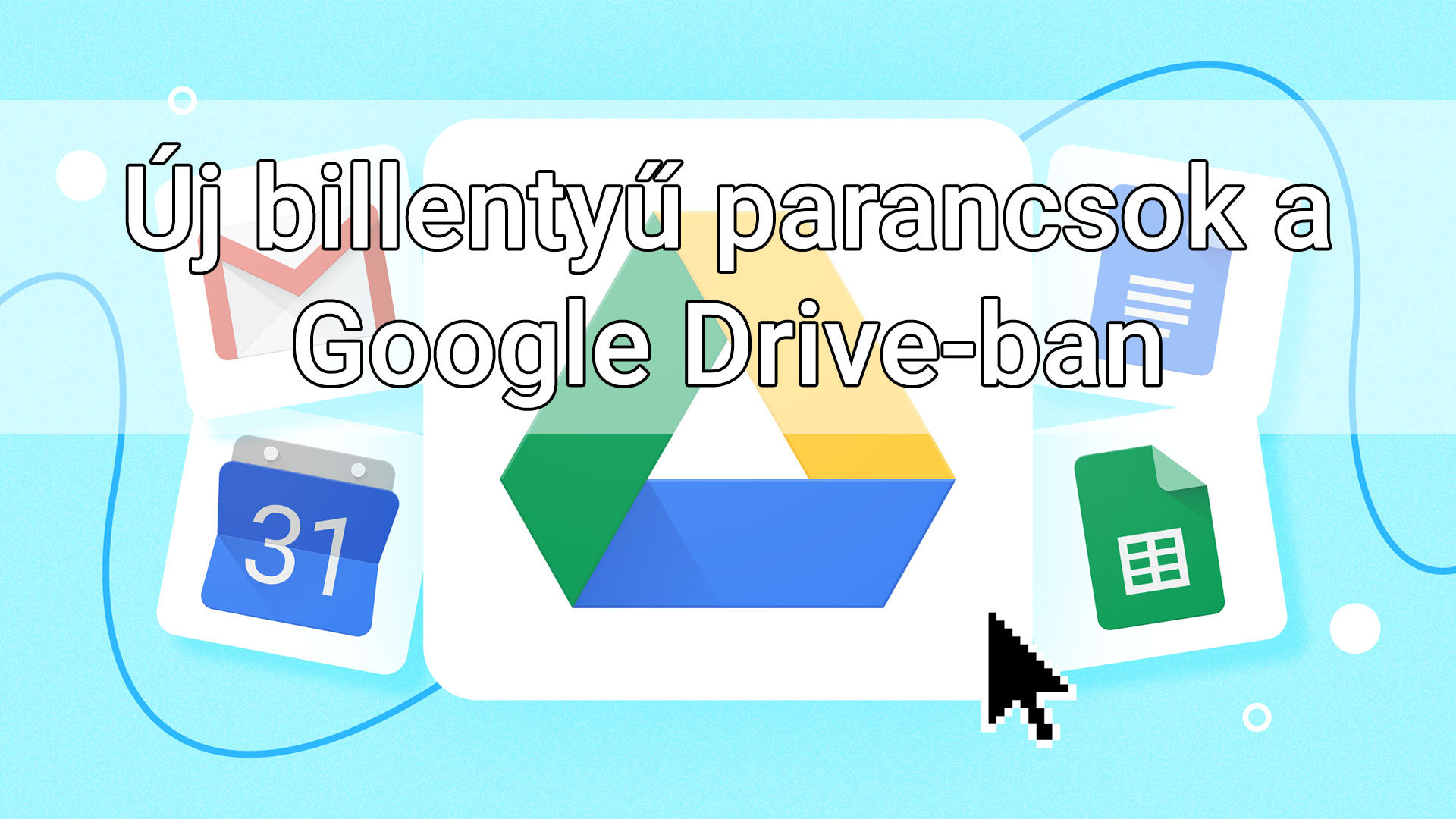https://helloxiaomi.hu/wp-content/cache/breeze-minification/js/breeze_6ce72f97b7e76f78f8710119041550f4.js
https://helloxiaomi.hu/wp-content/cache/breeze-minification/js/breeze_24f337d9f7a0675a54729e53826e30ac.js
https://helloxiaomi.hu/wp-content/cache/breeze-minification/js/breeze_bbcf23329c8c15304414531cb8b73c1f.js
https://helloxiaomi.hu/wp-content/cache/breeze-minification/js/breeze_334768b5a7850e37a581cc353a7a3fe7.js
https://helloxiaomi.hu/wp-content/cache/breeze-minification/js/breeze_e7e8627c354a9621e52780438121bb06.js
https://helloxiaomi.hu/wp-content/cache/breeze-minification/js/breeze_58661d17e4723d674741298eb8472dfa.js
https://helloxiaomi.hu/wp-content/cache/breeze-minification/js/breeze_1f849985ad13e3ba5cbf9a0d1b02185a.js
https://helloxiaomi.hu/wp-content/cache/breeze-minification/js/breeze_437e3eabad30a0a5facfc591cfd2df3d.js
https://helloxiaomi.hu/wp-content/cache/breeze-minification/js/breeze_f9b7aeaa31c02272f31c0f366f42a7b7.js
https://helloxiaomi.hu/wp-content/cache/breeze-minification/js/breeze_f88deeaece1f3f03e1ab08ce8d2c793e.js
https://helloxiaomi.hu/wp-content/cache/breeze-minification/js/breeze_16e39e8801b257e07196f5c4fb07af92.js
https://helloxiaomi.hu/wp-content/cache/breeze-minification/js/breeze_c136ec443a77114d7083b1b75e8b04d8.js
https://helloxiaomi.hu/wp-content/cache/breeze-minification/js/breeze_013eda2ec3fecdea1e86886d696626e2.js
https://helloxiaomi.hu/wp-content/cache/breeze-minification/js/breeze_ab447d17071b3c834b3e8f311b8dbfa6.js
https://helloxiaomi.hu/wp-content/cache/breeze-minification/js/breeze_e985f0a3945ec567e2fe79c21efe7bb3.js
https://helloxiaomi.hu/wp-content/cache/breeze-minification/js/breeze_db6404dd25188de8329b8e4524af1942.js
https://helloxiaomi.hu/wp-content/cache/breeze-minification/js/breeze_30d1dc6f968862584cd536151e59c1c0.js
- Advertisement -
Google's free storage service, Google Drive, is essential for everyone with Android. By default, it stores the files you save from your phone in the cloud, but you can also save almost anything as long as your storage space allows. The free storage space is up to 15 GB, and you can upgrade to that for a pretty good price.
Not only the suitable for storing files Google Drive, but also for editing stored files. Word, Excel, images, videos, etc. can all be converted, with basic functions. You can also organize files into folders, copy and move them. But so far only with right-click menu, a bit complicated. So far. Google has introduced new features, or key combinations, to make these file operations faster and easier.
Anyone with even a passing familiarity with Windows or Mac keyboard shortcuts will be familiar and welcome the new feature. If you haven't used it before, you still won't, but you'll have the opportunity. Keyboard shortcuts can be used to copy, move and paste files:
On Windows CTRL + C = copy CTRL + V = paste CTRL + X = cut To move a file, for example, first CTRL + X, i.e. cut, then the system deletes the file and inserts it into memory. Then we find the folder where we want to move it, and there we press CTRL + V, which is paste, and then the file will be copied there from memory.
on macOS CMD + C = copy CMD + V = insert CMD + X = cut They work exactly the same as on Windows.
Although anyone who (also) edits text should be familiar with the commands of the "holy trinity" key. Using exactly the same keys to copy text, for example in Word or other interfaces, is much easier and quicker than fiddling with a mouse. We can finally use it when editing in Google Drive, because we had to use it before:
Ctrl + Alt + Shift + left/right arrow (on Windows) Ctrl + Cmd+ Shift + left/right arrow (on macOS) These new updates are relatively minor, but they are a big step towards closing the gap with Word.
- Advertisement -
I have been involved with Xiaomi products since 2013, first learning about the MIUI system and creating a fan base on the MIUI forum.Since 2017, I have been writing articles for Hello Xiaomi, which has become the largest Xiaomi brand site in the country.
https://helloxiaomi.hu/wp-content/cache/breeze-minification/js/breeze_a60892eac377f802d455795af4d92d34.js
https://helloxiaomi.hu/wp-content/cache/breeze-minification/js/breeze_5a86242ec094185afe6048466ac9e5d0.js
https://helloxiaomi.hu/wp-content/cache/breeze-minification/js/breeze_048288cd7f106e52af8b82943fce6cd8.js
https://helloxiaomi.hu/wp-content/cache/breeze-minification/js/breeze_543b5d84ed17360732b62165ad1f38fd.js
https://helloxiaomi.hu/wp-content/cache/breeze-minification/js/breeze_71ccde33e74cd4110d9f42cd996414aa.js
https://helloxiaomi.hu/wp-content/cache/breeze-minification/js/breeze_71ccde33e74cd4110d9f42cd996414aa.js
https://helloxiaomi.hu/wp-content/cache/breeze-minification/js/breeze_e967d5ba4c83f0b3f116d39764f83f7e.js
https://helloxiaomi.hu/wp-content/cache/breeze-minification/js/breeze_ed0e746d942f100d312da3ed391823b6.js
https://helloxiaomi.hu/wp-content/cache/breeze-minification/js/breeze_fc79a53c981daccd5e61ab5fc2a7a6a7.js
https://helloxiaomi.hu/wp-content/cache/breeze-minification/js/breeze_3a27d845babc1aad328e35dadf3b0c90.js
https://helloxiaomi.hu/wp-content/cache/breeze-minification/js/breeze_3549936b7ca5bb8597890ab3c2737f25.js
https://helloxiaomi.hu/wp-content/cache/breeze-minification/js/breeze_f1942deecbb0f6b1e122c4d19fd3af03.js
https://helloxiaomi.hu/wp-content/cache/breeze-minification/js/breeze_16156419955a6ecf2480bf9b0d911ab4.js
https://helloxiaomi.hu/wp-content/cache/breeze-minification/js/breeze_f059732b247c75f6f377b2d6e82eada8.js
https://helloxiaomi.hu/wp-content/cache/breeze-minification/js/breeze_7561cb7a6741136aafa3cb5475acb96e.js
https://helloxiaomi.hu/wp-content/cache/breeze-minification/js/breeze_c16447dfcc252ded8abad14b448c3cb6.js
https://helloxiaomi.hu/wp-content/cache/breeze-minification/js/breeze_8c6ad5f2150c505715e730a16d43e654.js
https://helloxiaomi.hu/wp-content/cache/breeze-minification/js/breeze_2897d0c9390b24059cad58bfb37117ae.js
https://helloxiaomi.hu/wp-content/cache/breeze-minification/js/breeze_358b4a2c696e556d85a973f2a974f918.js
https://helloxiaomi.hu/wp-content/cache/breeze-minification/js/breeze_4f8dcd6840c7af34e2a5665e51698be0.js
https://helloxiaomi.hu/wp-content/cache/breeze-minification/js/breeze_47964be3087c6a5b5a8d34ab4f167b14.js
https://helloxiaomi.hu/wp-content/cache/breeze-minification/js/breeze_8f4cdfeb86cf22f23ae24e2b4d7a464e.js
https://helloxiaomi.hu/wp-content/cache/breeze-minification/js/breeze_ea00a7bf639ea5197a80d72da93f78a9.js
https://helloxiaomi.hu/wp-content/cache/breeze-minification/js/breeze_e13ec62235019a03ba10d63b790903f0.js
https://helloxiaomi.hu/wp-content/cache/breeze-minification/js/breeze_b4ab289d9e358c3793d9c8d51041c070.js
https://helloxiaomi.hu/wp-content/cache/breeze-minification/js/breeze_73a21122a1f1375eb5ebbf14100ef4ba.js
https://helloxiaomi.hu/wp-content/cache/breeze-minification/js/breeze_35259b4bb2404fecd4b7d97f42b5e1c9.js
https://helloxiaomi.hu/wp-content/cache/breeze-minification/js/breeze_9413c837d39c256cace6bb458ac45a53.js
https://helloxiaomi.hu/wp-content/cache/breeze-minification/js/breeze_557a7c6532c814f3850c6e81fd11f74c.js
https://helloxiaomi.hu/wp-content/cache/breeze-minification/js/breeze_bd0c04b2199b9007df6d6572374e1399.js
https://helloxiaomi.hu/wp-content/cache/breeze-minification/js/breeze_31a08562719e8f36081df8a60f3506ee.js
https://helloxiaomi.hu/wp-content/cache/breeze-minification/js/breeze_5865f94e09531c642a14979255a65531.js
https://helloxiaomi.hu/wp-content/cache/breeze-minification/js/breeze_0018d5aeeb0c49a8d4604529e45f2ba1.js
https://helloxiaomi.hu/wp-content/cache/breeze-minification/js/breeze_cf6826ebd19d5ec81f3f9ae3fd689522.js
https://helloxiaomi.hu/wp-content/cache/breeze-minification/js/breeze_200e614a2a34b2ab2ec646c1d848eb46.js
https://helloxiaomi.hu/wp-content/cache/breeze-minification/js/breeze_7eb51fed8fbf12bdf74afefc325a109d.js
https://helloxiaomi.hu/wp-content/cache/breeze-minification/js/breeze_bd2c62b121eb756a30007bb4aeb4f94e.js
https://helloxiaomi.hu/wp-content/cache/breeze-minification/js/breeze_7c167bd75d0e1d0433be7a397363cb34.js
https://helloxiaomi.hu/wp-content/cache/breeze-minification/js/breeze_c34c8aafb47e61b8c515bb1c74b59eeb.js
https://helloxiaomi.hu/wp-content/cache/breeze-minification/js/breeze_3bbabe4e2b89c73a10134656916bb7a3.js
https://helloxiaomi.hu/wp-content/cache/breeze-minification/js/breeze_5616af9708e6731b5f768a2c5d032a4d.js
https://helloxiaomi.hu/wp-content/cache/breeze-minification/js/breeze_4efff4685d0437b3940e50aa66855d08.js
https://helloxiaomi.hu/wp-content/cache/breeze-minification/js/breeze_dc2c49dd678ed40c3186e3f58302ce33.js
https://helloxiaomi.hu/wp-content/cache/breeze-minification/js/breeze_8246952e42215bde806ab0da9323aa6a.js
https://helloxiaomi.hu/wp-content/cache/breeze-minification/js/breeze_cd44a12282734e8f9a05f0d5bef6a8c2.js
https://helloxiaomi.hu/wp-content/cache/breeze-minification/js/breeze_5f4444fb3f9aee92feaa63f7cacfb89c.js
https://helloxiaomi.hu/wp-content/cache/breeze-minification/js/breeze_2c03215642da23e74595ea3ddf48d120.js
https://helloxiaomi.hu/wp-content/cache/breeze-minification/js/breeze_d92aab03a41c2170543c8898ae694789.js
https://helloxiaomi.hu/wp-content/cache/breeze-minification/js/breeze_0cb01218d9a8213907c02a4c876c0620.js
https://helloxiaomi.hu/wp-content/cache/breeze-minification/js/breeze_4f48f7205fd0709acf6058cb57ace69d.js
https://helloxiaomi.hu/wp-content/cache/breeze-minification/js/breeze_da89a033488948825fe302561a5b39fc.js
https://helloxiaomi.hu/wp-content/cache/breeze-minification/js/breeze_697fca792199b3925a9c68298ac6aa3d.js
https://helloxiaomi.hu/wp-content/cache/breeze-minification/js/breeze_691d0cdec8f35ac305346231a5729525.js
https://helloxiaomi.hu/wp-content/cache/breeze-minification/js/breeze_0ec21fb6a81f93703128cecdab01f287.js
https://helloxiaomi.hu/wp-content/cache/breeze-minification/js/breeze_f84576f26d234f556954eb66fec2fef8.js
https://helloxiaomi.hu/wp-content/cache/breeze-minification/js/breeze_55b27e89a8c035315534e459d2694d1a.js
https://helloxiaomi.hu/wp-content/cache/breeze-minification/js/breeze_e8ef994e6433edde88f56d1a71e4562c.js
https://helloxiaomi.hu/wp-content/cache/breeze-minification/js/breeze_cfa33c1a683d33e2f4b54df53d2b1da5.js
https://helloxiaomi.hu/wp-content/cache/breeze-minification/js/breeze_2321c304cac65305e1ff668b15521ac5.js
https://helloxiaomi.hu/wp-content/cache/breeze-minification/js/breeze_e1bffdcbcdd05e130818c5b19dc4567a.js
https://helloxiaomi.hu/wp-content/cache/breeze-minification/js/breeze_1dd41f6020eec7836753d1602e9e9370.js
https://helloxiaomi.hu/wp-content/cache/breeze-minification/js/breeze_ba3b080762c8d8ec893cd37da7c0395b.js
https://helloxiaomi.hu/wp-content/cache/breeze-minification/js/breeze_3d782c2fced317eebe67174fb21a4f16.js
https://helloxiaomi.hu/wp-content/cache/breeze-minification/js/breeze_3be1cb843622dab49c1d72edfc9bd17e.js
https://helloxiaomi.hu/wp-content/cache/breeze-minification/js/breeze_3a9b5e32fac9388b2cb40a4f4fda5b3d.js
https://helloxiaomi.hu/wp-content/cache/breeze-minification/js/breeze_55d27faa9648d7f3d30df3f791453457.js
https://helloxiaomi.hu/wp-content/cache/breeze-minification/js/breeze_67b66beefe423317068966d0474170f9.js
https://helloxiaomi.hu/wp-content/cache/breeze-minification/js/breeze_bd3679f630043b50da7eb5252b60e088.js
https://helloxiaomi.hu/wp-content/cache/breeze-minification/js/breeze_30194a55c1173db72289b9d94efac1e4.js
https://helloxiaomi.hu/wp-content/cache/breeze-minification/js/breeze_c4dc1a2e3590d96676f8b7f4b7884d8c.js
https://helloxiaomi.hu/wp-content/cache/breeze-minification/js/breeze_630de2e176b6b918626fe05e3df33451.js








![[148] HyperOS heti hibajelentés](https://helloxiaomi.hu/wp-content/uploads/2024/04/hyperosbugreport148-218x150.webp)


![[42. Hét] HyperOS globál ROM változások](https://helloxiaomi.hu/wp-content/uploads/2024/03/hyperoschangelogindex1080-218x150.webp)
![[40. Hét] HyperOS globál ROM változások](https://helloxiaomi.hu/wp-content/uploads/2024/03/hyperoschangelogindex-218x150.webp)